Is your Amazon app not working? Then the solutions listed in this guide can help you get back to shopping with the app. The Amazon app allows you to browse and shop from the convenience of your mobile device. With this app, you can shop for millions of products, get Prime member-exclusive deals, track your orders, and more. So, it’s only natural that you would want to use the app to its fullest potential. But if the Amazon app isn’t working, keeps crashing, or you’re having trouble loading pages, you may be inclined to uninstall the app entirely. Don’t fret! Follow these simple steps to troubleshoot common issues with the Amazon app and get back on track in no time at all.
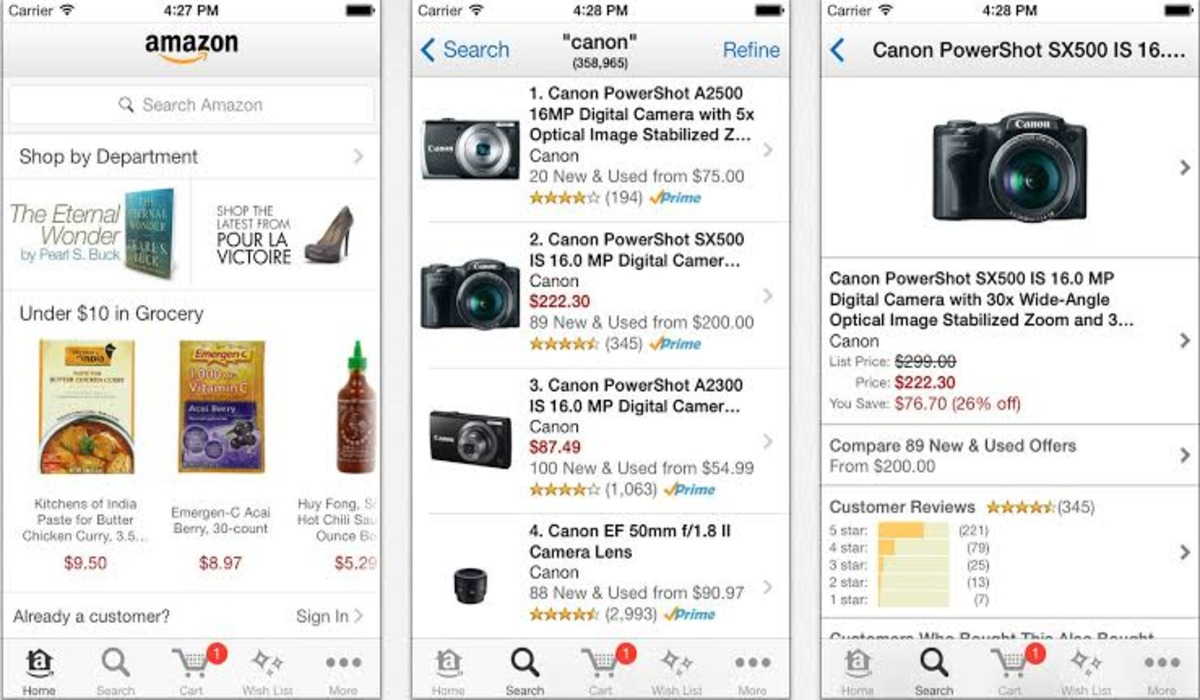
7 Ways to fix the Amazon app not working issue.
Restart the app
Sometimes, a simple restart is all it takes to fix a Amazon app not working issue. If your Amazon app is not working, the first thing you should try is restarting the app. To do this, simply close the app and then reopen it. You can do so by double-pressing the “Home button” (on iOS devices) or the “Recents button” (on Android devices) and then swiping up on the Amazon app. Then restart it.
It may also be worth closing other apps if you have a lot of them open in order to free up more memory for the Amazon app.
Check for updates.
Next, you will also want to check and make sure the app is up to date. Amazon is constantly releasing new updates, so it’s possible that the problem has already been fixed in a recent update. If the app is up to date.
Check your internet connection.
If the Amazon app not working is still a thing at this stage, it might be as a result of some connectivity issues. The Amazon needs to connect to the internet to function, either via WiFi or your cellular service. Make sure there is a strong WiFi or cellular signal in the status at the top of your phone’s display. If you are not sure whether your internet connection is strong at that point, try opening another app that also uses the internet and check if it is working fine. If it is not, then the problem is from your internet connection.
Restart your device.
Restarting your device can help refresh the system and clear any stuck processes that might be causing the app to misbehave.
Clear the app’s cache.
If the Amazon app still isn’t working, you can try clearing the app’s cache. This can often help solve issues with the app. To do this on Android, go to your device’s Settings and select the “Apps” or “Applications” option. Then, find the Amazon app and click on “Storage and Cache”, then select “Clear Cache”.
On iPhone, the only way to clear an app’s cache is to uninstall the app and then reinstall it from Apple’s app store.
Reinstall the App
Amazon app not working issue may arise if some of its files are corrupted. In this case, uninstalling the app and reinstalling it afresh from your phone’s official app store may restore it to normal.
ALSO SEE: HOW TO REMOVE CREDIT CARD FROM YOUR AMAZON ACCOUNT
Update your phone’s operating system
After trying all the aforementioned techniques without success, check if there’s a pending update for your iOS or Android operating system as this could cause a conflict with the Amazon app. To eliminate potential problems, make sure your mobile device is fully up to date. We hope these tips help you get the Amazon app working again.
