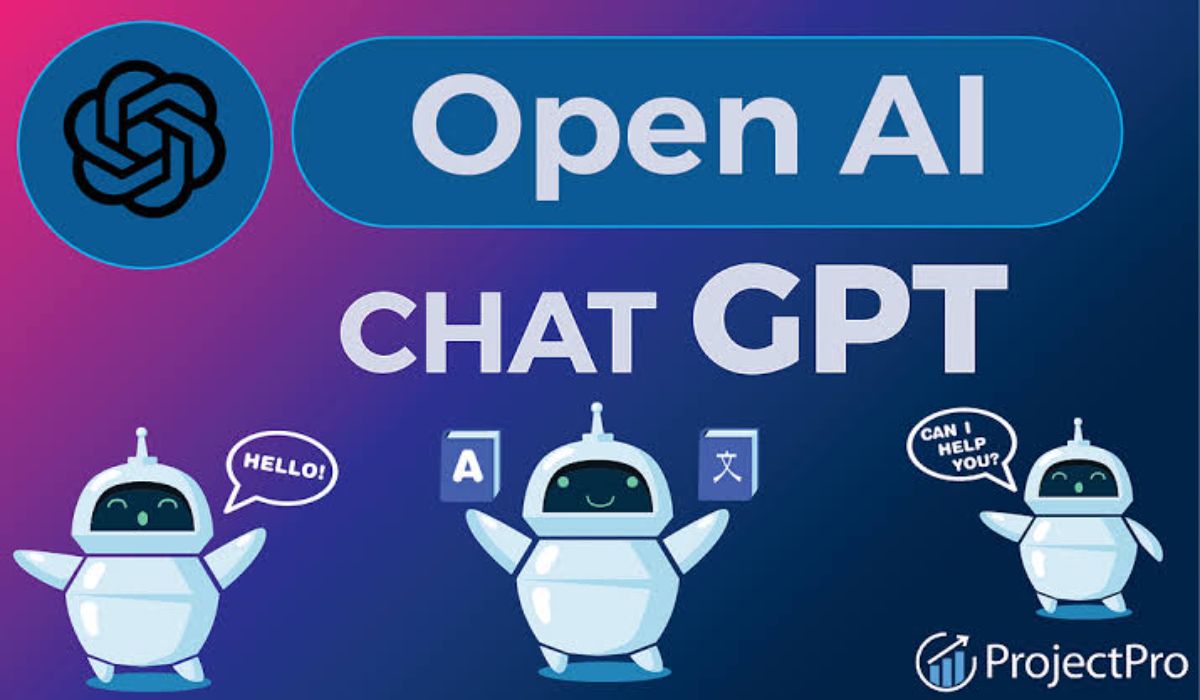How to Fix an Error Occurred Message on ChatGPT
“Error Occurred” message on ChatGPT can be frustrating and disrupt your experience while using the language model. In this blog post, we will discuss what the error is, its possible causes, and how to troubleshoot and fix it.

Why does the “error occurred” message appear?
The “Error Occurred” message on ChatGPT is an indication that the model is unable to process the input provided. This could be due to various reasons such as input that is too complex, lack of memory, or poor internet connection. Understanding the cause of the error is crucial in finding the right solution.
How to Fix an Error Occurred Message on ChatGPT
If you are getting the “error occurred” message when trying to use ChatGPT for your research or article-writing work, at least one of the tips listed below can help you fix the issue.
- Check your internet connection: Make sure you have a stable internet connection. A poor internet connection can cause the model to time out and display the “Error Occurred” message.
- Simplify your input: Sometimes, input that is too complex can cause the model to struggle. Try simplifying your input and see if that fixes the error.
- Clear the cache: Clearing the cache can help free up memory and improve the performance of the model.
- Restart the program or device: Sometimes, restarting the program or device can fix the error.
- Update the program or device: Make sure you have the latest version of the program or device. Updating can fix bugs and improve performance.
- Contact customer support: If you are still experiencing the error, contact customer support. They will be able to provide further assistance and help you find a solution.
Conclusion
“Error Occurred” message on ChatGPT can be frustrating but with this guide, you should be able to troubleshoot and fix the error. Remember to check your internet connection, simplify your input, clear the cache, and restart the program or device before attempting advanced solutions. If you are still experiencing the error, reach out to customer support for further assistance.