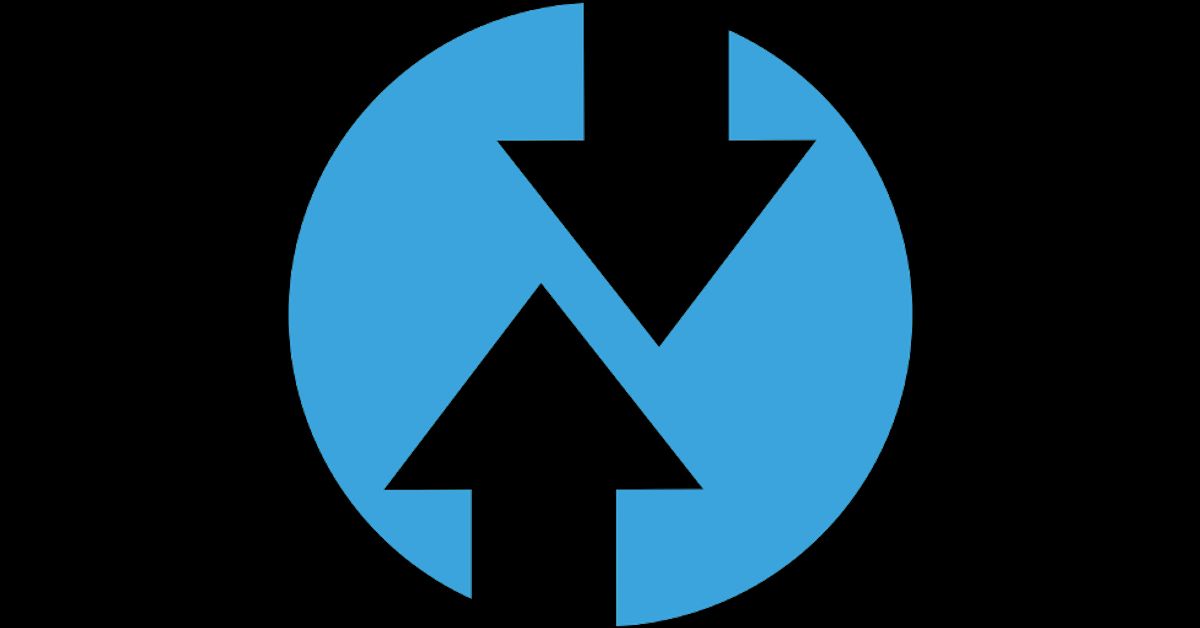How to flash TWRP Recovery on Xiaomi Mi 10T/Pro
Xiaomi released the Mi 10T/Pro a couple of weeks ago, running Android 10 on top of MIUI 12. It has since arrived in China as Redmi K30S Ultra, which has received its first Android 11 beta build. The former, however, isn’t participating in closed beta testing and the only way to flash the Android 11 build or any other custom ROM is if you have TWRP Recovery on your Xiaomi Mi 10T/Pro. Luckily, how to flash TWRP Recovery on Xiaomi Mi 10T/Pro isn’t complicated, as those over there in the Mi community forum have made it a bit simple.
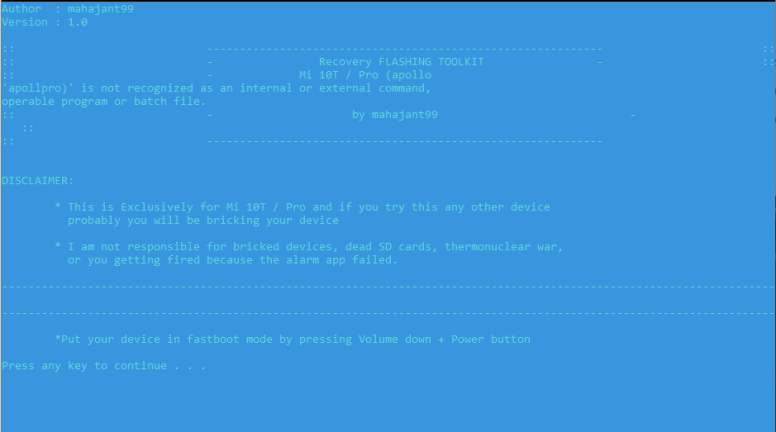
Steps on how to flash TWRP Recovery on Xiaomi Mi 10T/Pro
Before we proceed, there are some prerequisites.
- PC
- ADB/Fastboot drivers – Download here
- Unlocked Bootloader – Unlock here
- Magisk flashable file – Download here
Steps for flashing TWRP
- Download the TWRP toolkit – here and unpack to the same folder with the adb/Fastboot files
- Boot the device into fastboot mode by pressing and holding down the power + volume down button. Release the button after a short vibration and Wait for fastboot bunny to appear on the screen
- Connect your device to the PC (computer)
- Open the folder with the downloaded files (adb/fastboot and TWRP toolkit) and run the file “Flash.bat.”
- Press any key on your computer to continue
- The device is going to boot into TWRP Recovery automatically, and that shows that you’ve successful flash TWRP Recovery on Mi 10T/Pro
Heads ups
This step is exclusive to the Mi 10T/Pro (Apollo), and you risk bricking your device if you try the steps on another phone. Please, follow the instructions very well to avoid bricking your device and make sure it’s Mi 10T/Pro that you’re installing TWRP Recovery on. Also, it can take up to 20 minutes for the first boot.
Also read: Xiaomi is set to start developing MIUI 12.5 from next week