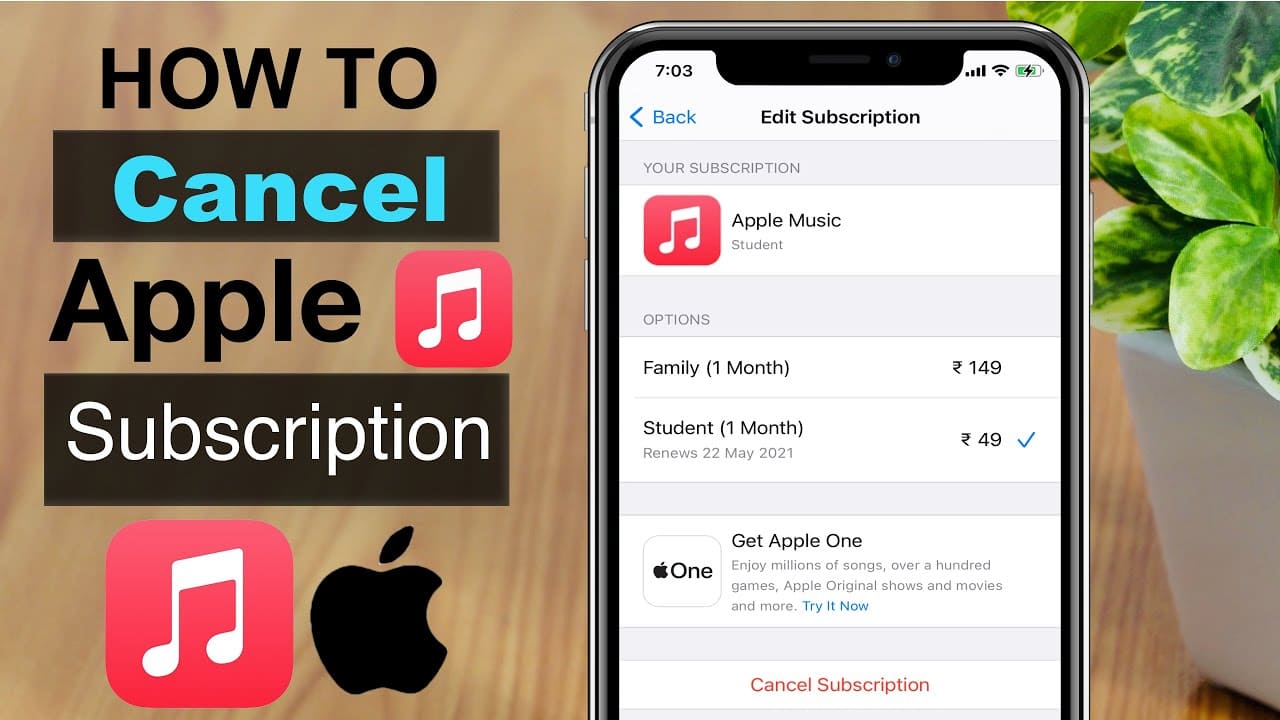How to Listen to Apple Podcasts on the Amazon Echo
Podcasts have become an incredibly popular form of entertainment and information-sharing over the past decade, and there’s no shortage of great content out there. Apple Podcasts is one of the most popular podcast platforms out there, with a massive library of podcasts covering virtually every topic you can imagine. But what if you own an Amazon Echo device and want to listen to your favorite podcasts? Fortunately, it’s relatively easy to get Apple Podcasts up and running on your Echo. In this post, we’ll show you how.
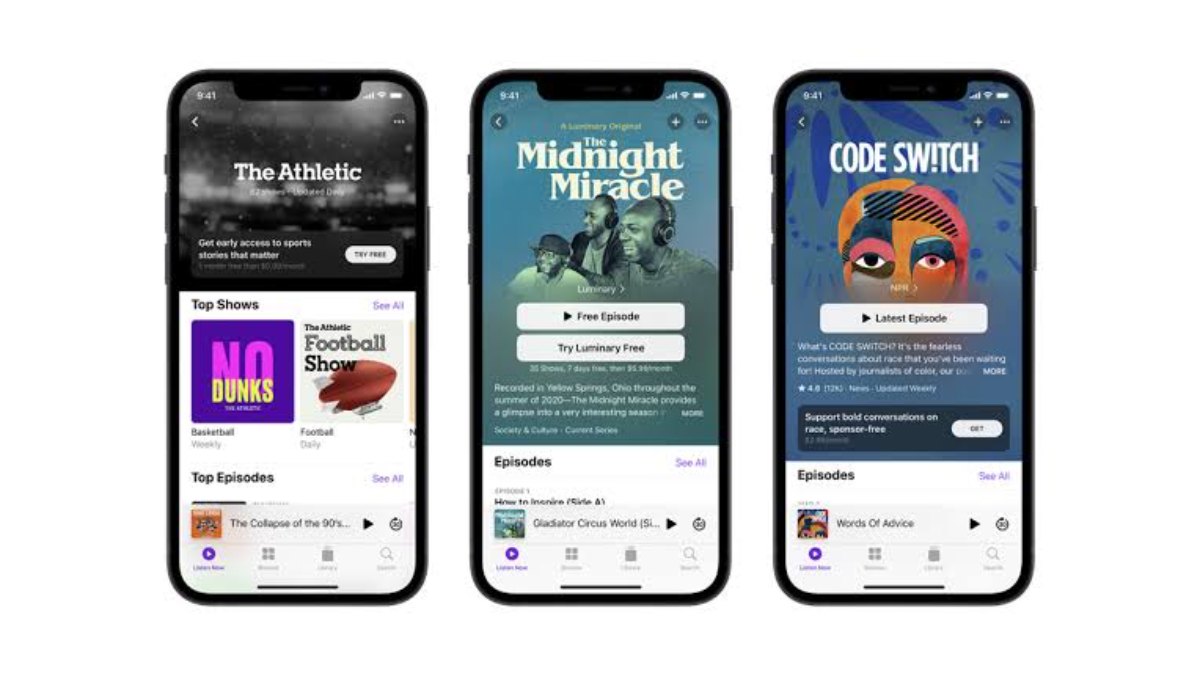
How to Listen to Apple Podcasts on the Amazon Echo
Step 1: Enable the Apple Podcasts Skill
The first step is to enable the Apple Podcasts skill on your Amazon Echo. To do this, you’ll need to open the Alexa app on your phone or tablet and navigate to the Skills & Games section. Once there, search for “Apple Podcasts” and select the option to enable the skill.
Step 2: Link Your Apple ID
Once you’ve enabled the skill, you’ll need to link your Apple ID to your Echo device. To do this, you’ll be prompted to enter your Apple ID and password. Once you’ve done this, your Echo will be able to access your Apple Podcasts library.
Step 3: Start Listening
Now that you’ve enabled the skill and linked your Apple ID, you’re ready to start listening to your favorite podcasts on your Echo. To get started, simply say “Alexa, open Apple Podcasts” and your Echo will launch the Apple Podcasts skill. From there, you can browse through your library of podcasts, search for new shows, and play episodes with voice commands.
You can also use the Alexa app on your phone or tablet to control playback and manage your podcast library. Simply open the app, navigate to the Apple Podcasts skill, and select the episode you want to play.
Final Thoughts
With the Apple Podcasts skill enabled on your Amazon Echo, you’ll be able to listen to your favorite shows whenever you want, without having to reach for your phone or computer. Just remember to link your Apple ID to your Echo before you start listening. Happy podcasting!