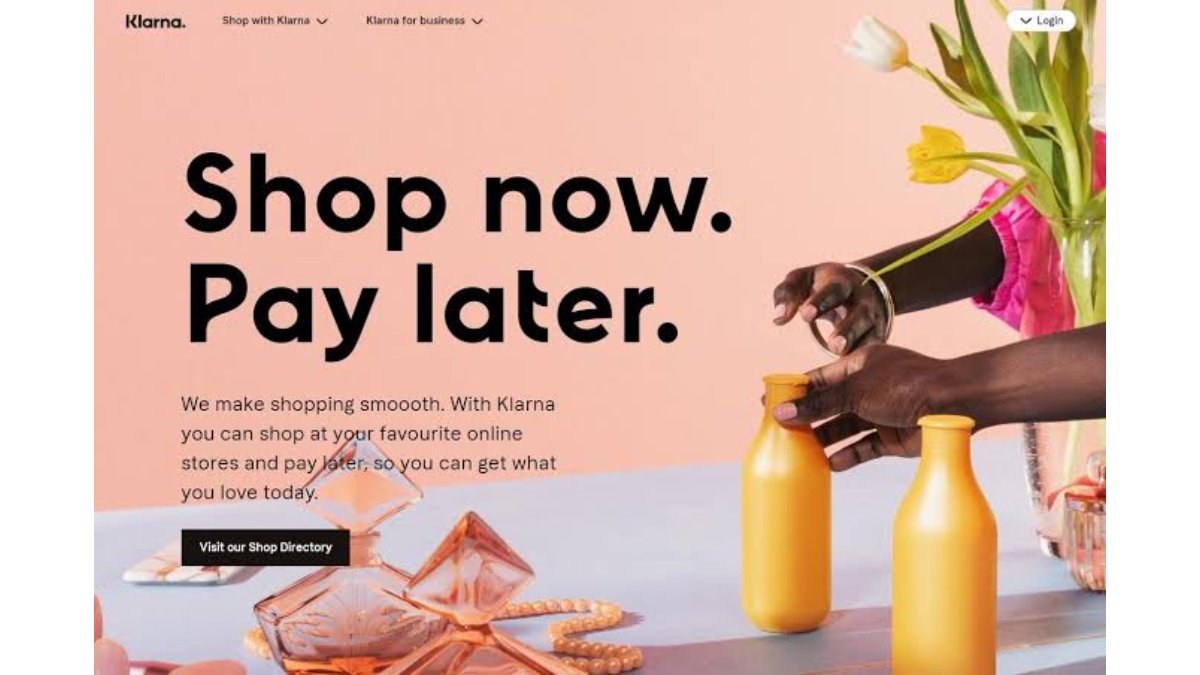How to Purchase on Amazon with Klarna in 5 Easy Steps
Are you a frequent Amazon shopper who’s interested in trying out Klarna as a payment option? Look no further! In this post, we will guide you through the steps to use Klarna on Amazon and what you need to know about it.
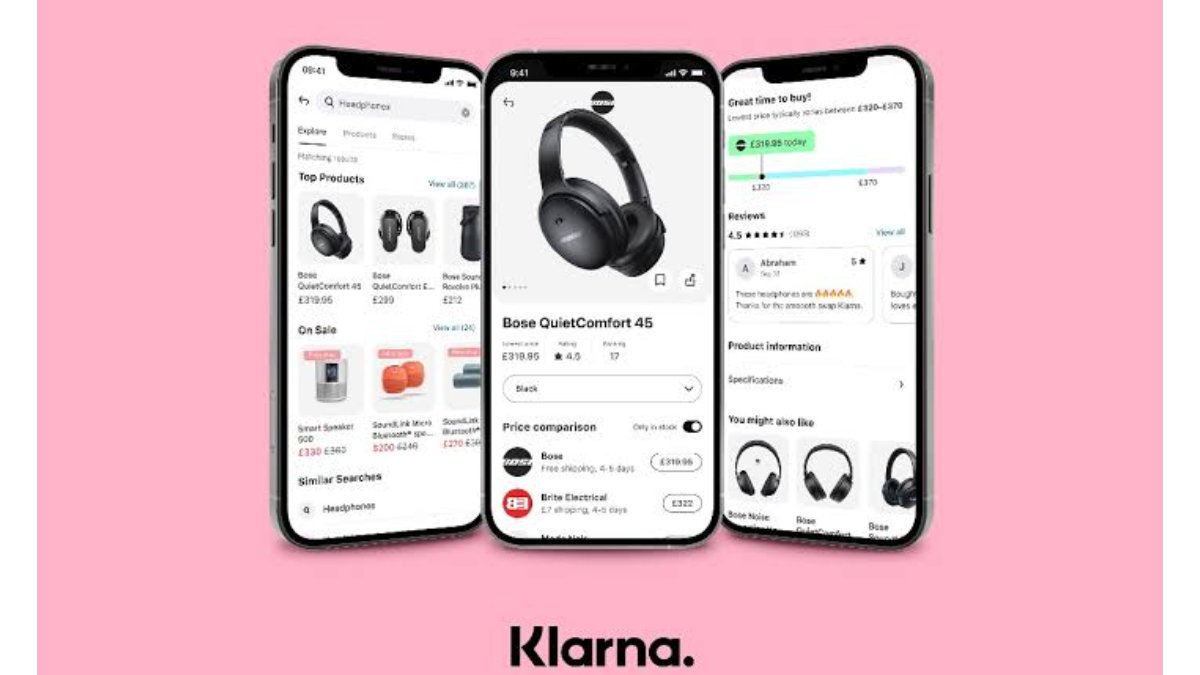
What is Klarna?
Klarna is a Swedish fintech company founded in 2005 that works with over 200,000 retailers worldwide and has over 90 million users. It offers payment options like Pay Later, Pay in 3, and Slice It. With Pay Later, customers can buy now and pay later, usually within 14 or 30 days, depending on the retailer. Pay in 3 allows customers to split their purchase into three equal payments due every two weeks, while Slice It lets customers pay for their purchases in installments over six to 36 months.
How to Purchase on Amazon with Klarna
Although Klarna is not directly available on Amazon, you can still use it by following these steps:
Step 1: Sign up for Klarna
To get started, visit the Klarna website and sign up by entering your personal details, including your name, email address, and phone number.
Step 2: Download the Klarna app
After signing up, download the Klarna app from the App Store or Google Play Store, available for both iOS and Android devices.
Step 3: Link your Amazon account
Open the Klarna app, click on “Shop,” find and click on the Amazon icon, and link your Amazon account by entering your login details.
Step 4: Shop on Amazon
Once your Amazon account is linked, you can start shopping on Amazon as you normally would.
Step 5: Pay with Klarna
When you reach the payment page, select Klarna as your payment option, and enter your Klarna login details. Choose the payment option that suits you best.
Using Klarna on Amazon offers several benefits. For instance, it’s convenient and flexible, as you can pay later, in installments, or in full. Klarna also does not charge interest or fees* in most cases, and it’s secure, using encryption to protect your personal and financial information. Additionally, using Klarna responsibly can help you build credit, and it offers excellent customer support.
Conclusion
In conclusion, using Klarna on Amazon is an easy and straightforward way to enjoy the benefits of Klarna’s payment options while shopping on one of the world’s largest online retailers. Sign up for Klarna, link your Amazon account, and choose Klarna as your payment option to start enjoying the convenience and flexibility it offers.
To get our latest news once they’re published, please follow us on Google News, Telegram, Facebook, and Twitter. We cover general tech news and are the first to break the latest MIUI update releases. Also, you get issues-solving “How To” posts from us.