How To Login to TSN.ca via TV Service Provider
If you’re a sports enthusiast looking to access TSN’s live coverage of your favorite games and events online, you’re in the right place. TSN.ca offers a seamless way to authenticate your TV subscription and gain access to a wide range of sports content.
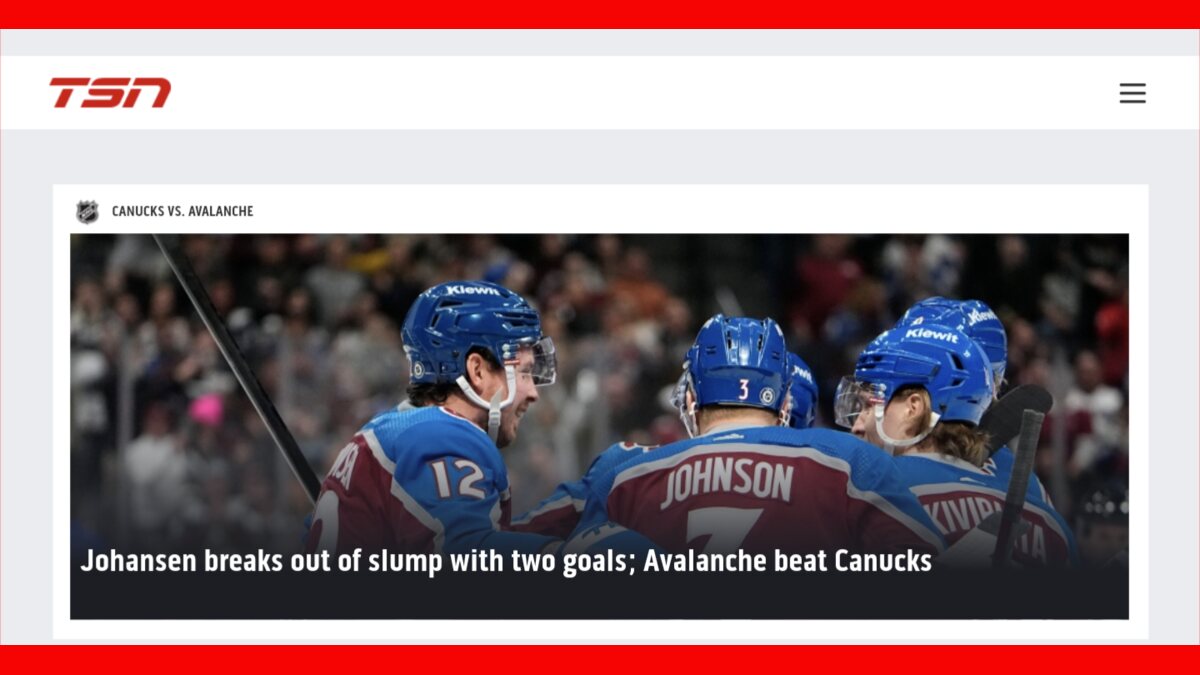
In this guide, we’ll walk you through the steps on how to log in to TSN.ca via your TV service provider. So let’s dive in and get you connected to TSN.ca!
Basic Steps To Login to TSN.ca via TV Service Provider
Follow the steps below to authenticate using your TV cable provider credentials;
- Open a web browser and go to the TSN.ca homepage
- Next, click on the “SIGN IN” tab.
- Proceed by selecting the option that says “I’m a TV Subscriber.”
- Select your TV provider from the list of available options.
- Enter your TV provider credentials (username and password) to log in.
Note: If you’re experiencing difficulties with your login, please contact your TV service provider for assistance.
Once you’re logged in, you can access TSN’s live content on TSN.ca. Visit the “Live” or “TSN.ca Live” section to find live programming on TSN’s five feeds.
Explore TSN’s Schedule and On-Demand Content
- To see TSN’s broadcast schedule, click on the “Schedule” tab.
- If you want to catch up on a game that has already aired, select the “Video” tab and go to “Games On Demand.”
- Note that games are usually available for up to seven days after they’re posted, and not all games may be available on-demand due to rights restrictions.
FAQs
How to watch TSN on your Phone (iPhone and Android) outside Canada?
- Download and install a VPN with Canadian servers
- Launch the VPN and connect to a server in Canada
- Head to Google Play Store or App Store and Download the TSN app
- Sign in and start streaming your favorite sports
How do I get TSN on my Samsung Smart TV or Blu-ray player?
If you have a Samsung SmartTV, look for the TSN icon in the ”Recommended’ section or through the video apps in the SmartHub store. Tap the icon to start the installation of the app.
How much does a TSN subscription cost?
The free preview of TSN+ ended on August 9, 2023. To continue streaming content on TSN+, you will choose one of the available two subscription options. There’s an $8/month or $80 annually. You can access TSN+ when you subscribe through TSN.ca or the TSN app.
How to Login to TSN GO?
Head to the TSN Homepage and tap on the Live tab
Tap on the play button on the video screen
Select your TV service provider
Sign in with your TV service provider details
Once signed in, you can start streaming your favorite sports
If you don’t know your TV service provider login details, you can check this link here.
Final Words
There you have it on how to log in to TSN.ca via TV Service Provider. Now, you can enjoy TSN’s robust lineup of programming and catch live sporting events and on-demand content on TSN.ca. We hope this guide helps you with logging in to TSN.ca via your TV service provider!



