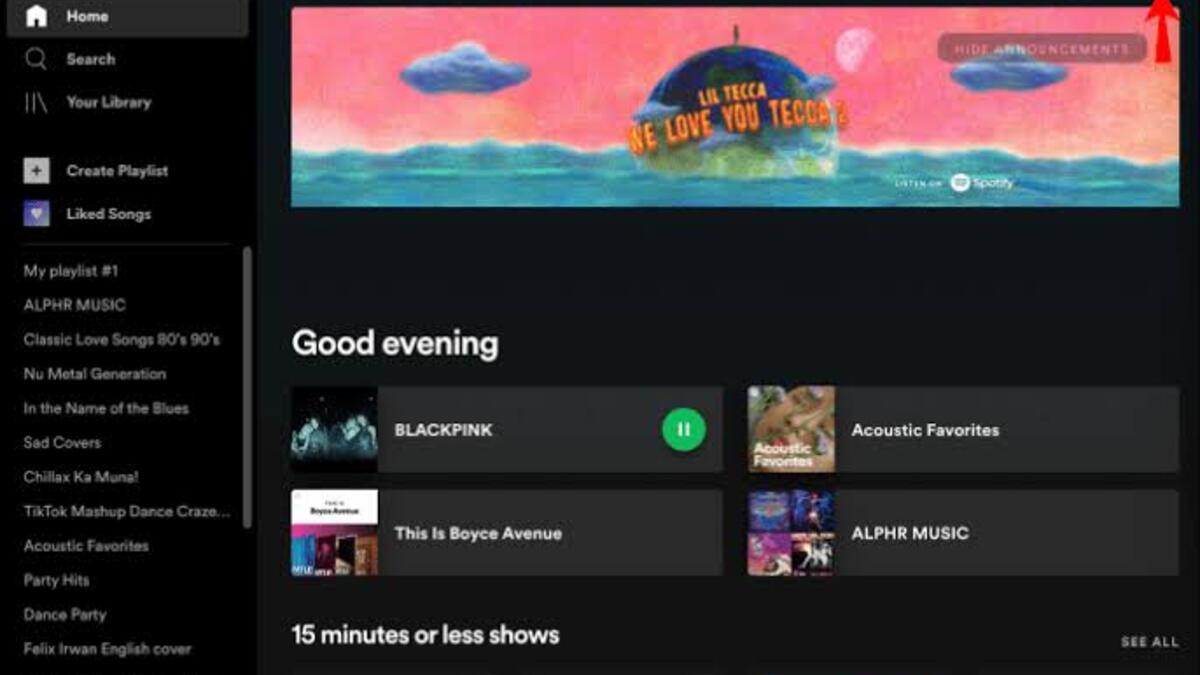How To Make Spotify Louder on Windows 11
Spotify is one of the most popular music streaming platforms in the world, offering a vast library of songs, podcasts, and other audio content. However, sometimes the volume of the songs you play on Spotify can be low, which can be frustrating when you’re trying to listen to your favorite tunes. If you’re using Spotify on Windows 11, you may be wondering how to make it louder.
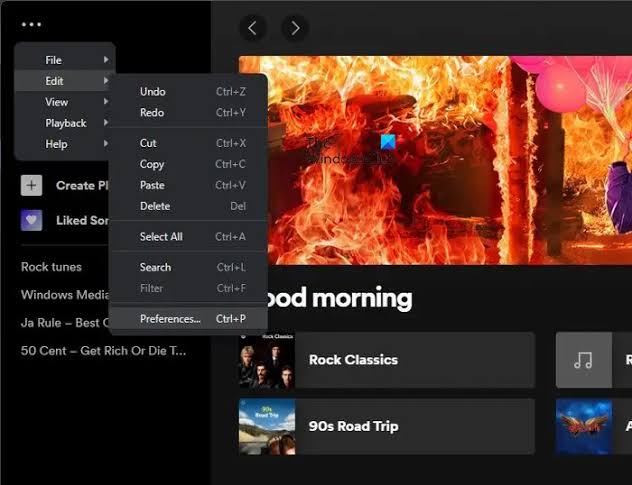
In this guide, we’ll show you step-by-step instructions on how to make Spotify louder on Windows 11 computer so that you can enjoy your music to the fullest. Whether you’re using headphones, speakers, or any other audio device, this guide will help you get the most out of your Spotify experience.
Make Spotify Louder
Adjust your base volume to match your environment
The concept of volume is relatively straightforward to understand, but did you know that Spotify offers its premium users the ability to adjust the base volume of the app according to their surroundings? Three options are available: Quiet, Normal, and Loud. Each one offers its own unique benefits.
Selecting Quiet will result in a slightly quieter playback of songs and a clearer sound quality, making it an ideal choice for those who want to unwind and relax at home. Normal provides a medium base volume, but the sound quality may not be as crisp as Quiet. This is a suitable choice for most people and situations. Loud, as the name suggests, amplifies the volume, but it may come at the cost of some audio quality. This option is ideal for noisy environments such as the gym.
Here’s how to adjust the base volume in Spotify while on a Windows computer:
- Launch Spotify.
- Click on your account name located in the top-right corner of the screen.
- Go to the Settings section.
- Under the Audio Quality section, you will find the Volume level option.
- Click on the drop-down bar located to the right of the Volume level option.
- Choose between Loud, Normal, or Quiet.
Adjust the quality of your music for a clearer sound
To enhance the listening experience, it is possible to modify the audio quality of the music you play. This feature is especially useful if you are on a limited mobile data plan and are worried about incurring high phone bills. By lowering the audio quality, you can reduce the amount of data used.
Here’s a how to adjust the audio quality on your Windows computer:
- Launch Spotify.
- Click the downward arrow located in the upper-right corner.
- Select the “Settings” option.
- Scroll down until you reach “Audio Quality”.
- Below the “Audio Quality” section, you will see the “Streaming quality” option. Click on the drop-down menu to the right of this option.
- You can choose from the following options: Low, Normal, High, Automatic, and for paid subscribers, the Very high option.
Wrapping It Up
Increasing the volume of Spotify on Windows 11 is a simple process that can be done in just a few steps. Whether you’re listening to music, podcasts, or other audio content, the ability to make Spotify louder on Windows 11 can enhance your overall listening experience and help you enjoy your audio content more fully. With these simple tips and tricks, you can enjoy your music and audio content at the volume you want, no matter where you are.