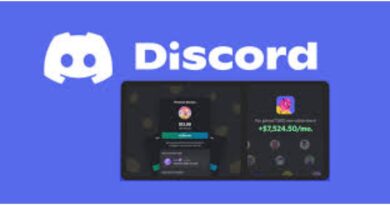How to Recover A Deleted TikTok Account in Simple Steps
This article goes over the processes you need to follow to recover a deleted Tiktok account
TikTok, an app from the makers of Musical.ly that has exploded in popularity since its release in 2016, gives users the opportunity to showcase their creative talents and style with short-form videos and music-centric content. While getting started on TikTok can be a lot of fun and help you meet new people with similar interests, deleting your account later on may leave you wondering how to recover it.
If you previously deleted your tiktok account but now wish to recover it, you can do so only if the duration of the deletion is still within 30 days. In order words, you cannot recover a tiktok account that has been deleted for over 30 days.
How to recover a deleted Tiktok Account (Step-by-step)
Here’s how to recover a deleted tiktok account within 30 days:
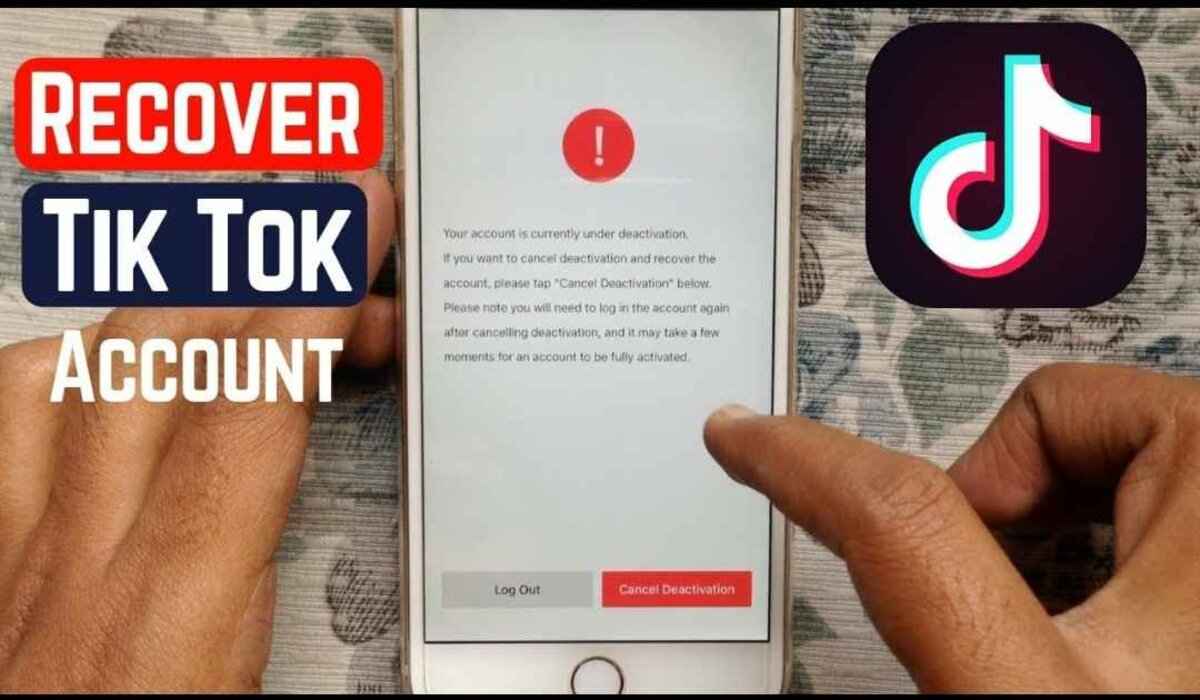
- Launch the TikTok app (download it if you already uninstalled)
- Tap the “profile” icon in the bottom-right corner of the screen
- Click on “sign up for Tiktok”
- At the bottom of the sign-up screen, click on Log in next to Already have an account?
- Enter the deleted account login details
- After signing in in with your details, the next page that appears will tell you that your account is under deactivation. To cancel the deactivation, click Reactivate.
- Log into your TikTok account: After going through all the processes above, you will now arrive on the the Login section of TikTok. You will have to log in to your TikTok account to completely recover it. Enter your username as well as your password to log in.
Once reactivated, all your previous photos and videos will be back. However, your previous drafts will have been deleted by Tiktok.
If you have forgotten your password and have trouble recovering your deleted tiktok account, you will need to contact tiktok and provide them with your username to begin with the password recovery process.
After successfully recovering your Tiktok account, you can now go back to doing what you do best; going live, and uploading photos and videos.