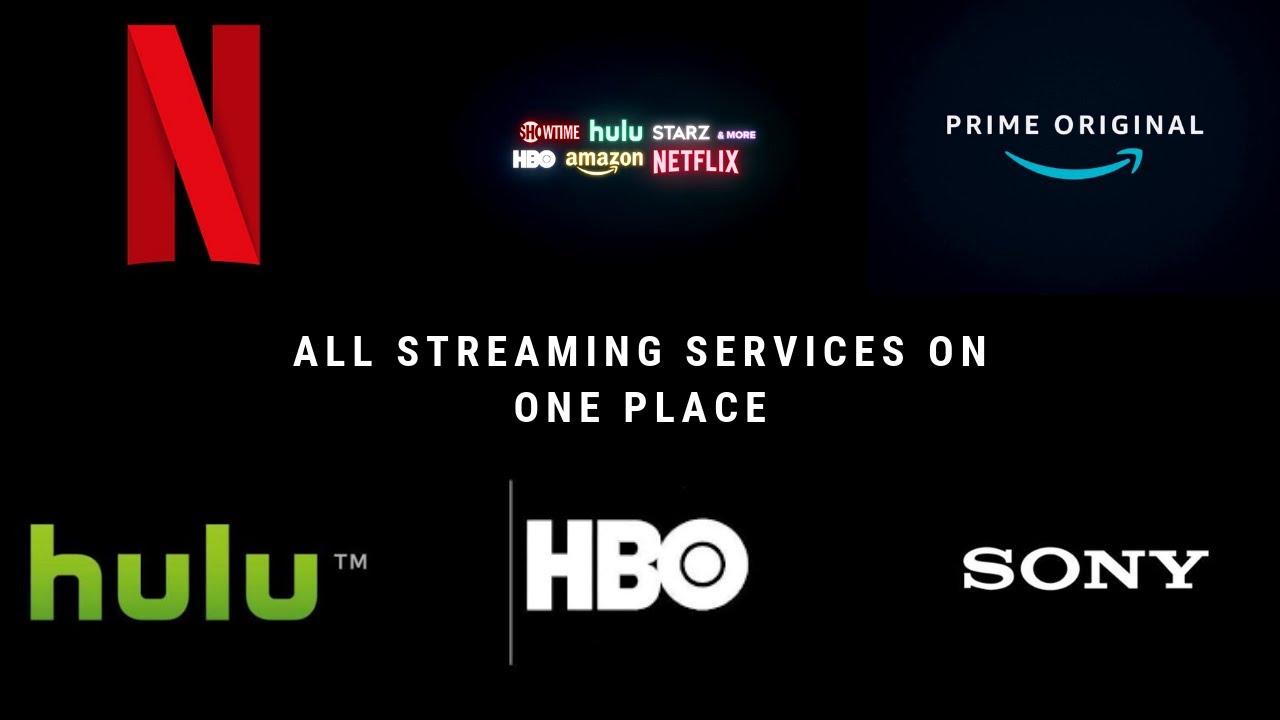How to restore your bricked Apple Watch using your iPhone
Following weeks of beta testing, Apple has finally released iOS 15.4 and watchOS 8.5 to the general public. These major updates include a slew of new features and improvements, including the Unicode 14.0 emoji. They do, however, allow Apple Watch owners to reactivate their bricked devices using only an iPhone.

Users had to go to an Apple repair center to get their watches fixed before this update. This was notably awkward for users in places where there were no approved service providers They either have to mail their watches to a unique country or throw them away.
Fortunately, Apple has now made it very easy to wirelessly recover a bricked watch. In this guide, we’ll be having a look at how to restore your bricked Apple Watch using your iPhone. So, stay tuned as we get started.
Here is How to restore your bricked Apple Watch using your iPhone
If a software update is stopped or fails, an Apple Watch can get bricked. On its screen, you’ll either see a red exclamation mark or a representation of an iPhone next to an Apple Watch. Do the following if you see either of the screens on your watch:
- Make sure you’re using iOS 15.4 or later on your iPhone. WatchOS 8.5 or later must also be installed on your device. If you don’t meet one of these requirements, the process will fail.
- Unlock your iPhone, switch on Bluetooth, and connect to a Wi-Fi network – preferably a 2.4GHz network, as 5GHz networks often don’t work.
- Place your watch on the wireless charger that came with it.
- Then, double-click the Apple Watch’s Side Button.
- On your iPhone, a pop-up will appear asking you to retrieve the Apple Watch. After you’ve gone through the prompts, tap Continue and wait for the process to complete.
Also read: How to track someone on Google maps without them knowing
That’s all you need to know on how to restore your bricked Apple Watch using your iPhone.If this prompt does not appear on your iPhone after you’ve satisfied all of the requirements, you’ll need to contact Apple Support and maybe send it to an approved service provider for repairs.
While this hassle-free approach is extremely convenient, Apple claims that it does not always work. Meanwhile, to avoid bricking your Apple Watch, leave it on its charger while it updates its operating system, and don’t press any of its buttons until the update is finished.