How to Root Xiaomi Redmi Note 10/ 10 Pro/ 10 Pro Max using Magisk
Initially launched in Mainland China back in 2010, Xiaomi has become one of the world’s top phone makers, giving fierce competition to Samsung and other MNCs. As of 2021, Xioami is the 4th biggest smartphone maker in the world. It is India’s top-selling smartphone brand and one of China’s most prominent players in the smartphone market. Redmi, the company’s sub-brand, is a big name in the smartphone industry famed primarily for selling popular and affordably priced smartphones loaded with dozens of features.
Given that Android is an open-source platform, it gives a chance for OEMs to bring about new customizations and deliver various updates. To do it, these community forums tend to develop and release custom ROMs for multiple smartphones from time to time. Also, these custom ROMs are constantly being updated, which leaves little room for bugs, crashes, and other issues.
Although numerous ROMs are available, multiple applications help you root and install these custom ROMs. This article will walk you through how you can root Xiaomi Redmi Note 10, 10 Pro, and 10 Pro Max using Magisk.
How to Root Xiaomi Redmi Note 10/ 10 Pro/ 10 Pro Max using Magisk?
Magisk is currently the primary choice for every custom ROM developer. With Magisk, you can run apps and exploit multiple features of your phone, which generally isn’t available with non-rooted devices.
In addition, Magisk can also hide root by making certain apps believe they are working on a non-rooted device. Magisk is 100% open source and works efficiently on all Google Supported Applications. You can easily modify your system without tampering with the partitions.
However, there are specific prerequisites that your phone needs to fulfill to root the Xiaomi Redmi Note 10/ Note 10 Pro/ Note 10 Pro Max using Magisk.
Prerequisites:
- Unlock the device bootloader: You can unlock the bootloader using the MI unlock tool.
- Download Magisk Manager
- Download USB drivers from the following link
- Download ADB and Fastboot Tools from the following link
Create Magisk Patch to Root Xiaomi Redmi Note 10/ Note 10 Pro/ Note 10 Pro Max
Before you get to rooting your device, you will need to create a patch file. To make the Magisk Patch file, follow the given steps.
- Go to Settings and click on About
- Click on MIUI version and then on the three vertical dots at the top right corner and select Download Latest Package
- Your device will now download the current ROM package
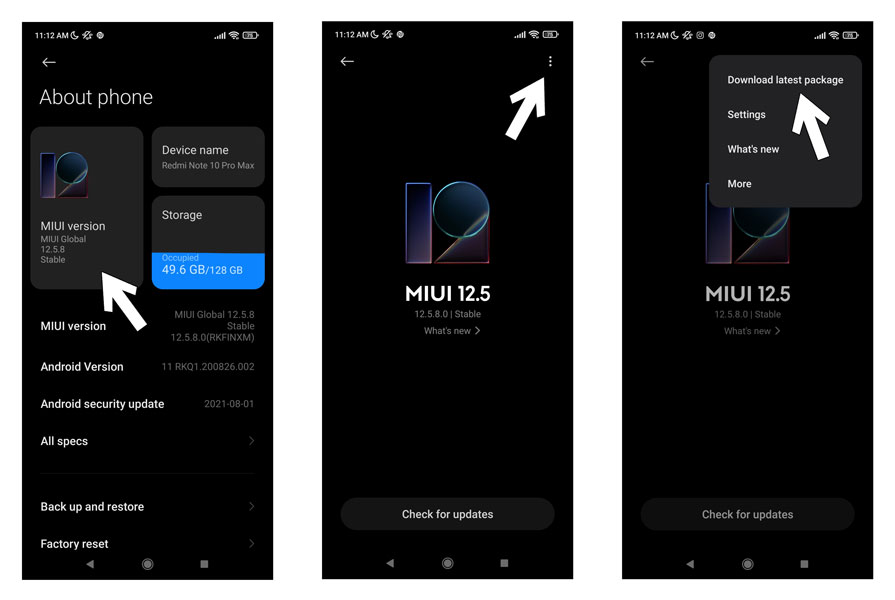
- Next, head to File Manager
- Locate the Download folder where the ROM package is downloaded and Extract the ROM package by clicking on Extract here
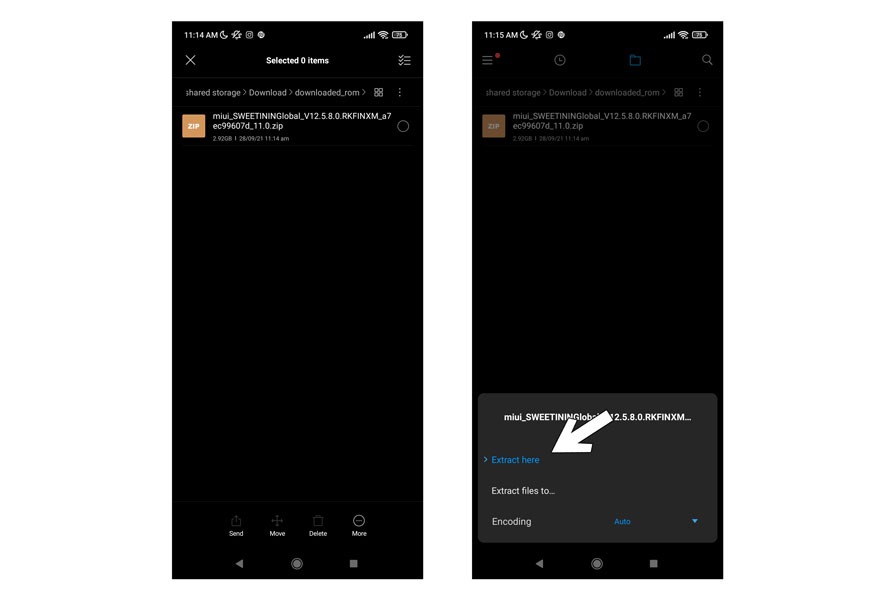
- Now, launch the Magisk Manager
- Click on Install both the times
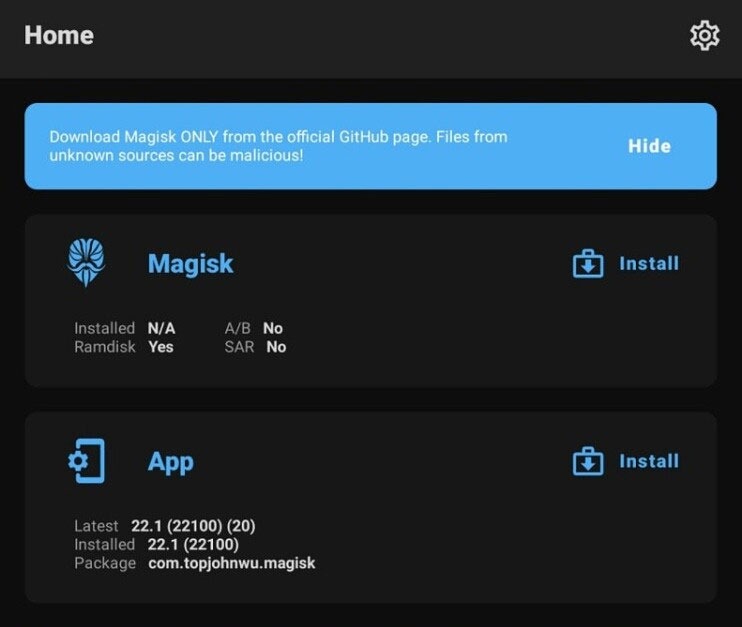
- Next, tap on Select and Patch a File
- Now, go to Storage
- Here, select the boot.img file you have extracted
- The booting will now start automatically
- Note down the location of the Magisk_patched.img
- Next, head to File Manager
- Locate the Download folder where the ROM package is downloaded
- Copy the img file into the ROM package folder
How to Flash Magisk Patched Image?
As we mentioned earlier in the article, there are certain prerequisites that your device needs to fulfill before you can root Xiaomi Redmi Note 10/ 10 Pro/ 10 Pro Max using the Magisk Manager. Therefore, download all the necessary applications and tools from the links mentioned above in the article.
Once you have created the patched image file of Magisk Manager, it is time to flash the patched image file. To flash the patched image, follow the given steps.
- Download ADB and Fastboot Tools from the above-given link.
- Now, move the boot image where the ADB and Fastboot Tools are installed
- Rename the patched image file as boot.img
- Press Power + Volume Down to reboot your device
- When your device is booted into Fastboot, connect your phone to your laptop using a USB cable.
- Open the folder where the ADB and Fastboot tools are downloaded. (Or you can download them again from the link above)
- When on the folder, click and hold the Shift Key and right-click.
- Select Open a Command Window from the options in the popup
- Type the following command and hit enter
Fastboot devices
- Next, type the following command and hit enter.
fastboot flash boot boot.img
- Now, enter the following command and press Enter
fastboot reboot
- When the reboot is complete, launch the Magisk Manager app
- Click on Install
Congrats! You have successfully rooted your Redmi Note 10/ Note 10 Pro/ Note 10 Pro Max device. Ensure that your phone meets all the prerequisites before you move on to rooting your device.
The process can be a little complicated for a few of them. Therefore, you must read everything carefully and pay attention till the last step. If anyone is facing a difficulty, be sure that you drop down your query in the comments section below.



