How to Set Up Apple Family Sharing on an iPhone
Apple Family Sharing is a handy feature that lets you share your app and media purchases with up to six other family members. You can also use it to share calendars, photos, and locations with your family. If you have an iPhone and you want to share your content with your family, you can easily set up Apple Family Sharing.
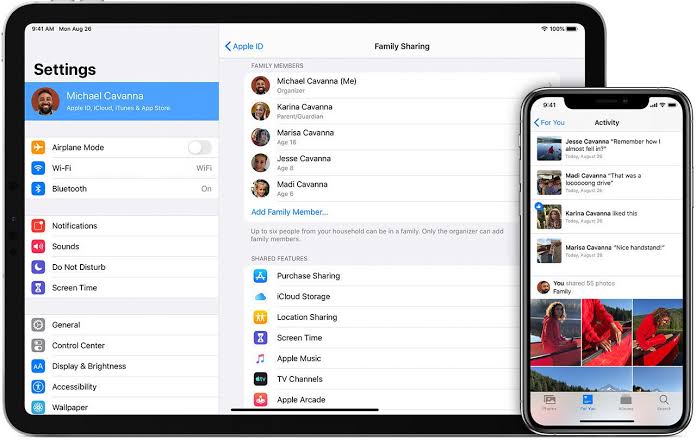
In this guide, we’ll walk you through the steps on how to set up Apple Family Sharing on an iPhone. So, stay tuned as we get started!
Basic Steps to Set Up Apple Family Sharing
To set up Apple Family Sharing on your iPhone, follow the steps below;
- First, navigate to the Settings tab on your iPhone.
- Next, tap your Apple ID.
- Then, tap Family Sharing after which you tap on Set Up Your Family.
- Follow the onscreen instructions to set up your family and invite your family members.
What You Can Share With Apple Family Sharing
When you set up Apple Family Sharing, you can share your app and media purchases, iCloud storage, and more with your family members. Here’s what you can share with Apple Family Sharing:
– App and media purchases: With Family Sharing, you can share your app and media purchases with up to six family members. Your family members can then download and use your apps and media on their own devices.
– iCloud storage: Family Sharing lets you share your iCloud storage with up to six family members. This means that all of your family members will have access to the same iCloud storage space, making it easy to keep everyone’s files in one place.
– Location sharing: With Family Sharing, you can share your location with up to six family members. This makes it easy to keep track of where everyone is, and can be helpful in case of an emergency.
– Calendar sharing: With Family Sharing, you can share your calendar with up to six family members. This makes it easy to coordinate schedules and make sure everyone is where they’re supposed to be.
– Photo sharing: With Family Sharing, you can share photos with up to six family members. This makes it easy to keep everyone’s photos in one place, and makes it easy to share memories with the people who matter most.
Wrapping It Up
Whether you have kids who want to use your iPhone or you just want to share music, books, and apps with family members, Apple Family Sharing makes it easy. With just a few taps, you can set up Apple Family Sharing on your iPhone and start sharing content with your loved ones. We hope this guide has helped you set up Apple Family Sharing on your own device.



