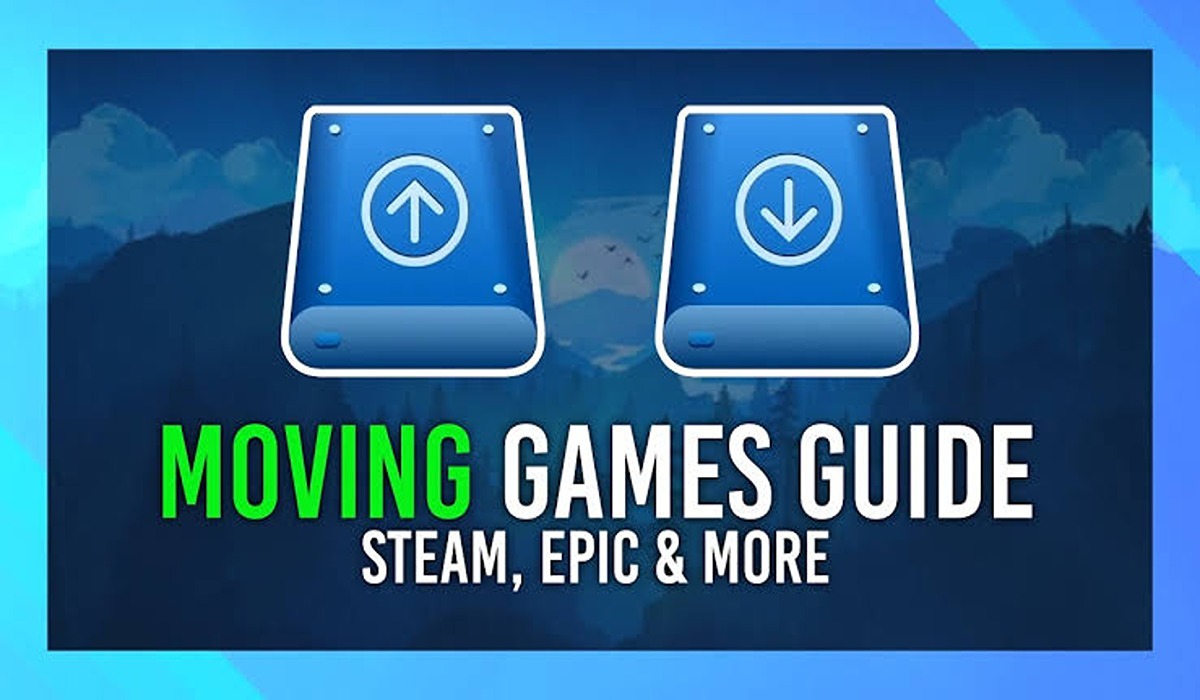How to Share Your Amazon Prime Membership
It is no new news that you can share your Amazon Prime Membership with someone else, either family, friends, or trusted colleagues without any extra cost using Amazon Household.

However, it is important to note that they will not benefit from most of the features involved as those features are only available to you the primary account holder. But still, they will be able to benefit from the most significant features too, as long as they are over 18 years of age.
What is Amazon Prime?
Amazon Prime is the name of the Amazon subscription service which includes Prime Video streaming service, Amazon Music, and other features.
The service allows you to share your membership with other people at no extra cost attached but with some restrictions involved.
How to share your Amazon Prime membership
Most things can be shared in the Amazon Prime membership such as Prime Video, Prime Wardrobe, Prime reading, and some other Amazon family benefits too.
Below is a step-by-step guide on how to share your Amazon Prime membership with someone else or your household so that they can also access and use it.
1. Open your browser and go to the Amazon website in your residential country.
2. Then sign in to your Amazon account.
3. Next, click on Accounts and List on the right side of the search bar.
4. Then, click Your Prime Membership from the list presented, or click on Prime – View benefits and payment settings.
Note: These will vary depending on your region or country.
5. Scroll down to the section that says Share your Prime benefits and click on the button marked “Invite someone now”.
6. Enter the name and email address of the person that you want to share your Prime subscription with.
7. Follow the prompts to agree to share your wallet (account details) with the person which gives him or her access to the payment gateway stored on your Amazon account.
8. Then select the digital content purchases that you want to share with the person.
9. Now send the invite to the person who will receive an email that he will be expected to respond to within the given period of time.
The other party will be required to complete the other steps involved and agree to share their wallet with you. Once this is done, they will be able to access the shared Prime features available to them.
Does Amazon know a member of your family?
Amazon on its own does not know or have any data about any member of your family, you choose this by yourself in your account in the Amazon Household section.
What does your family benefit on Household?
Having set up the Amazon Prime household, your family benefits a lot such as the Prime Video. You can get a 30-day free Amazon Prime trial on your sign-up to test this feature and enjoy and decide whether or not you can pay for the subscription after the 30 days.