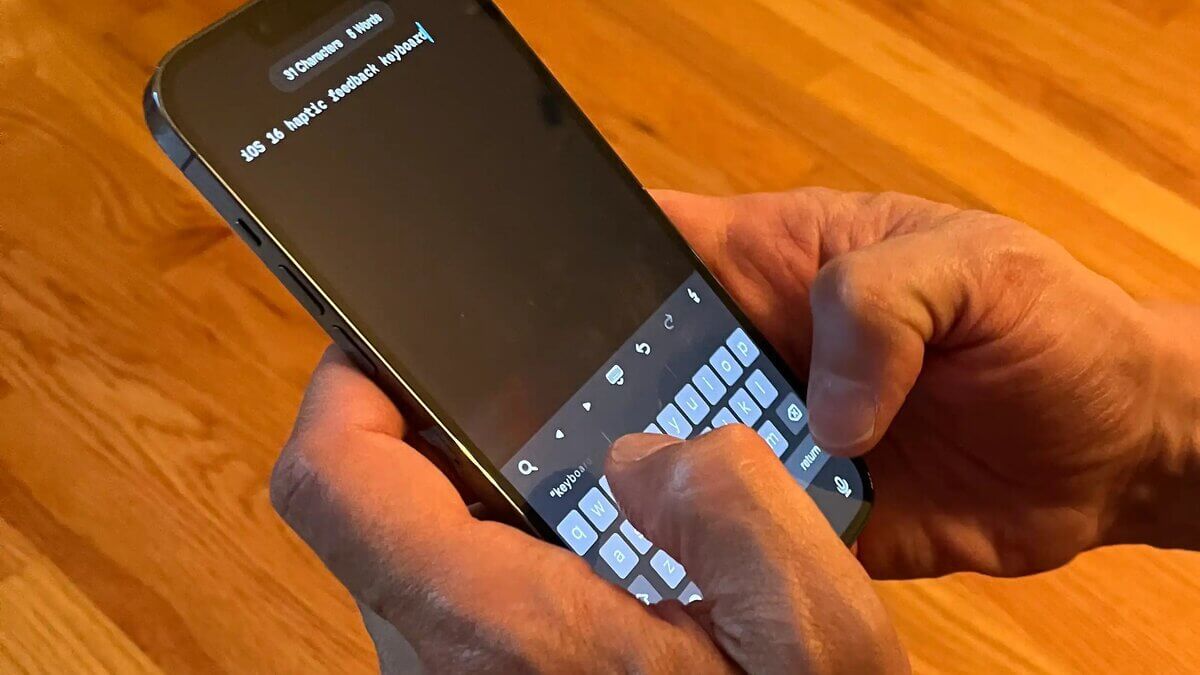How to Factory Reset an iPhone without Knowing the Password? 4 Methods for You!
“I set up my iPhone password a year ago, but I have forgotten my iPhone password. How to factory reset an iPhone without knowing the password”?
It might have sounded hilarious and unserious, but many people forget the iPhone passcode due to unforeseen reasons.
Forgetting your iPhone passcode means you won’t be able to access the data stored on the mobile device, and neither will you be able to communicate with your friends through calls.
The good news is that you can factory reset your iPhone without passcode. We’ll tell you how to reset an iPhone without knowing the password.
Way 1: The Best Method to Factory Reset an iPhone without a Passcode -TunesKit iPhone Unlocker
The best way to remove iPhone password is to acquire the brilliant services of TunesKit iPhone Unlocker.
It is a breathtaking third-party iPhone Unlocker that enables you to unlock your iPhone passcode, Apple ID password, and more.
Using this tremendous tool, you don’t need to remember the iPhone passcode. Instead, it allows you to factory reset your iOS device without passcode.
Features
- Unlock iPad, iPod Touch, and iPhone passcode in seconds
- Reset Apple ID password
- Bypass screen time on iPad and iPhone
- Factory reset iPad/iPhone without Apple ID or password
- Support the latest iPadOS/iOS, 16,iPhone 11,12,13, etc
- 100% safe
- 100% success rate
How to reset an iPhone without knowing the password via TunesKit iPhone Unlocker?
Step 1:
Visit the official website of TunesKit. Download and launch TunesKit iPhone Unlocker on your PC. Then connect the iPad/iPhone/iPod to the PC. Next, tap the “Unlock iOS Screen” option.
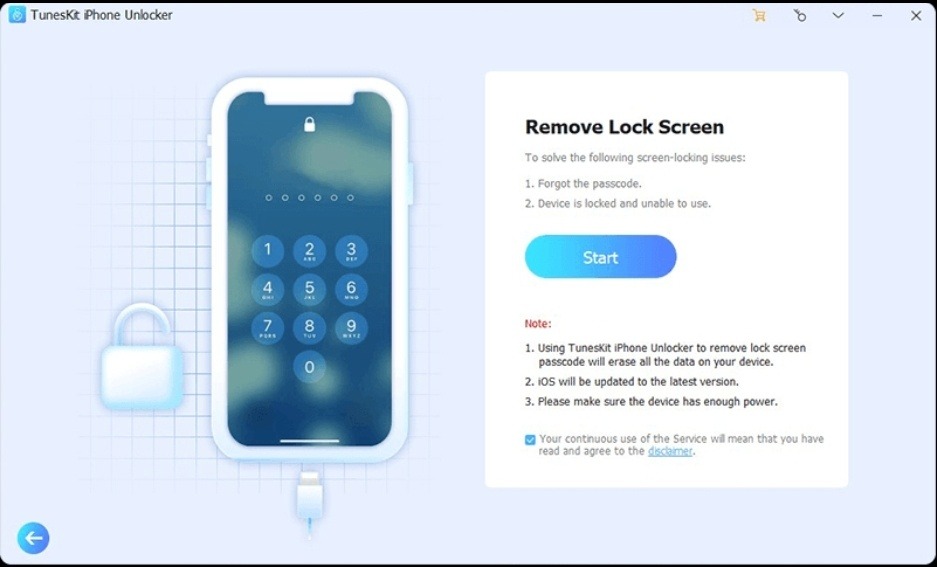
Step 2:
After launching the TunesKit iPhone Unlocker, you’ll need to put the iPhone into recovery or DFU mode after reading the instructions on your screen.
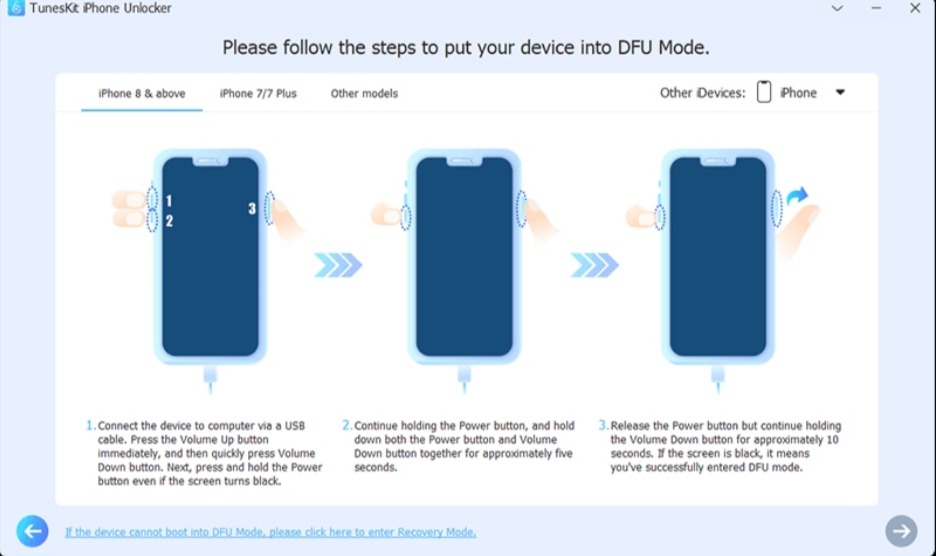
Step 3:
Ensure that the information on your screen is about an iOS device, and tap on the “Download” icon to download the appropriate firmware package.
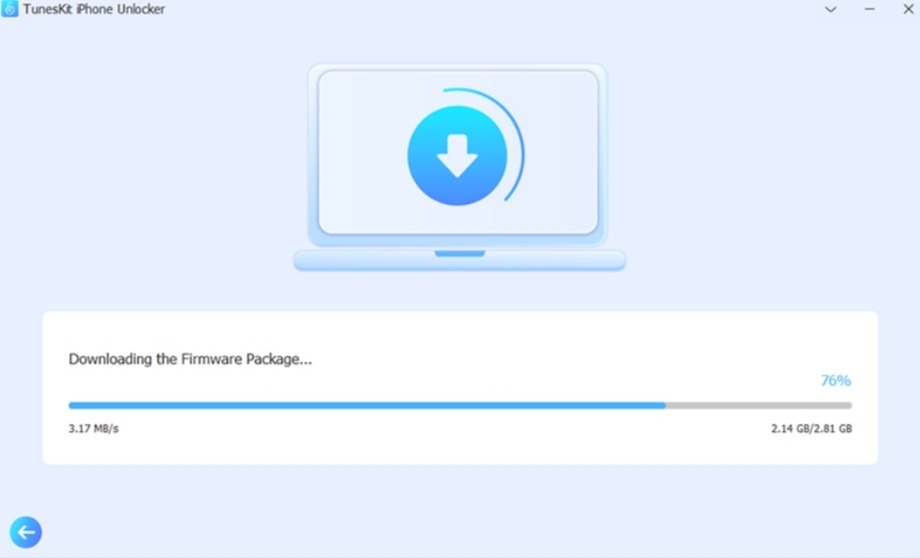
Step 4:
After downloading the firmware package, click on the “Unlock” icon to unlock the iPhone without passcode. After a few seconds, you’ll be able to set up the device passcode again.
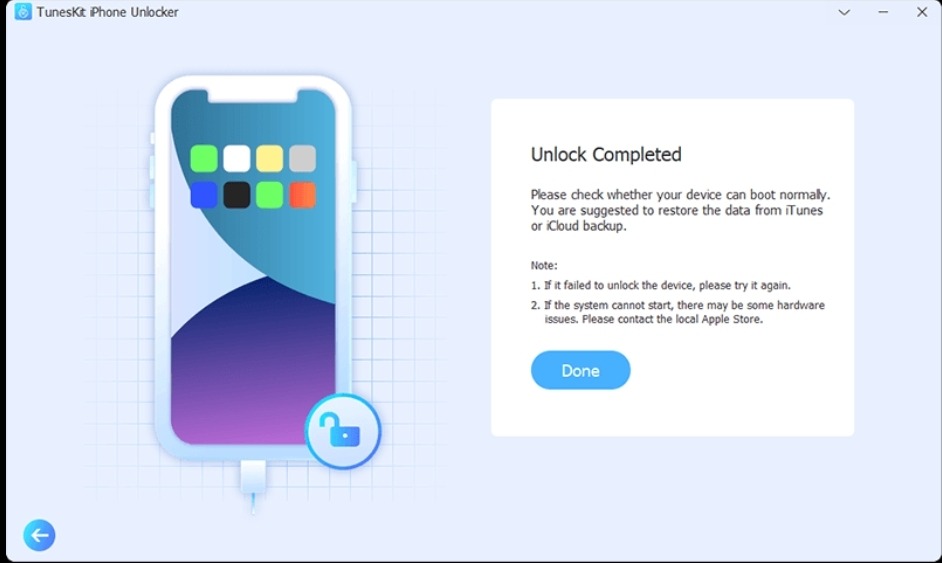
Way 2: Factory Reset iPhone through iTunes
If you forgot the iPhone passcode and want to remove the iPhone password, you can factory reset the iPhone via iTunes.
However, this process will cause data loss, and you’ll lose the data from your iPhone.
Hence, you must prepare a backup of your iPhone before restoring iPhone through iTunes.
After backing up the iPhone data, you can follow the guide below to learn how to reset your iPhone without knowing the password.
Step 1:
Install iTunes on your PC and connect the iPhone to the computer. Next, launch iTunes to proceed ahead.
Step 2:
Click on the Device icon when iTunes detects your iPhone. Next, tap on the Summary icon.
Step 3:
Press the “Restore iPhone” icon and confirm the action by tapping the Restore icon. Now, iTunes will take a few moments before restoring the iPhone completely. It will erase all the content and settings from your iPhone, and you’ll have to set it up from the word go.
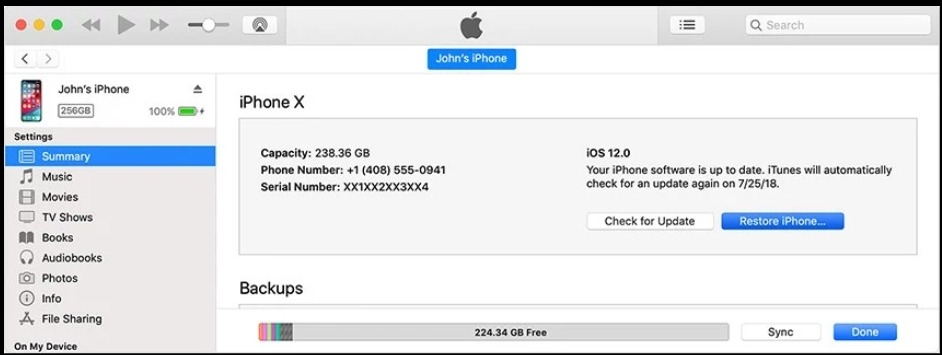
Way 3: Reset iPhone without Passcode via Find My iPhone
You can also factory reset iPhone without passcode or iTunes through iCloud. Apple introduced the “Find My iPhone” feature that empowers you to access your iPhone remotely after entering the Apple ID. This method was introduced purely to retrieve the data if you lost the iPhone or your device got stolen.
Hence, you can erase all content and settings through Find My iPhone features without remembering the screen lock password of your iPhone.
However, to remove the iPhone password via the Find My iPhone feature, you’ll need to ensure that this feature is enabled in the first place.
Like restoring iPhone through iTunes, erasing the iPhone means you’ll lose all the data from the iPhone. So you can back up your data before heading to this route.
Here is how to unlock iPhone by factory resetting the device through iCloud
Step 1:
Navigate to iCloud.com and enter the Apple ID credentials there.
Step 2:
Tap on the “All Devices” icon after hitting the “Find My iPhone”. Select the iPhone you’d like to erase all the content and settings from
After selecting your device, click on the “Erase” icon to start erasing the iPhone. It will take a little while before erasing everything for your iOS device. Now, you can set up the new iPhone passcode.

Way 4: Put iPhone into Recovery Mode
If both iCloud and iTunes can’t assist you in unlocking your iPhone without passcode, you can serve your purpose by putting the iPhone in DFU or recovery mode.
However, to perform this action, you’ll need to acquire prior knowledge as this process will contain technical knowledge.
Here’s how to put the iPhone in recovery mode
For iPhone 8 and Later
Connect the iPhone to the PC and press and release the Volume up and Volume Down buttons. Next, press and hold the side button until the “Connect to iTunes” logo appears on the screen.
For iPhone 7 and 7+
Press and hold the Sleep/Wake and Volume down buttons until you see the “Connect to iTunes” icon on the screen.
For iPhone 6 or iPhone SE
Press and hold the Home and Sleep/Wake buttons until the “Connect to iTunes” icon emerges.
You’ll be able to put the iPhone in recovery mode when iTunes detects your iPhone.
Next, you can tap the Restore icon to restore the iOS device in recovery mode. Doing so will help you remove iPhone password, and you’ll be able to select your new iPhone passcode.
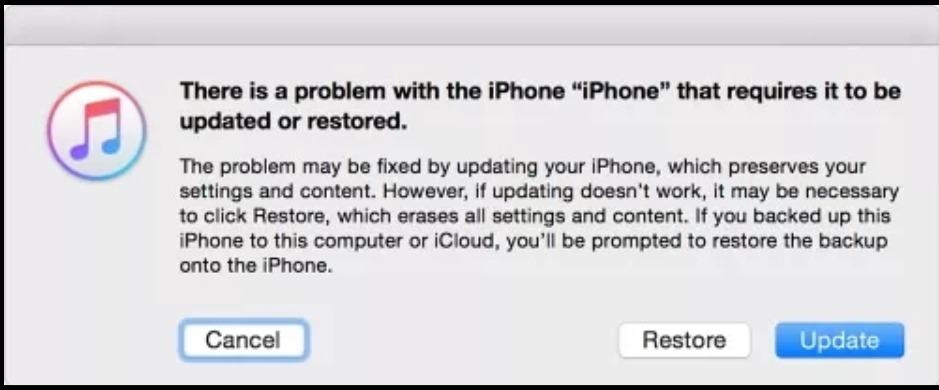
Conclusion
If you’re looking to factory reset iPhone passcode, this can help you unlock the iPhone without entering the password.
You can rely on iTunes or iCloud to remove iPhone password efficiently. However, if you want to look for the most reliable way to know how to reset an iPhone without knowing the password, TunesKit iPhone Unlocker is the correct answer for you. Using this third-party tool, you can unlock your iPhone within a few clicks.