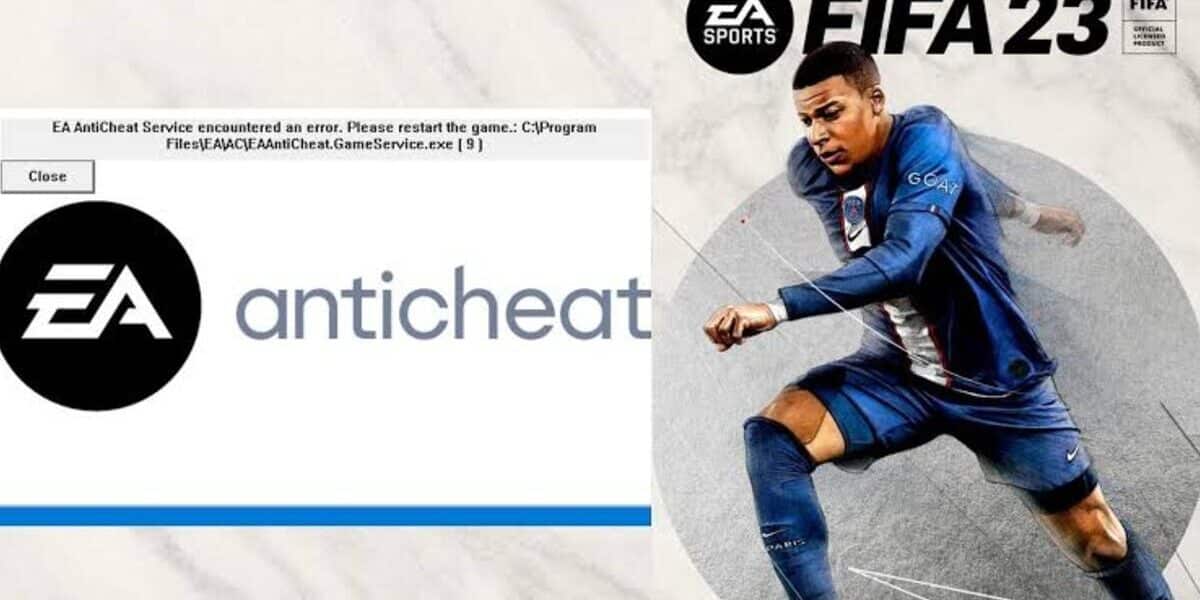How to Solve FIFA 23 Anti Cheat Error
FIFA 23 for PC has created a lot of excitement among players due to the numerous upgrades made by EA Sports compared to the previous version. Notably, the game is now available on additional platforms, including the Epic Games Store. However, despite these positive developments, many PC users have encountered a major hurdle affecting the game’s playability.

After the game’s launch, players quickly discovered that the anti-cheat system was causing significant issues. Several players reported that FIFA 23 failed to start as intended due to problems with the anti-cheat system. If you’re among those experiencing this issue, don’t fret! There are potential solutions you can try to solve FIFA 23 anti-cheat error. In this guide, we’ll show you how to go about that. So, let’s dive in!
5 Ways to Solve FIFA 23 Anti Cheat Error
Method #1: Restart the Game
One simple method that has been effective for some users is to restart the game. Often, the anti-cheat error occurs during the game’s startup phase. Although the exact cause of the error is unclear, restarting FIFA 23 can significantly alleviate the issue.
Method #2: Uninstall and Reinstall the Game
If restarting the game doesn’t work, you can attempt to resolve the error by uninstalling and then reinstalling the anti-cheat software. This software is separate from the game and can be found in EA’s folder within the program files. Here are the steps to follow:
- Open Windows Explorer and search for C:\Program Files\EA\AC.
- Next, click on EAAntiCheat.Installer.exe to launch the installer.
- To uninstall the software for a specific game, select the game and click Uninstall.
- To uninstall the software for all EA games, select Uninstall All. This will remove all EA anticheat files from your computer, except for the installer.
- To reinstall the software, download the EA anticheat installer.
- Choose the game you want to add EA anticheat to.
- Finally, click Install.
Any game that utilizes EA anticheat will automatically install it if EA anti-cheat is not already enabled.
Method #3: Repair Game Files
If reinstalling the EA Anti-Cheat software does not resolve the issue, consider repairing your game files. This process may help rectify any corrupted files and potentially resolve the anti-cheat error. Follow these steps based on the launcher you are using:
For Steam:
- Right-click on FIFA 23 in the Steam Library.
- Click on Properties, then head to Local Files.
- Finally, click on Verify Integrity of Game Files.
For Origin:
- Find FIFA 23 in your Origin Library.
- Next to the play button, locate the Gear icon and click on it.
- Finally, click on the Repair button in the pop-up window.
Method #4: Enable Secure Boot Mode
Windows 11 users are required to enable Secure Boot to ensure the game’s smooth operation and prevent the occurrence of “The application encountered an unrecoverable error.” Here are the steps to follow:
- Go to Settings and choose Update and Security.
- From the side panel, select Recovery.
- Under Advanced Setup, choose Restart Now.
- Go to Troubleshoot and select Advanced Options.
- Choose UEFI Firmware Settings and restart your device.
- In the BIOS settings, switch the boot mode from legacy mode to UEFI mode.
Note: Altering BIOS settings can be complex and should be done at your own risk. It is always advisable to consult your motherboard and chipset manuals for accurate instructions.
Method #5: Remove Antivirus Software
Another potential solution is to add the FIFA 23 folder as an exception in your antivirus software. Some conflicts have been reported between the game and certain antivirus programs. Additionally, other anti-cheat software, such as FaceIt and LG’s customization application, can be falsely detected by EA’s anti-cheat. To ensure proper functionality, you may need to remove or disable such applications.
Final Words
There you have it on how to solve FIFA 23 anti-cheat error. We hope that by following these steps, you can rectify the issue and enjoy uninterrupted gameplay. However, if you still find yourself facing challenges in fixing the FIFA 23 anti-cheat error, consider reaching out to the EA Help website for further assistance.