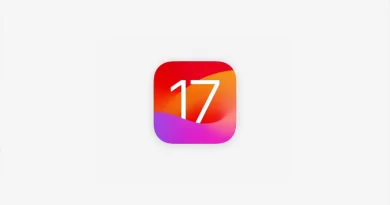How to Track your Steps on Apple Watch and See Your History
If you’re an avid runner, the Apple Watch can be your new best friend! No longer will you have to keep your iPhone in your pocket or strapped to your arm to track your steps and see your history, because the Apple Watch has been designed with fitness in mind. Learn how to track your steps on Apple Watch and see how this technology can help you achieve your fitness goals!

How to track your steps on Apple Watch
As long as you’ve paired your Apple Watch with your iPhone, you can always check your steps using the Activity app. Here’s how to do that:
- Launch your Apple Watch Activity app.
- Scroll down with the Digital Crown and you can see your total step count for the day. You can also see your distances and flights climbed.
- To view your Weekly Summary, swipe down even further.
If you are interested in seeing your Activities and steps information for a different day, you can do that with the iPhone Fitness app.
How to Track your Steps on iPhone Apple Watch with the Fitness App
You can view your steps and distance in two different ways on your iPhone Fitness app.
View your Daily steps and distance
To view your daily steps and your distance covered,
- Launch your Fitness app.
- Select the Summary tab.
- Click on the Activity rings located at the top.
- You can now view your steps and distance by swiping down to the bottom. If you want to view the steps and distance of a different date, swipe on the Activity rings at the top or select the calendar icon.
View your Distance trends
To view your Distance trends on the Apple Watch Fitness app,
- Launch the Fitness app
- Select the Summary tab
- Now scroll down and you can see your Trends, Distance covered, etc.
Wrapping up
Apple Watch tracks steps and tracking your steps in your fitness routine can be a great way to make sure you’re making progress and it’s an awesome way of getting motivated when you see all the steps you’ve taken.
So now that you know how to track your steps on your Apple Watch as well as view your history, you can go on exercising and exploring the app.