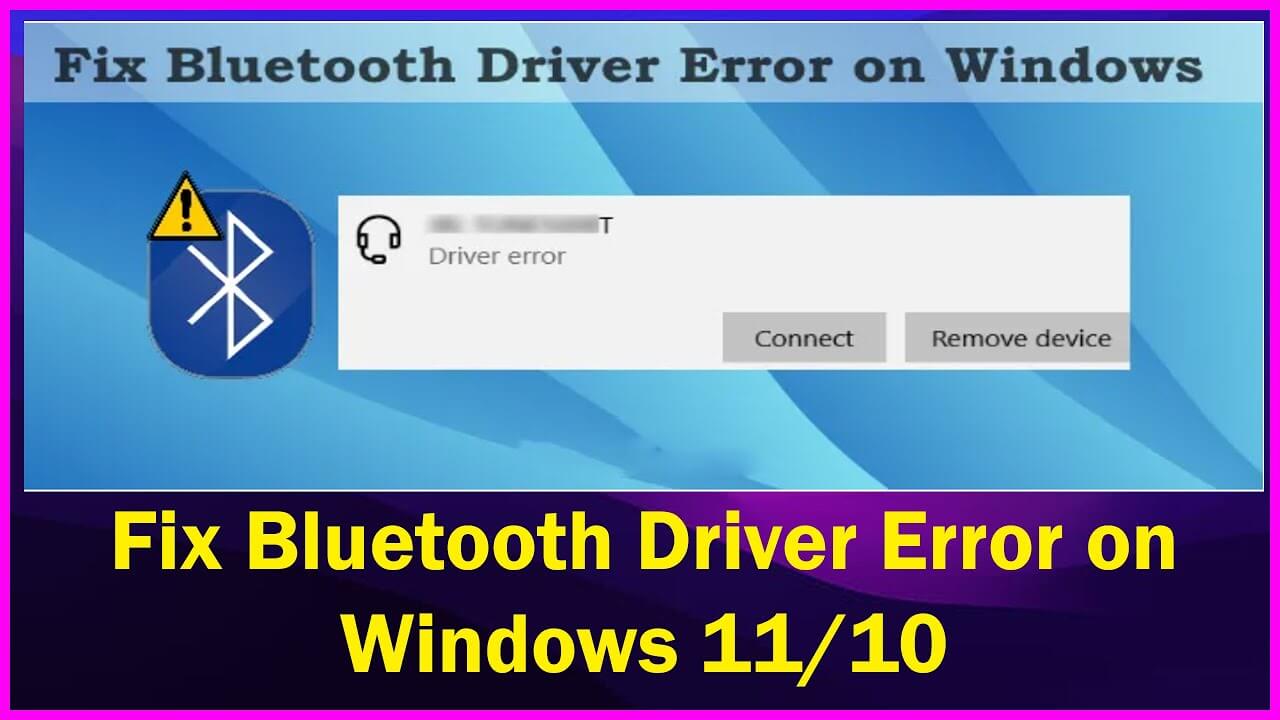How To Measure Blood Pressure with Apple Watch
Blood pressure is an important indicator of our overall health and well-being. Regular monitoring of blood pressure levels can help detect early signs of hypertension and reduce the risk of developing cardiovascular disease.

With the increasing popularity of wearable technology, such as the Apple Watch, measuring blood pressure has become more convenient and accessible. In this guide, we’ll explore how to measure blood pressure with the Apple Watch and how this feature can help you keep track of your health on the go.
What You Need to Know Before you can Measure Blood Pressure with Apple Watch
To measure your blood pressure using an Apple Watch, you will need to have a device that is compatible with it, such as the QardioArm smart blood pressure monitor, and a companion app that supports the Apple Watch. The QardioArm can be paired with your smartphone or tablet, and it will store your measurement history in your private account. To enable the Qardio app on your Apple Watch, you must first download it for free on your iPhone or iPad, and then enable it for your smartwatch.
How to Check Blood Pressure on Apple Watch
Supposed you have the QardioArm Wireless Blood Pressure Monitor that is compatible with your Apple Watch, here is a step-by-step guide on how to check your blood pressure:
- On your Apple Watch, launch the Qardio app and tap on the [START] button.
- Place your QardioArm on your left arm and ensure it is ready to inflate before proceeding.
- Press the [START] button on your Apple Watch to initiate the measurement.
- In addition, you can also view your measurement history and create reminders on your Apple Watch.
Wrapping It Up
Measuring blood pressure with an Apple Watch is a convenient and accessible way to keep track of your health on the go. By following the steps outlined in this guide, you can easily measure your blood pressure and monitor changes over time.
However, it’s important to note that the Apple Watch’s blood pressure monitoring feature is not a substitute for professional medical advice and diagnosis. If you have concerns about your blood pressure or overall health, be sure to consult with your healthcare provider.