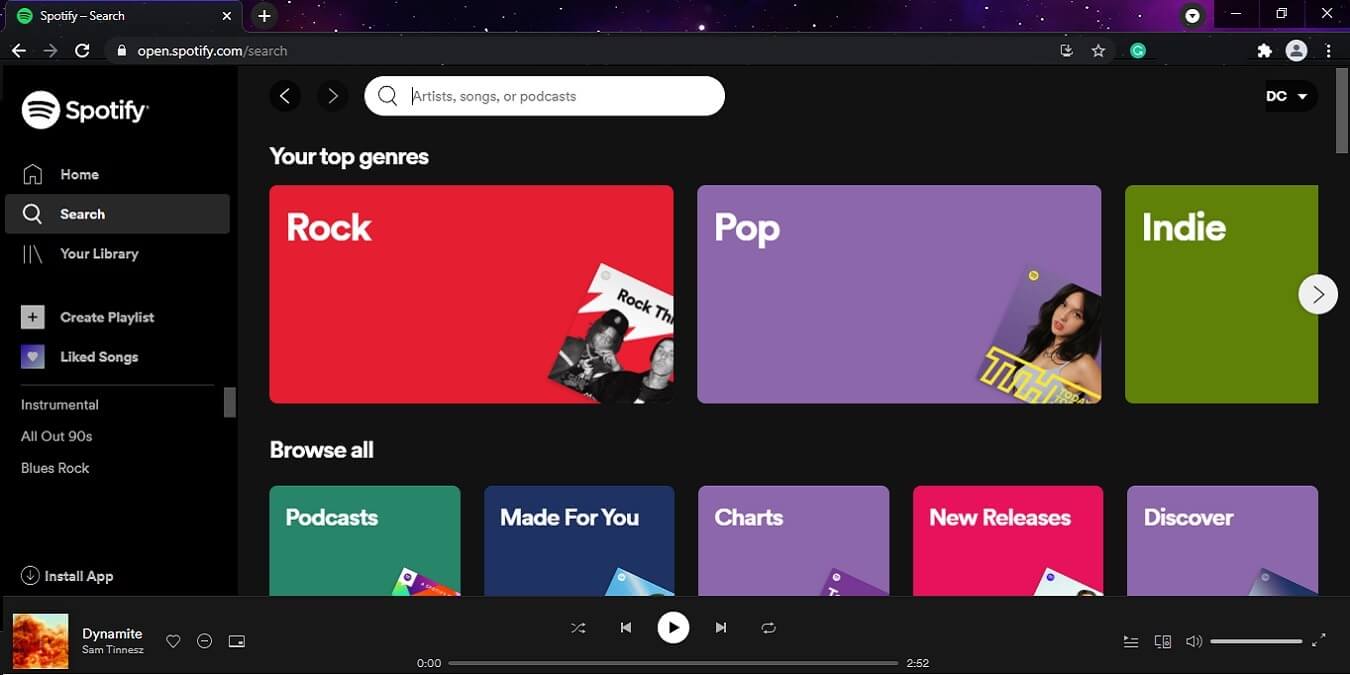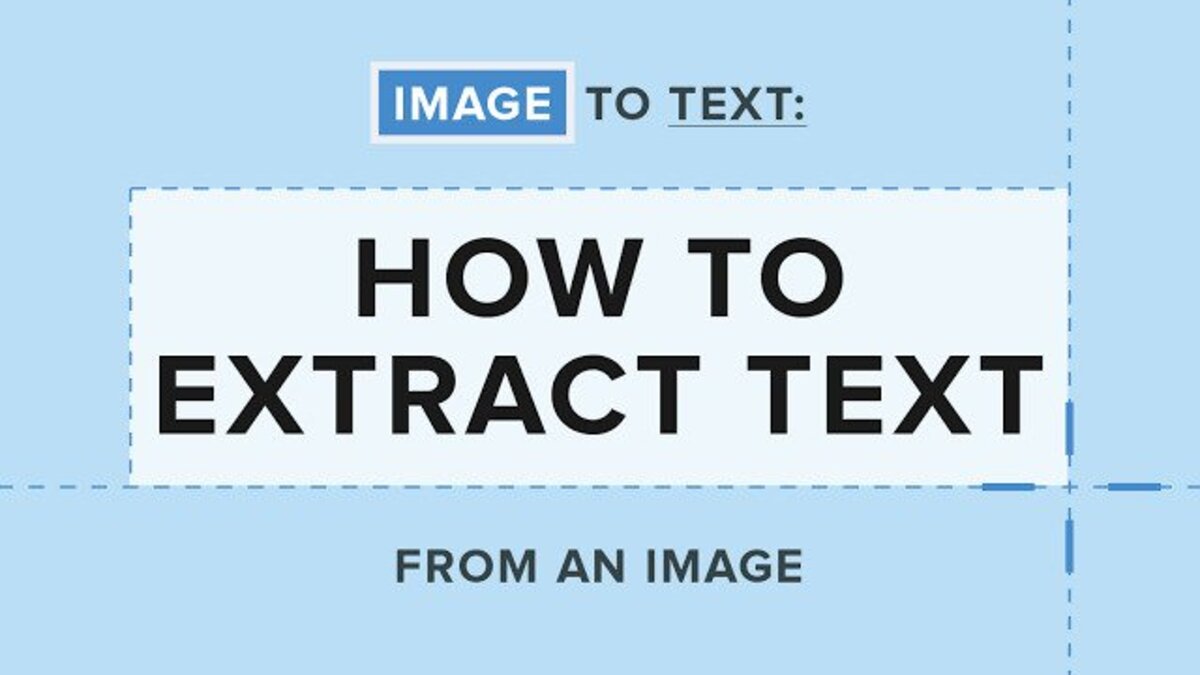How to Use the Spotify Web Player
Spotify allows you to listen to music on your computer or mobile device. On these devices, you may listen to music using the official Spotify app. Spotify also has a web-based player, which is a lesser-known feature.

The Spotify Web Player is a media player you can use on your computer’s web browser. You no longer need to install the Spotify app on your devices to listen to music using this player. You only need a web browser and a Spotify account to start listening to your favorite songs.
This web player functions similarly to the desktop app. This player is compatible with any modern web browser, including Google Chrome, Mozilla Firefox, and Opera. In this guide, we’ll be having a look at how to use the Spotify WebPlayer. So, stay tuned as we get started.
How to Access Spotify Web Player
Keep your Spotify account login information on hand because you’ll need it to access the web player. The web player supports both free and premium Spotify accounts. Follow the steps below to get to the Spotify Web Player.
- Open Spotify Web Player in your favorite web browser on your computer.
- In the top-right corner of the Spotify website, click Log In.
- Enter your login information on the next screen and click Log In.
- If you don’t have a Spotify account, choose Sign Up for Spotify to establish one.
- The main screen of Spotify Web Player appears once you’ve logged in to your account.
- You may now use Spotify Web Player in your web browser to listen to your favorite tracks.
Spotify Web Player Features
The Spotify player, like the mobile app, is jam-packed with features. You can search for music, listen to music, browse your libraries, make a new playlist, or view an existing playlist.
The Spotify web player’s user interface is pretty basic once you’ve logged in. In the left pane of the Spotify Web player, you’ll come across recommendations, a playlist you made of your recently played songs, and many more.
Wrapping it Up
There you have it on how to use the Spotify Web Player. Hopefully, you find this guide quite helpful as you proceed with the steps above. All you just need to do is to follow the steps accordingly and you’re good to go.