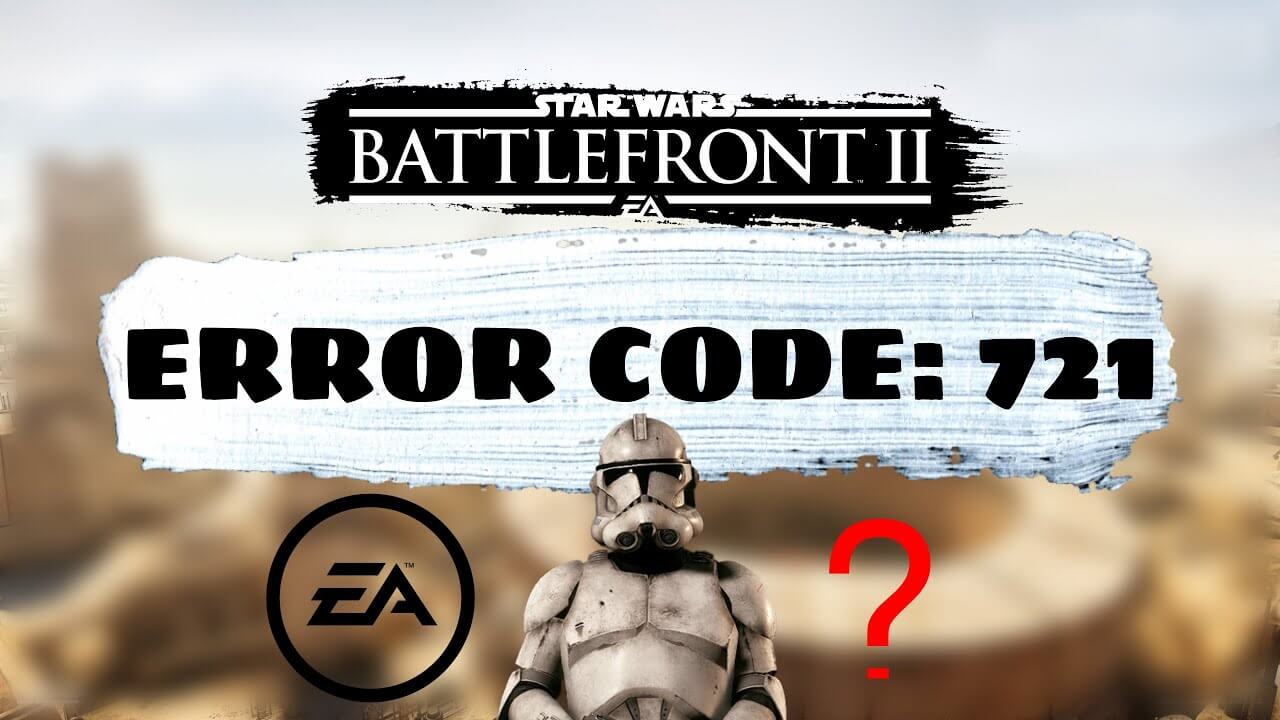How to Use Two WhatsApp Accounts on an iPhone
WhatsApp has grown in popularity over time to become one of the most widely used messaging apps. It’s not only simple to text and share, but it’s also a cross-platform app that allows iOS and Android users to communicate easily. As a result, WhatsApp has become one of the most popular apps on the market, but it lacks one feature: multi-account support.

It can be beneficial to have two WhatsApp accounts. For instance, you could have one for personal usage and one for business, or one for your family and one for your friends. While WhatsApp doesn’t include this feature, we’re going to show you how to use two WhatsApp accounts on your iPhone. So, stay tuned as we get started.
Here is How to use two WhatsApp accounts on an iPhone
Below, we will be having a look at two basic ways on how to use two WhatsApp account on an iPhone.
1. Use WhatsApp Business
Using the business version of WhatsApp is the easiest way to use two WhatsApp accounts on an iPhone. Below are the steps to follow when using WhatsApp business.
- To begin, go to your iPhone’s App Store and download WhatsApp Business.
- Launch the WhatsApp Business app and tap “Agree & Continue” to accept the terms of service and continue with the registration process
- After that, input your mobile number and wait for the OTP to arrive in the form of a text message or a phone call.
- Fill up your name, upload a profile photo, and select your business type to complete the registration process.
- When you’re done, tap Next, and your new WhatsApp account will be ready.
2. Use Dual Messenger for WhatsApp Chats
If you do not intend to sign up for WhatsApp Business, you can use the dual messenger app from the App Store instead. This app allows you a lot of control over your WhatsApp account, allowing you to have two accounts on one iPhone or two accounts shared across two iPhones. To use the app, follow the steps below:
- On your iPhone, download and install the “Dual Messenger for WhatsApp – Chats” app.
- Then a QR code will appear, which you must scan with another iPhone.
- After that, go to your secondary WhatsApp account on your other iPhone, tap the three dots in the top-right corner, and select WhatsApp Web.
- Finally, scan the code using your other device on your iPhone and you’re done.
There you have it! These are the basic ways on how to use two WhatsApp accounts on an iPhone. Any of them you intend to use, you’re good to go so long you follow the steps appropriately.