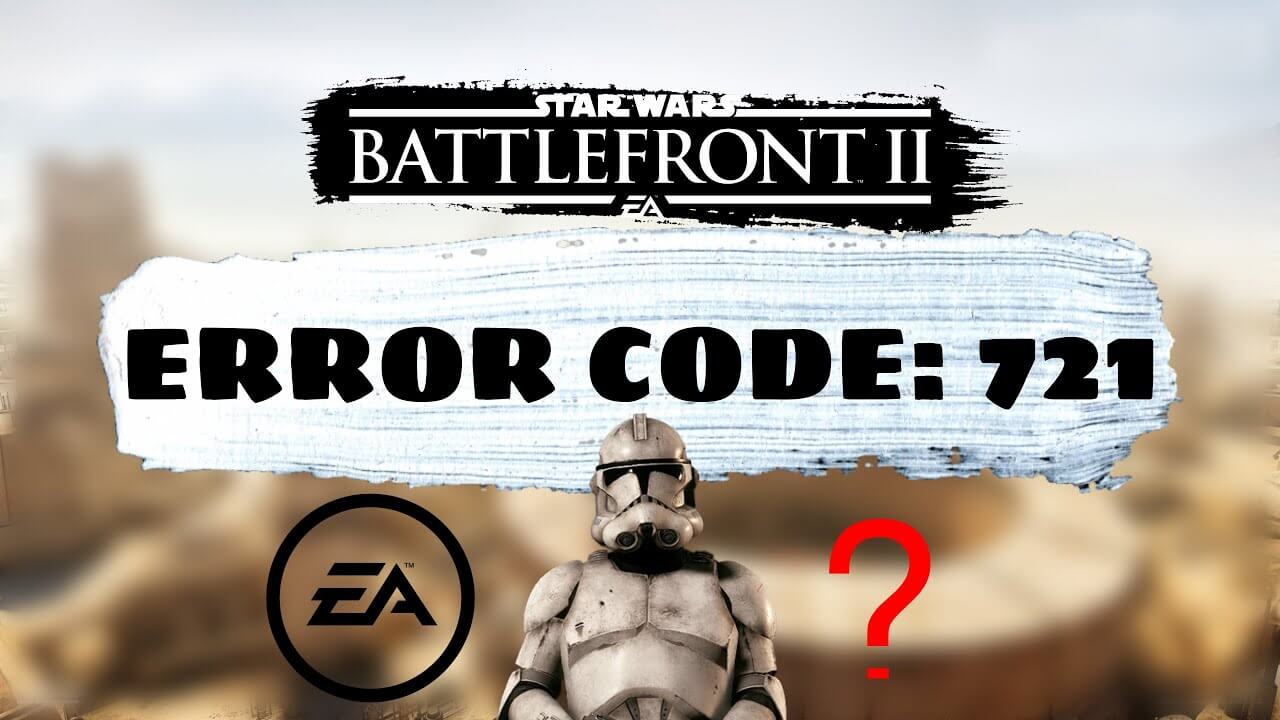How To Fix Star Wars Battlefront 2 Error Code 721 on PC and Xbox
If you’re playing Star Wars Battlefront 2 on PC or Xbox and run into the error code 721, you’ve likely encountered one of the most common errors in the game. The error is caused by a software conflict with an update that is preventing the game from running appropriately.
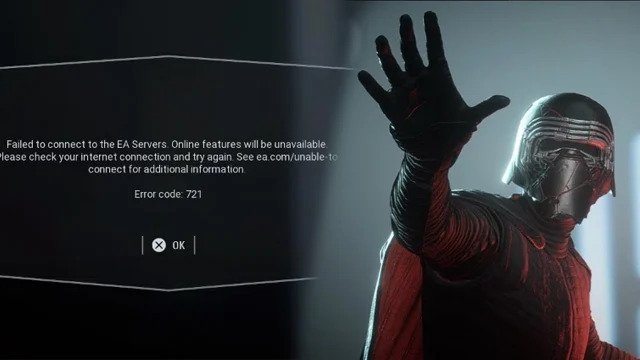
Thankfully, there is a fix for this Star Wars Battlefront 2 error code 721. Concerning that, this guide will show you the steps on how to fix Star Wars Battlefront 2 error code 721 on PC and Xbox. So, stay tuned as we get right into it.
4 Possible Fixes to Star Wars Battlefront 2 Error Code 721
1. Check the current server status of EA servers
DDoS attacks on EA’s servers are not unusual. This error might be the consequence of a large-scale DDoS attack on EA’s servers. It might also be a general server issue, such as server overload or servers that are being serviced. Due to that, you may need to investigate whether there is a server problem at the end of EA’s servers.
There are several free server-status detector tools available to help you assess the current status of online and gaming services. For updates, you may also follow the service’s official accounts on Twitter and other social networks.
If you discover that the error is caused by a server problem, you will have to wait until it is addressed from the end of EA servers. If the server status is OK and operating, go to the next possible solution.
2. Ensure that your internet connection is Stable
As suggested by the error message, verify your internet connection to ensure that it is stable and reliable. An active and stable internet connection is required for online gaming and connecting to game servers. If you are unable to connect to the game servers, your internet connection may be malfunctioning.
Check your internet speed and make sure you have a decent internet connection. Your PC may potentially be experiencing network and internet troubles. So, you can try to resolve your WiFi difficulties. You should also ensure that your network drivers are up to date on your PC since outdated drivers are known to cause similar problems.
3. Power Cycle Your Xbox console
If you are experiencing this error on an Xbox device, you can attempt power cycling the device to resolve the issue. Here are the steps to follow:
- To begin, tap and hold the Xbox button for about 10 seconds, or until it goes off.
- Simply remove the console from the power outlet and let it be disconnected for at least 30-60 seconds.
- Next, reconnect your Xbox console’s power cord and switch it on as usual.
- Launch your game after the console has been completely switched on to see whether the error has been resolved.
4. Reinstall the Game
If you’re using a PC, you can try reinstalling the game. The issue might be the result of a faulty installation of the Star Wars Battlefront 2 game. Due to that, uninstall the game on your PC and then download and install it from Origins or Steam. Hopefully, after reinstalling the game, you won’t encounter the error again.
Conclusion
There you have it on how to fix Star Wars Battlefront 2 error code 721 on PC and Xbox. If you’re facing this error currency, the solutions should e able to help you out. Just read through this guide carefully and you’re good to go.