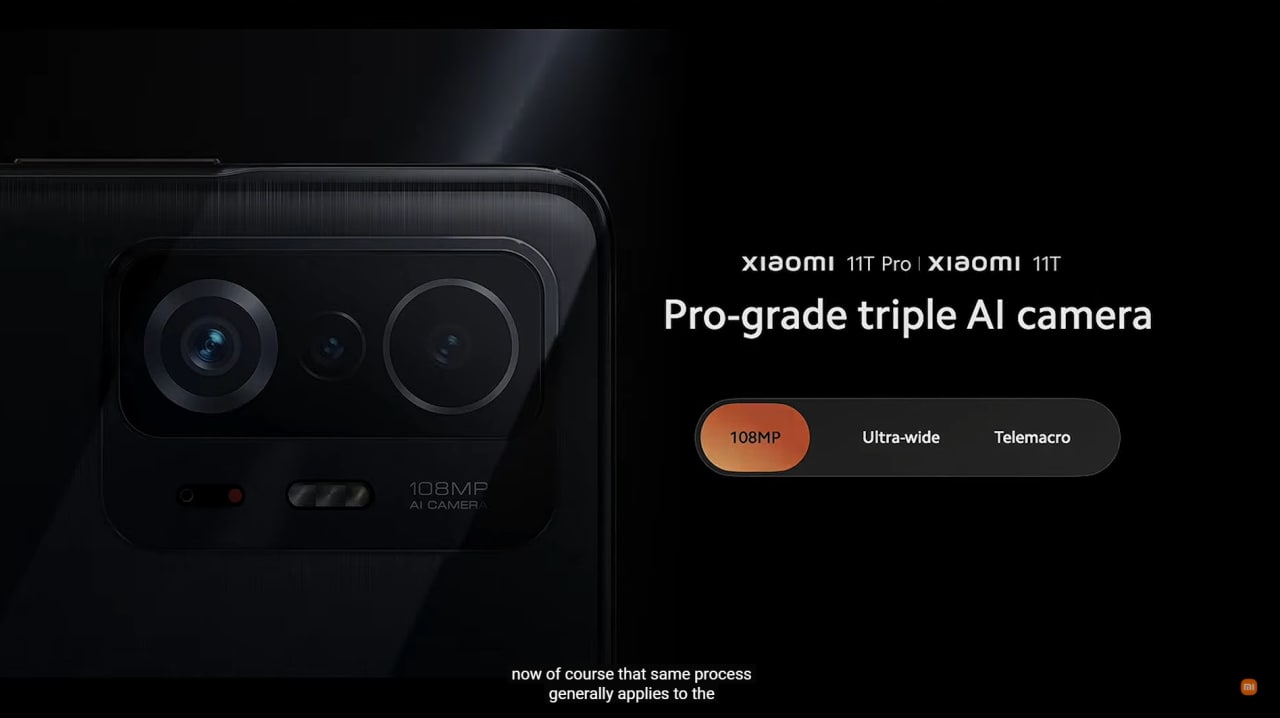Download and install the latest Gcam on POCO F2 Pro
The Google Camera app (Gcam) remains the most sought-after app by smartphone photographers out there. It comes with features that are not available on stock camera apps, and the reason many people desire the app. Unfortunately, the app is not accessible by all – only Google Pixel phones. However, developers like Urnyx05 has been working round the clock to release a modified version of each Google camera app, popularly known as Gcam mod.
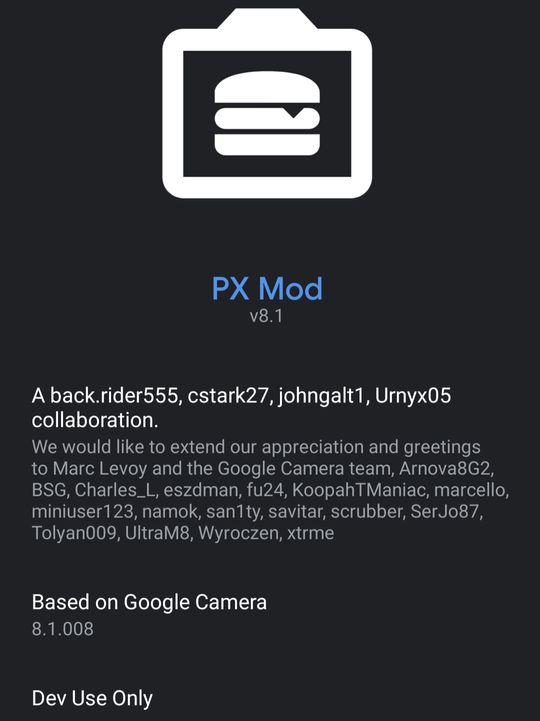
The latest Gcam mod (PXv8.1_Gcam-v1.1.apk), which is based on Gcam 8.1.008 is designed by Urnyx05 and works on both Pixels and non-Pixel phones. According to feedback over there at XDA- developers, the new version is compatible with the POCO F2 Pro. Meanwhile, if you already have another version installed, you can still download and install the latest Gcam on POCO F2 Pro and then decide on the better one.
We would recommend that you install the latest version, given the positive feedback it has got. And if you decide on that, below is how to download and install the latest Gcam on POCO F2 Pro.
How to download and install the latest Gcam on POCO F2 Pro
- Step 1. Enable install unknown apps. To do that, head over settings >>password & security>>privacy>>install unknown apps, and enable it. If that doesn’t work, use the search button inside the settings app to look for it.
- Step 2. Download the latest Google Camera app (PXv8.1_Gcam-v1.1.apk by Urnyx05)
- Step 3. On completion, find the downloaded app on your downloads folder and start the installation
- Step 4. After installation, you should launch the app and start shooting like a Pro.
Also read: Download Gcam 8.0 on your other Xiaomi phones
Features of the latest Gcam mod (PXv8.1_Gcam-v1.1.apk)
Pixel 2/2XL: Enabled 1080p as default Timelapse/enable 4k selection (drop-down UI while in Timelapse mode)
Pixel 3a/3aXL: Modified Portrait zoom to be the same as other Pixels
Pixel 4a 5G/Pixel 5: Enabled Astrophotography on Ultra-Wide Angle
Added max zoom level option
Added NonZSL Frame Count Override option
Add an option to disable Sabre (by default, it’s enabled only on supported sensors)
Added Shasta & Shasta Factor options
Added countdown to regular Night Sight capture
Fixed photosphere
Fixed crash on those devices with the wrong resolution on motion photos
Fixed slow motion on Pixels
Adjusted video bar size
Fixed artifacts on Sabre
Fixed colors on RAWs – now you can read the incorporated profile (thanks Savitar)
Added a button to force astrophotography
Cleaned up code.”