January 2023 Play System update for Pixel 6 and Pixel 7 is now available
After being locked on the November update for months, a few Google Pixel 6 and Pixel 7 owners recently reported seeing the January 2023 Play system update accessible for download. Pixel customers are growing concerned about the issue of receiving Google Play system updates over three months after they should have.
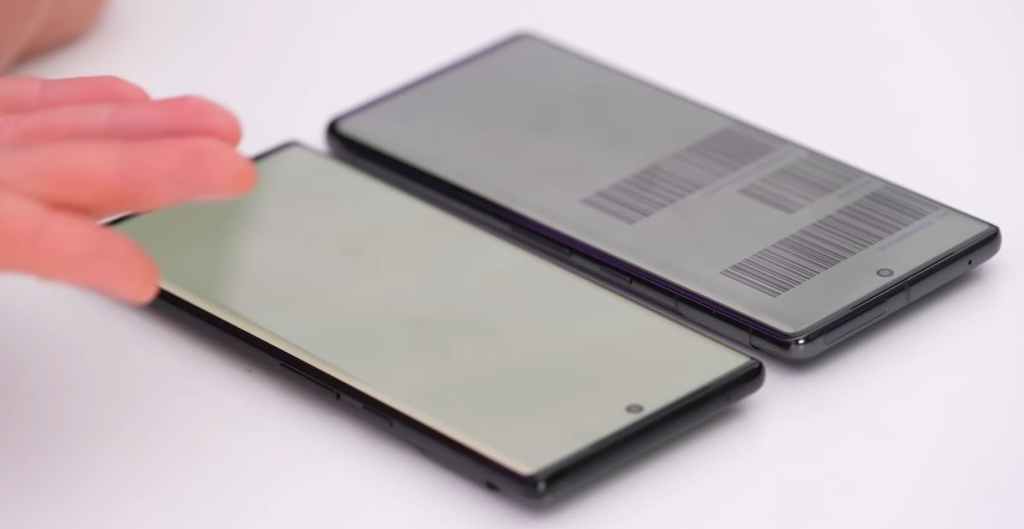
Should you have a vague understanding of how the Google Play System Update works, let’s walk you through it. Most Android devices are integrated with Google services. This includes the Google Play store, Play System update, and the other Google Play services. All these features work together to make Android, Android.
Back to the subject matter, Google released the January 2023 Play System update release notes at the start of the month, but the build itself was never made available. Owners of the Pixel 6 and 7 were left perplexed when the Play system upgrade that was scheduled to launch in December 2022 failed to do so on schedule.
These rumours originally appeared on Reddit, where users of the Pixel 6 and Pixel 7 are now complaining that three weeks into January, the January 2023 Play system update has suddenly become available for download. Applying the most recent Play system update, however, does not, according to a sizable number of Pixel users, raise the build number to January 2023.
After the reboot, the user’s phone won’t receive an upgrade and instead will continue to operate on the November 1, 2022, release. Well, it might be that the Big G is still rolling out the update but it’s quite unfortunate that Pixel owners get caught up in these situations.
Download the January 2023 Play System update
To download the January 2023 Play system update, move to Settings, About Phone, Android Version and then Google Play system update. Meanwhile, To update your Play Store, you can simply navigate to the app( Play Store), then to the profile at the top right section of your smartphone, scroll down to Settings, About, and tap on Update Play store.

