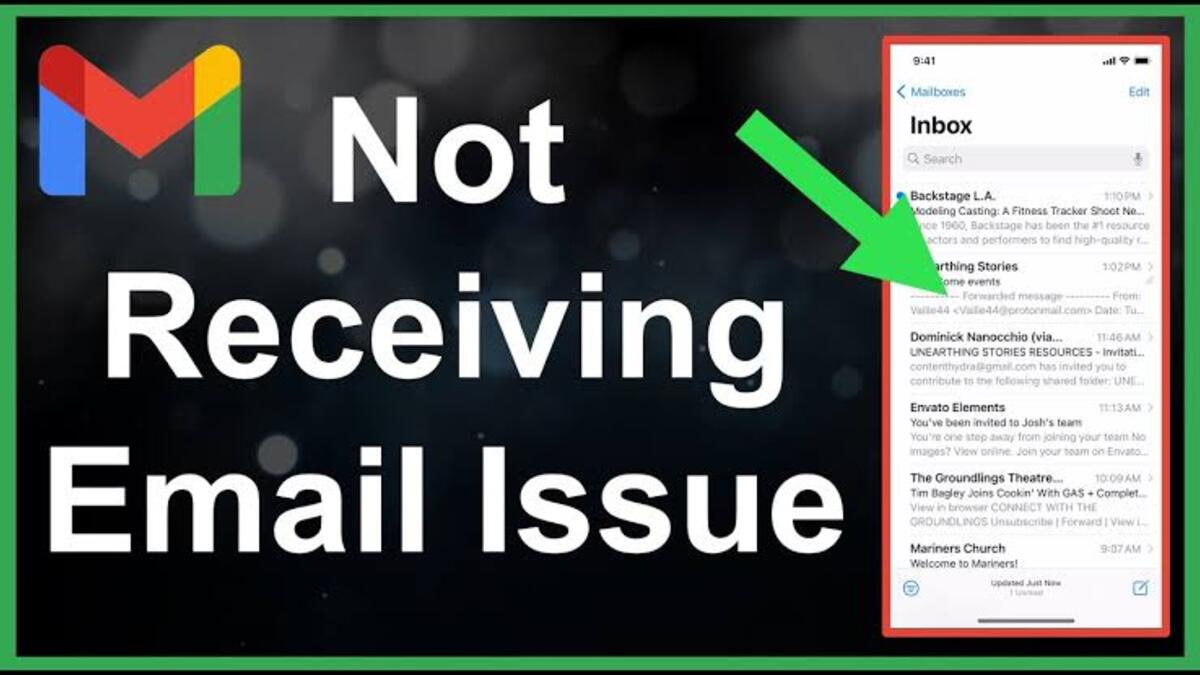Latest Gmail for Android update brings back the red notification button
Amidst the constant buzz surrounding Google’s hardware advancements, the software side of the tech giant continues to receive updates. In the development, the latest Gmail for Android brings back the classic red theming for the app’s notification icon, leaving behind the dynamic color theming introduced in the previous version.

Details of the latest Gmail for Android
Released as version 2023.06.11.x on a Thursday evening, this update aims to address user feedback and restore the familiar red Gmail symbol in notification alerts. While the previous alteration aligned with the latest Material You design, it proved to be rather bothersome for most users.
The dynamic color theming had inadvertently reduced the visibility of email notifications within the notification shade, prompting significant criticism. Considering the widespread usage of Gmail, it’s understandable why this departure from the established design language caused frustration. Thankfully, the latest update rectifies this issue and is now available for download on the Play Store.
Meanwhile, users eagerly await the addition of a navigation rail for large-screen devices within Gmail. At present, this feature is not yet available for Pixel Tablets. Interestingly, this update arrives just as Google Play prepares to roll out full dynamic color theming across its suite of apps.
As Google continues to enhance and refine its software offerings, these updates demonstrate the company’s commitment to delivering a seamless user experience. By addressing user concerns and reverting to a more familiar and visible icon, the latest Gmail for Android ensures that users can efficiently manage their emails and stay connected while enjoying a consistent design language.
To get our latest news once they’re published, please follow us on Google News, Telegram, Facebook, and Twitter. We cover general tech news and are the first to break the latest MIUI update releases. Also, you get issues-solving “How To” posts from us.