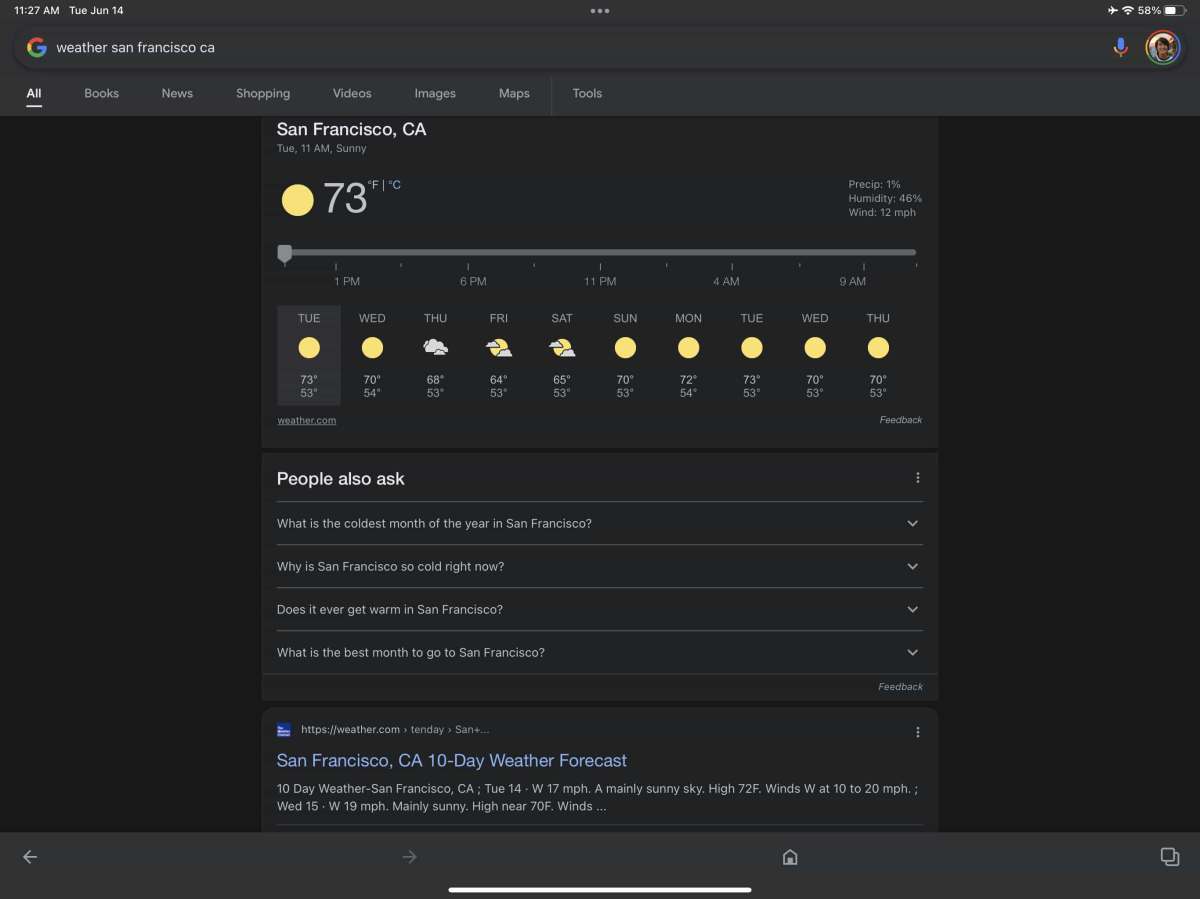LineageOS 20 based on Android 13 is now available
Here’s the crux of the matter: the LineageOS 20 based on the Android 13 is here and it will be arriving on quite a lot of smartphones this time. The LineageOS has always been there for the Android community for those that want to try out new customizations and personalizations while keeping their phones in check(without bugs). There are quite a lot of features present in the LineageOS 20, let’s take a look.

Features of the Android 13-based LineageOS 20
Here are the features integrated with the LineageOS 20 custom Android 13
- Security patches from April 2022 to December 2022 have been merged to LineageOS 17.1 through 20.
- LineageOS now has a new camera app called Aperture! It is based on Google’s (mostly) awesome CameraX library and provides a much closer “to stock” camera app experience on many devices. Massive kudos to developers SebaUbuntu, LuK1337, and luca020400 who developed this initially, designer Vazguard, and to the entire team for working to integrate it into LineageOS and adapt it to our massive array of supported devices!
- WebView has been updated to Chromium 108.0.5359.79.
- Completely redone volume panel in Android 13 and further developed the side pop-out expanding panel.
- Fully support Generic Kernel Image and Linux 5.10 builds with full out-of-tree module support to match new AOSP conventions.
- Lineage fork of the AOSP Gallery app has seen many fixes and improvements.
- Updater app has seen many bug fixes and improvements, along with a fancy new Android TV layout
- Our web browser, Jelly has seen several bug fixes and improvements
- More changes and improvements back upstream to the FOSS Etar calendar app they integrated some time back
- More changes and improvements back upstream to the Seedvault backup app.
- Recorder app has been adapted to account for Android’s built-in features, while still providing the features you expect from LineageOS.
- Android TV builds now ship with an ad-free Android TV launcher, unlike Google’s ad-enabled launcher – it also supports Google TV-style builds, and they are evaluating moving to it on supported devices in the future.
- Multiple Google TV features, such as the much more appealing looking Two-Panel Settings application have been ported to LineageOS Android TV builds.
- adb_root service is no longer tied to the build type property, which allows greater compatibility with many third-party root systems.
- Merge scripts have been largely overhauled, greatly simplifying the Android Security Bulletin merge process, as well as making supporting devices like Pixel devices that have full source releases much more streamlined.
- LLVM has been fully embraced, with builds now defaulting to using LLVM bin-utils and optionally, the LLVM integrated assembler. For those of you with older kernels, worry not, you can always opt out.
- A global Quick Settings light mode has been developed so that this UI element matches the device’s theme.
- Setup Wizard has seen adaptation for Android 13, with new styling, and more seamless transitions/user experience.
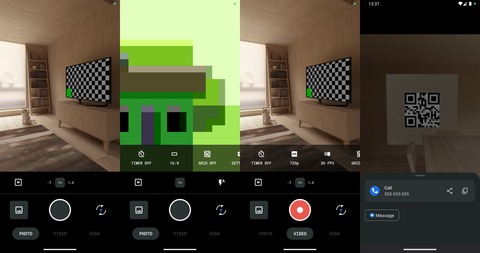
Meanwhile, via the LineageOS 20, there’s a new default camera app(LineageOS 20 aperture), you can check the link below to see how it’s operated, also, you can check to see if your smartphone will be getting the LineageOS 20 and how to upgrade from your older version of LineageOS. Be that as it may, if you don’t see your device on the LineageOS 20 roster, not to worry, you might still get it in the future.