Redmi Note 7 MIUI 12 update released for everyone – Download
Xiaomi released the stable MIUI 12 update for the Redmi Note 7 a couple of weeks ago, but the update is yet to arrive for all eligible users. The reason is to avoid fatal causality, just like what happened when the Android 10 update started rolling out to Mi A2 Lite a couple of months, due to some bugs that were present in the build. However, the update is now arriving for everyone, meaning no serious bug was found on the build and will soon appear on all eligible units.
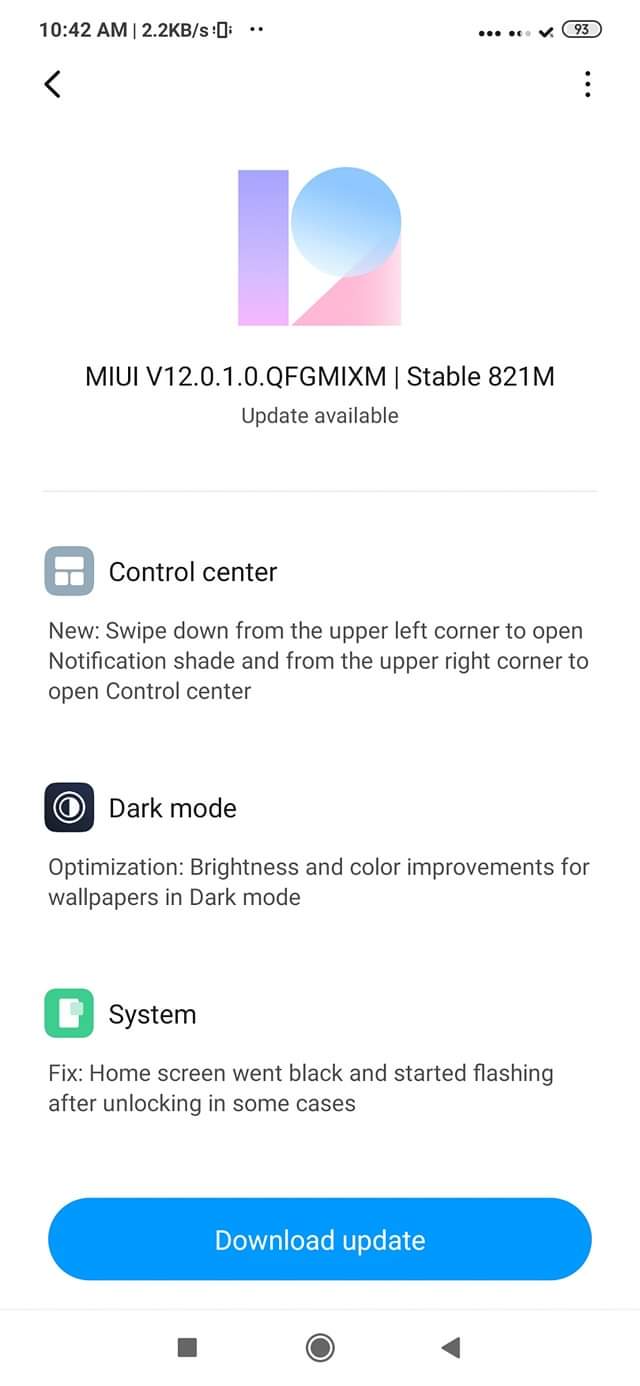
It will arrive with a version number, MIUI 12.0.1.0 QFGMIXM, and weighs in at 821MB. Coming along with the Redmi Note 7 MIUI 12 update is new gesture control for the control center. The update also optimized brightness and improved color for wallpapers in Dark Mode while fixing the issue of the home screen going black in some cases.
The update will arrive via OTA very soon, but since it’s now released for the public, you can download the recovery ROM manually and upgrade your device to the newest MIUI 12 Android skin. And if you wish to activate the super wallpaper, you should follow this link and learn how to get it working for your device.
Download the Redmi Note 7 MIUI 12 update
- Device Name: Redmi Note 7
- Version: MIUI 12.0.1.0 QFGMIXM
- Codename: lavender
- Type: Stable
- Region: Global
- Android version: 10
- MD5: cb25bd0d3f8dcf4bce3e49a147538c57
- Download links: Recovery | Fastboot
How to flash the Redmi Note 7 MIUI 12 Recovery ROM
First, download the recovery ROM from the link above and move it to your device’s internal memory. Head over to Updater App and click on the three dots at the top-right to reveal some options and select “choose update package.” Now, locate the ROM you downloaded, and after the system verifies it, the flashing will start. You can check here for the full tutorial or check the fastboot method of flashing MIUI ROM.
