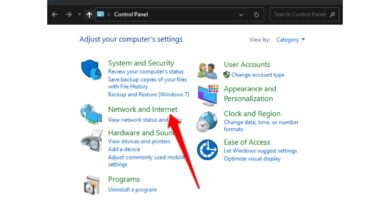How to Turn Off Two-step and Two-factor Authentication on iPhone
Two-step and two-factor authentication are both security protocols that require users to verify their identity with something they know (a password or PIN) in addition to something they have (their phone). While these protections can be beneficial, they can also be frustrating if you’re the sort of person who likes to make frequent changes or access your accounts from multiple devices, so it’s important to know how to disable two-step and two-factor authentication on iPhone.
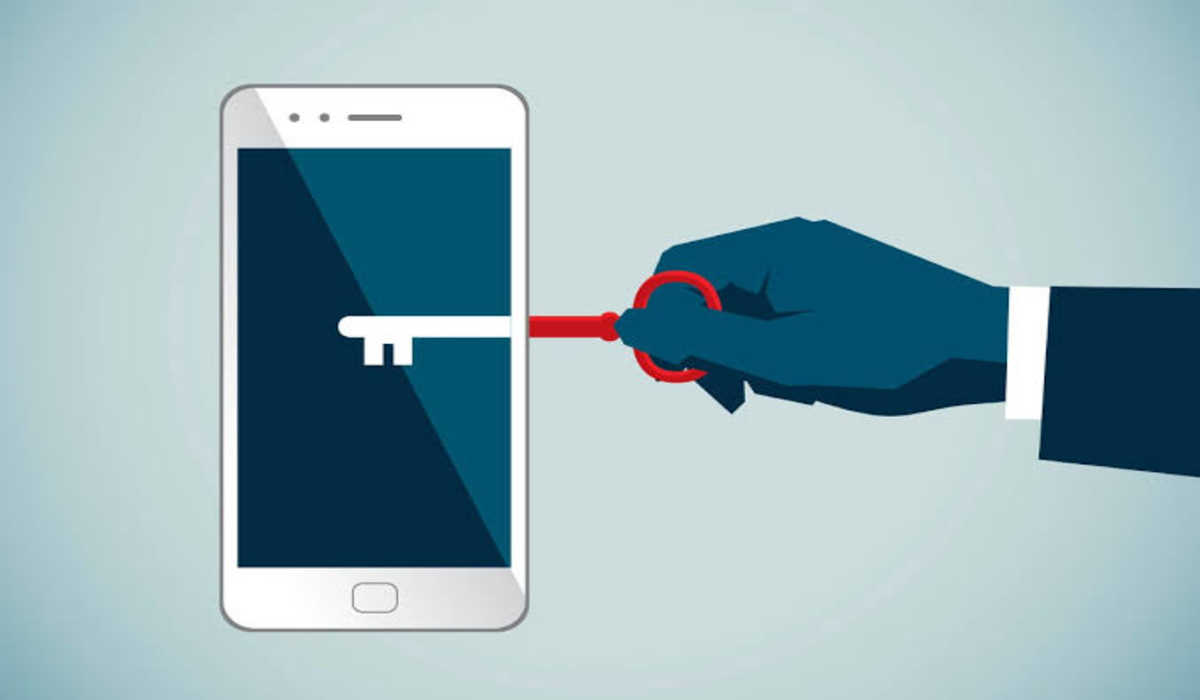
What is Two-factor Authentication?
Two-factor authentication is the newer security system put in place by Apple that is fully integrated with your iCloud account and the devices you choose as trusted. It does not depend on cellular systems like SMS for codes as it is entirely internet-based, although it can still send a code to a telephone number if the need arises.
Is Two-factor Authentication the same as Two-step Verification?
No. Two-factor authentication is a newer security method that’s built directly into iOS, macOS, tvOS, watchOS, and Apple’s websites. It offers a more streamlined user experience and is required to use certain features that call for enhanced security.
Two-step verification is an older security method that is available to users who don’t have Apple devices, can’t update their devices, or are otherwise ineligible for two-factor authentication. (source)
How to turn off two-step authentication on iPhone
1. Go to Apple ID on a web browser and log in to your Apple account.
2. Select Sign-In and Security from the left menu and tap Account Security on the right.
3. Tap on Turn Off Two-Step Verification. Confirm the action by clicking again.
4. Apple may ask you to verify your date of birth and create a security question.
That’s how you turn off Two-step verification on an iPhone.
How to turn off two-factor authentication on iPhone
To turn off two-factor authentication on iPhone, you will have to do that within two weeks of enabling it on your device. After two weeks, it becomes permanent and you won’t be able to turn it off again. This is Apple’s way of ensuring maximum security on your iPhone device.
So if you are within the two-week window and you want to turn off the two-factor authentication on your iPhone, you can simply do that by opening the confirmation email you got from Apple when you enabled it and clicking on the link which will return you to the previous security settings. Note that turning off two-factor authentication makes your account vulnerable and as a result, you will be unable to use features that require a higher level of security.
Follow us on Telegram for more issue solving posts. We are also on Facebook and Twitter.