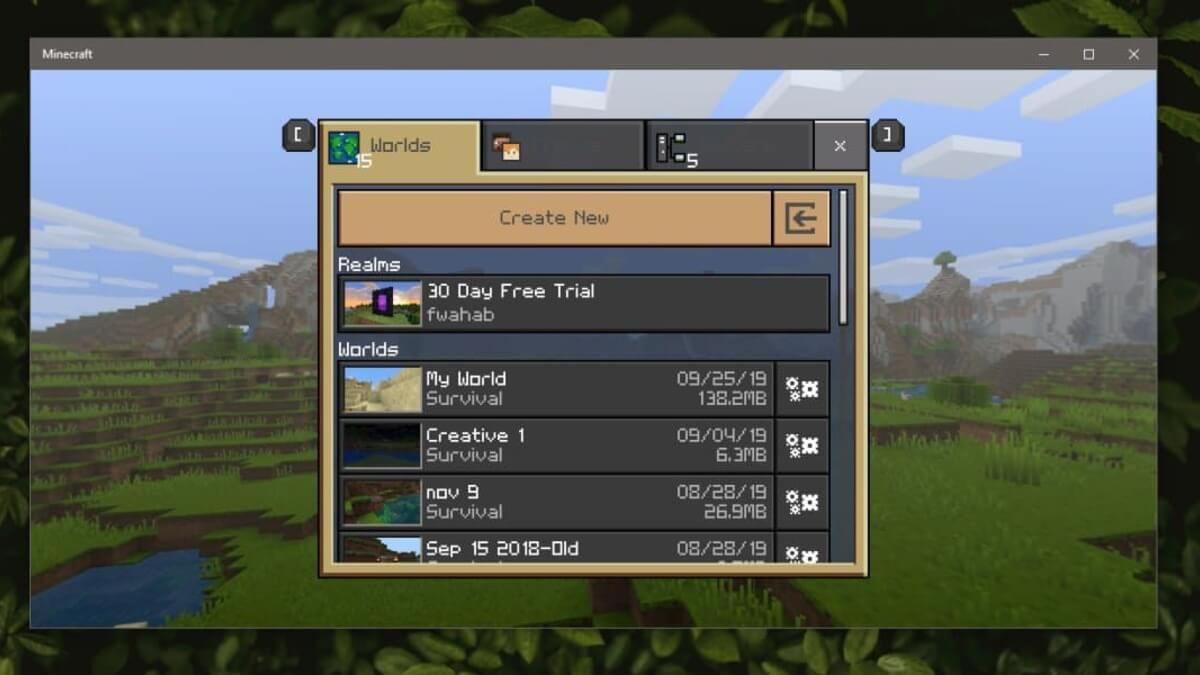How to Use Technology to Improve Your Gaming Experience
With more and more of us enjoying gaming as a hobby, the market is filled with products and services aimed at taking the experience of playing to the next level. It can be easy to spend a small fortune on a wide range of items from branded merchandise to gaming chairs that cost more than a car.
Many companies claim that their wares use technology to help make things easier and more entertaining while you play. Some are very effective while others may not quite live up to the hype, but if you’re hoping to take your gaming experience to the next level, here are some things to try.
Heres how are some tech to improve your gaming experience
Smart Home Devices
While they may have some drawbacks, smart home devices, such as lights, speakers, curtains, and sensors, can help to make your home feel futuristic. If you spend enough time setting them up, you can do some incredibly intricate and impressive things, like making your lights turn on and off as you enter and exit a room or having a speaker remind you to take your trash out if you haven’t done it already.
Popular automation is to set the scene for a movie night. You can find plenty of examples and guides online that can be used to create a smart home theatre experience that dims the lights, closes the curtains, lowers the projector screen, and turns on the surround sound system.
While many use it to watch films, there’s nothing to stop you from deploying a similar setup to get your gaming kit ready. Smart plugs could switch on your console, sound-sensitive RGB lighting could be turned on and set to react to the sounds from the game, and the main room lights could be lowered.
If you don’t want to be disturbed while you play, automation like this could even set your doorbell to do not disturb mode, silence your phone, and engage the smart locks on your doors.
A Companion Screen
There have been many experiments with multi-screen gaming over the years. One of the most successful implementations was the Nintendo DS which used two separate displays to offer more ways to interact with the game.
Sony also used its handheld PlayStation Portable to offer “Remote Play” for PlayStation 3 games, allowing some content to be enjoyed on the smaller screen. Meanwhile, PC gamers can connect more than one monitor to their graphics cards to extend their visible area over a much wider setup.
This multi-screen setup may be most commonly used for players of first-person shooters and racing games, but it can be useful for other genres too. For example, many online poker sites create guides that cover the rules of poker and other fundamentals to help new players find their feet.
Having a second screen, be it a second computer monitor, a tablet, or a smartphone, could prove invaluable to these beginners as it gives them quick and easy access to the information they need while they learn to play.

Hotkeys and Macros
In fast-paced games like Call of Duty, the player with the fastest fingers can often be the one who comes out on top. But when you’re playing on a PC, that can often mean you’re waving your hands around like an orchestral conductor.
Since you’re unable to grow an extra set of hands to help you hit all the keys quickly, the next best option is to use technology to speed up the process and make it more convenient.
Dedicated gaming mice and keyboards can do this through additional buttons that are called hotkeys. These can be programmed to perform a single key press or multiple presses in a particular sequence.
Players can also buy special keys that can be controlled by their feet, similar to the pedals that a guitarist may use to distort the sound their instrument produces while they play. These can be programmed to do key tasks like switch between weapons, perform a melee attack, or get into a prone position.
Doing so can save fractions of a second, which could be the difference between loss and victory.