Ways to Protect Your iPhone From Being Hacked
iPhone hacks aren’t very prevalent, but they may happen if you’re not vigilant. Your information may be taken in a variety of methods, ranging from malware and rogue applications acquired from the App Store to targeted attacks on a single device.
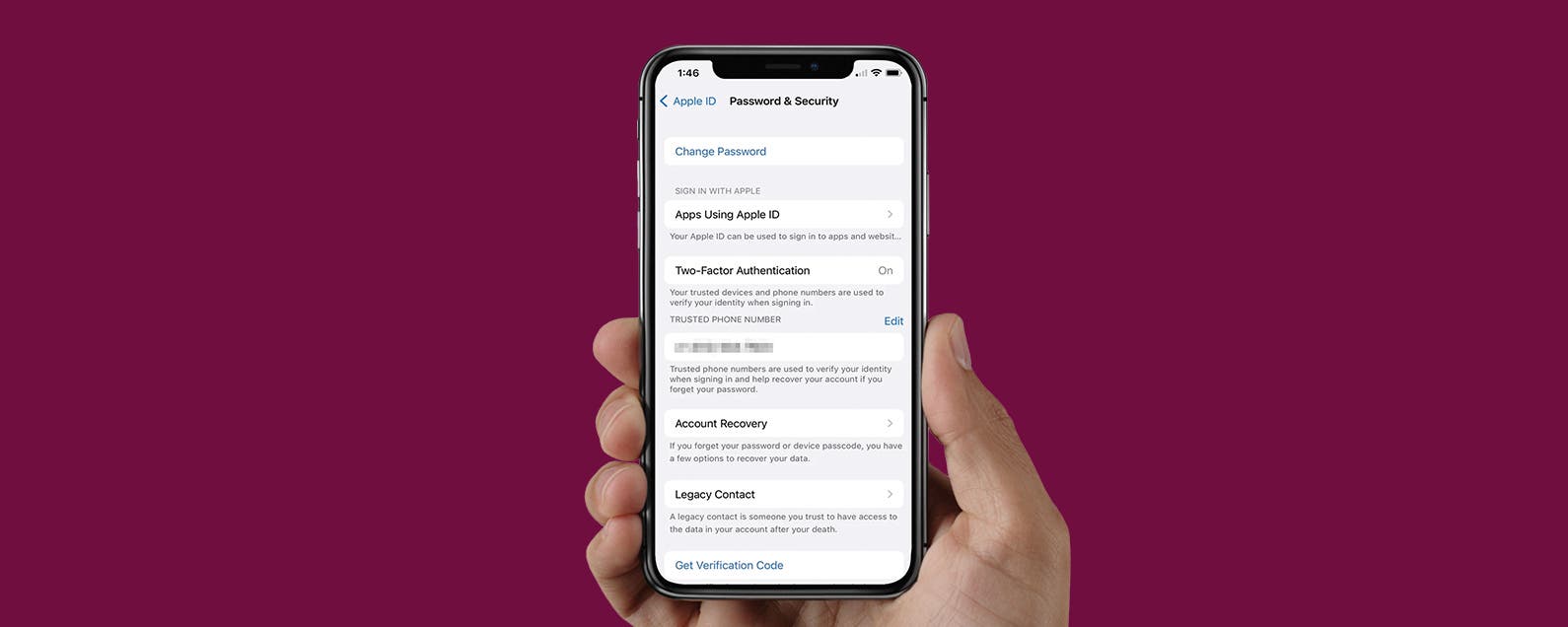
Hacking happens when someone else obtains access to or controls your device without your permission. It’s a wide phrase that ranges from awful to very serious.
In this guide, we’ll be having a look at some of the different ways to protect your iPhone from being hacked. So, if you want to learn about that, keep reading!
5 Easy Ways to Protect your iPhone from Hackers
1. Install Updates as Needed
Endeavor to keep your iPhone device updated. This simple task is required to resolve random issues and gain access to exciting new iOS capabilities. Apple takes user security extremely seriously, which is why many of their updates include new security fixes. Install iOS upgrades on a regular basis to keep your iPhone and personal data safe from hackers.
If you’re unsure if your iPhone has the most recent upgrades, head to Settings > General > Software Update. If an update is available, follow the on-screen instructions to download and install it.
2. Enable Find My to Protect Your Phone Data
Not all hacking occurs online. Someone could physically take your iPhone in an attempt to circumvent the passcode. Here’s what you can do to protect your private data if your iPhone is stolen:
As soon as you can, enable Find My on your iPhone. You can track your phone using any other device that has the Find My app installed. You can also use it to remotely wipe your iPhone to safeguard your personal information. To enable Find My, navigate to Settings > [Your Name] > Find My, and then toggle the Find My iPhone button on.
3. Make Your Passwords More Secure
Everyone knows that strong passwords are essential for online security, but you can also protect yourself from hackers by improving your iPhone passcode. Simply navigate to Settings > Face ID & Passcode, enter your current passcode, and then tap Change Passcode.
Enter your current passcode once more. Now, select Passcode Options and enter a Custom Alphanumeric Code. This allows you to create an extremely secure iPhone passcode by combining letters, numbers, and symbols. Just make sure you pick something difficult to guess but easy to remember.
4. Turn On the Two-factor Authentication
With two-factor authentication (2FA), hackers will have no way of accessing your Apple services without your knowledge. They will also require access to one of your Apple devices in order to do so. To enable this feature, head straight to Settings > [Your Name] > Password & Security > Two-Factor Authentication.
5. Stay Away From Third-party Apps And Jailbreaking
Jailbreaking your iPhone means enabling it to install apps and files from sources other than Apple’s App Store. It is not recommended that you do that. If you jailbreak your phone, hackers will have much easier access to your personal information. Any third-party app you install could compromise your security because there are no longer any authorities, such as Apple, ensuring their safety. If that isn’t enough, jailbreaking your iPhone renders your warranty null and void.
Wrapping it Up
These are some of the basic ways to protect your iPhone from being hacked. In a nutshell, hackers always have a way of exposing an iPhone device to sorts of security threats if care is not taken. However, with the tips provided above, you should be able to protect your iPhone device easily from hackers.



