Xiaomi Redmi 8 Android 10 update starts arriving.
Xiaomi has now turned to the Redmi 8 series, after upgrading all the Redmi 7 series to stable Android 10. The company is starting with the Redmi 8, and we expect other models to start receiving the update in the coming days.
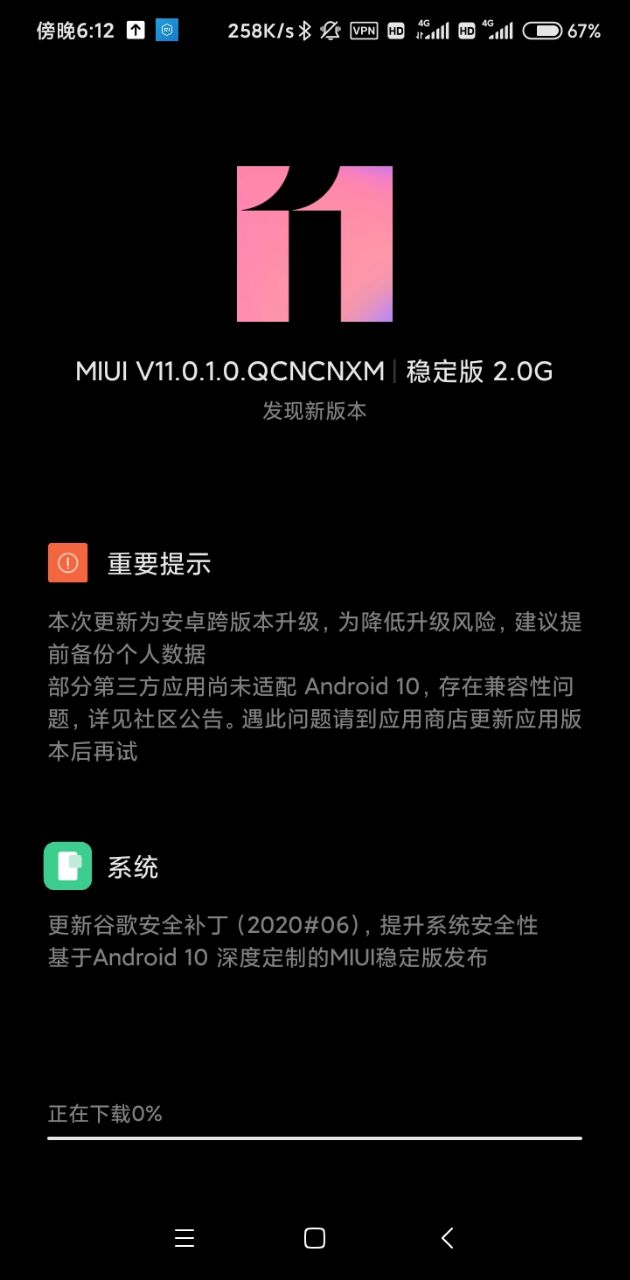
The Xiaomi Redmi 8 Android 10 update is arriving with a build number, MIUI 11.0.1.0 QCNCNXM. The update is an Android cross-version upgrade, and as such, it comes in a big 2.0GB package. Aside from the much anticipated Android 10, the update also bumps the Android security level to June to increase the system security.
Xiaomi Redmi 8 Android 10 update Changelog
System
- Updated Google security patch to June 2020
- Improved system security
- A stable version of MIUI based on Android 10 deep customization
Important Note: the update is an Android cross-version upgrade. Backup your data before downloading the update. The reason is because some third-party applications have not adapted to Android 10, and that can cause compatibility issues.
Meanwhile, the Xiaomi Redmi 8 Android 10 update is currently live in Xiaomi’s home country, China. That has been Xiaomi’s policy for rolling out Major upgrades. However, other regions are expected to start getting the update in a space of two weeks at most, but we have added a link below this post from where you can download and manually flash the ROM.
Download details
Device Name: Xiaomi Redmi 8
MIUI Version: MIUI 11.0.1.0 QCNCNXM
Region: China
ROM Type: Recovery
Codename: Olive
MD5: f95f98fba9af07f60f59435044f468eb
Android patch level: June 2020
Download link: here
Follow this link and learn how to flash recovery ROM on Xiaomi phones
Note: this ROM won’t work on Global units, for it to work, you need to unlock the device bootloader. After that, you need to flash a Redmi 8 Chinese fastboot ROM before flashing the Redmi 8 Android 10 ROM, which is probably a long shot. We recommend waiting for the update to arrive via OTA and then upgrade.
