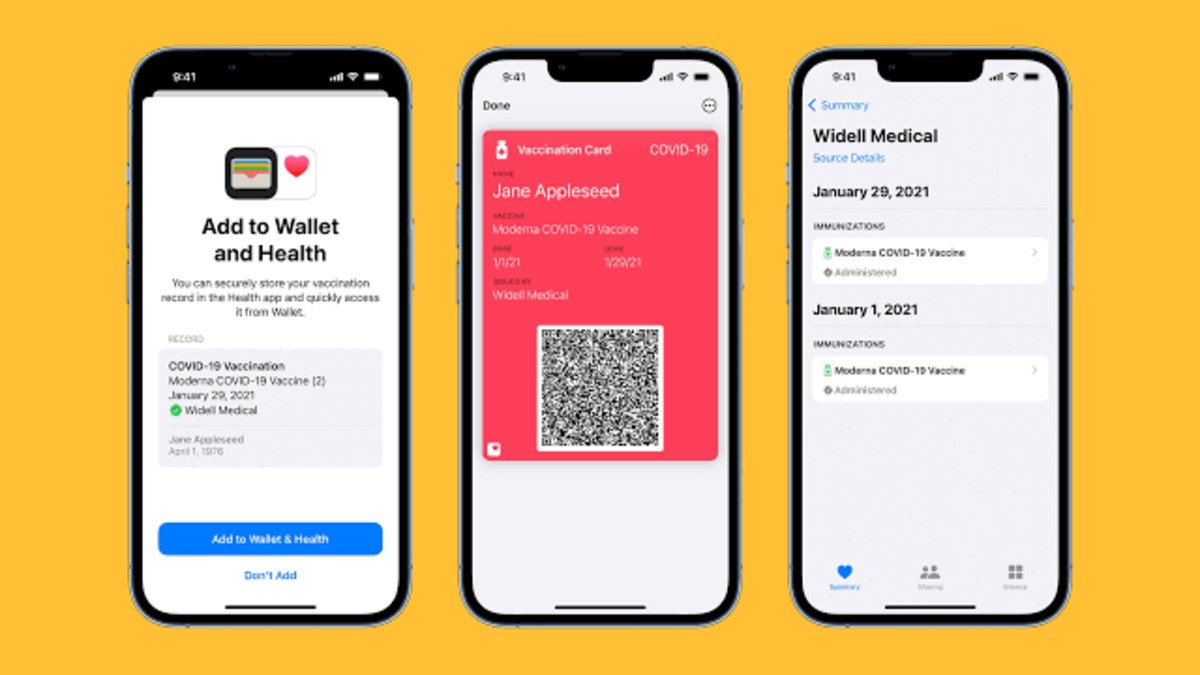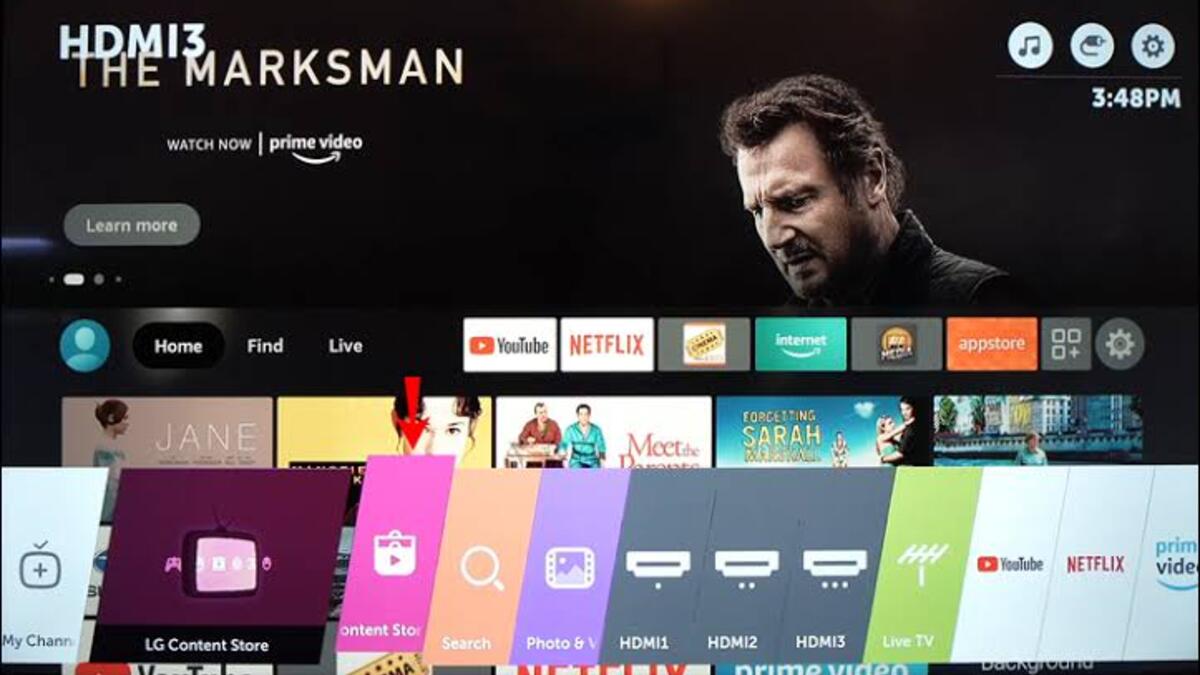How To Add COVID-19 vaccination card to Apple Health and Wallet
The COVID-19 pandemic has changed the way we live our lives, and with the recent rollout of vaccines, there is hope that we can return to a sense of normalcy. As people start to receive their vaccinations, one question that arises is how to easily access proof of vaccination. Many countries and organizations have implemented vaccination cards or passports, but keeping track of physical copies can be cumbersome.
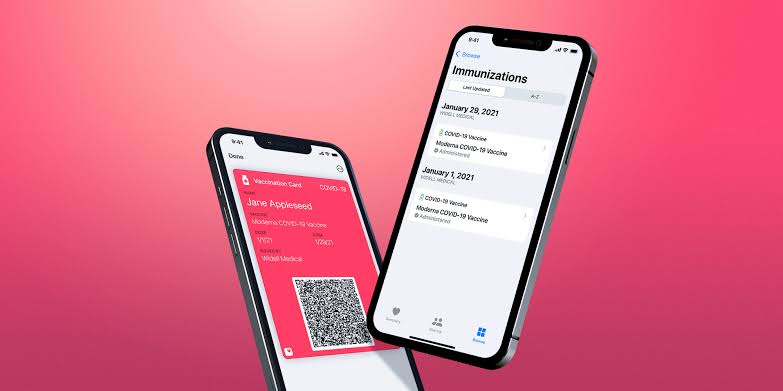
Fortunately, if you own an iOS device, you can add your COVID-19 vaccination card to your Apple Health and Wallet, making it easily accessible whenever you need it. In this guide, we’ll go over the basic steps on how to add Covid-19 vaccination card to Apple Health and Wallet. So, stay tuned as we get started!
How to Add a vaccination card to Apple Health and Wallet
With iOS 15 or later, adding your verifiable COVID-19 vaccination information to the Health and Wallet app is a breeze. There are different scenarios in which you can add your vaccination card, depending on how you received it.
If you received a QR code
If you have been given a QR code by your COVID-19 vaccination or test provider, you can easily add your verifiable health records to the Health app by scanning it. To do so, follow the steps below;
- Open the Camera app on your iPhone or iPod touch
- Then, select the rear-facing camera and hold your device in a way that allows the QR code to appear in the viewfinder of the Camera app. The QR code will be recognized by your device, and you will receive a notification from the Health app.
- Tap the Health app notification and follow the prompts to add the verifiable vaccination records to both the Health app and Wallet app. You can do this by selecting “Add to Wallet & Health” and then tapping “Done”.
- If there are any changes to your vaccination record, such as receiving an additional dose, you will need to obtain a new QR code to add the updated record.
If you saved an image of a QR code
If you have an image of a QR code saved on your device, you can easily add your verifiable health records to the Health app using Live Text in the Photos app. Here are the steps to follow:
- First, open the Photos app on your device. Then, select the image containing the QR code and tap on it to open it.
- Next, touch and hold the QR code within the image, and select “Open in Health” from the options that appear.
- You will then be prompted to add the verifiable vaccination records to both the Health app and Wallet app by selecting “Add to Wallet & Health”. Once done, tap “Done” to complete the process.
- If there are any changes to your vaccination record, such as receiving an additional dose, you will need to obtain a new QR code to add the updated record.
If you received a downloadable file
If you have been provided with a downloadable file containing your verifiable health records by your COVID-19 vaccination or test provider, you can add them to the Health app by following these simple steps:
- First, tap on the download link using your iPhone or iPod touch.
- Once the file has been downloaded, open it and select “Add to Wallet & Health” to add the vaccination records to both the Health app and Wallet app.
- Finally, tap “Done” to complete the process. This will ensure that your verifiable health records are securely stored and easily accessible whenever needed.
Wrapping It Up
We hope this guide was helpful in getting started with adding your Vaccination Card into Apple Health and Wallet! By adding your COVID-19 vaccination card to your Apple Health and Wallet, you have a convenient and secure way to access your vaccination information whenever you need it. Remember to always keep your personal information protected and follow the instructions carefully when adding your vaccination card to your device.