How to enable black and white Always On Display on iPhone 14 Pro models
The iPhone 14 series has been birthed into the tech world by the Apple brand and no doubt this phone has some interesting features present in it to match its sleek design. Hidden within the iPhone 14 Pro models, there’s the black and white Always On Display which is a bit different. Not to worry though, this article will be walking you through all there is to it.

Well, quite different from the Android OS AOD – which is a display of a clock and then black pixels – the Always On Display on the iPhone 14 Pro is similar to that on the Apple Watch. Users get all the UI qualities on the standard lock screen, just dimmed. While this might look attractive, some initial reviews (according to sources) consider it distracting. That’s why there’s the black and white Always On Display.
Black and White Always On Display?
Yes, the black and white Always On Display is capable of “fully darkening” the iPhone 14 Pro’s screen when activated by simply using a “Dim Lock screen” setting. To find this toggle, simply navigate to Settings, find Focus and select a Focus mode, after which you’ll tap on Options and then toggle the Dim Lock Screen setting on.
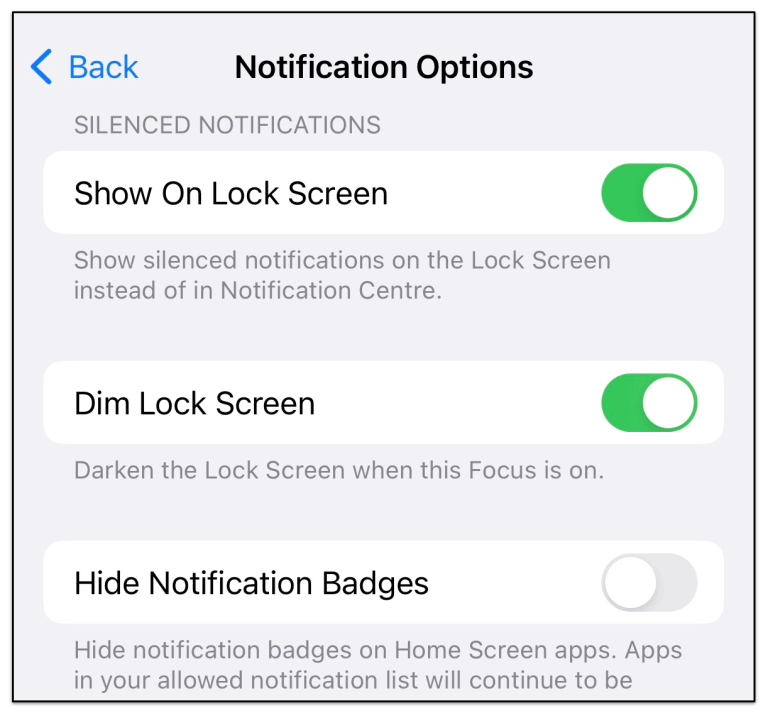
On activating the black and white Always On Display – as the name goes – the date and time are displayed in a white font with other widgets as well as the wallpaper completely darkened. The shortcoming to this feature is the Focus mode where it’s placed, you’ll have to be in Focus mode as long as you want the feature enabled.
The introduction of this feature means that the request for the ability to tweak the lock screen wallpaper while on AOD isn’t falling on deaf ears, which is nice. Meanwhile, if you want to turn off the black and white Always On Display you can toggle it off, to turn off AOD completely, you can check the link below.



