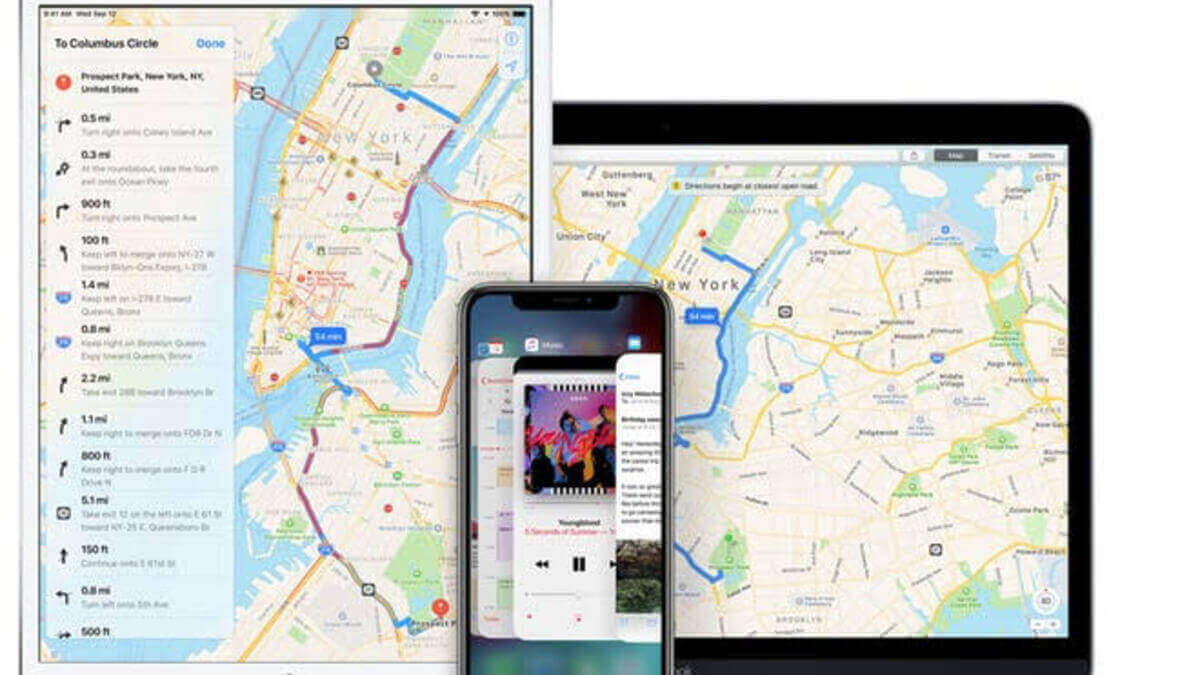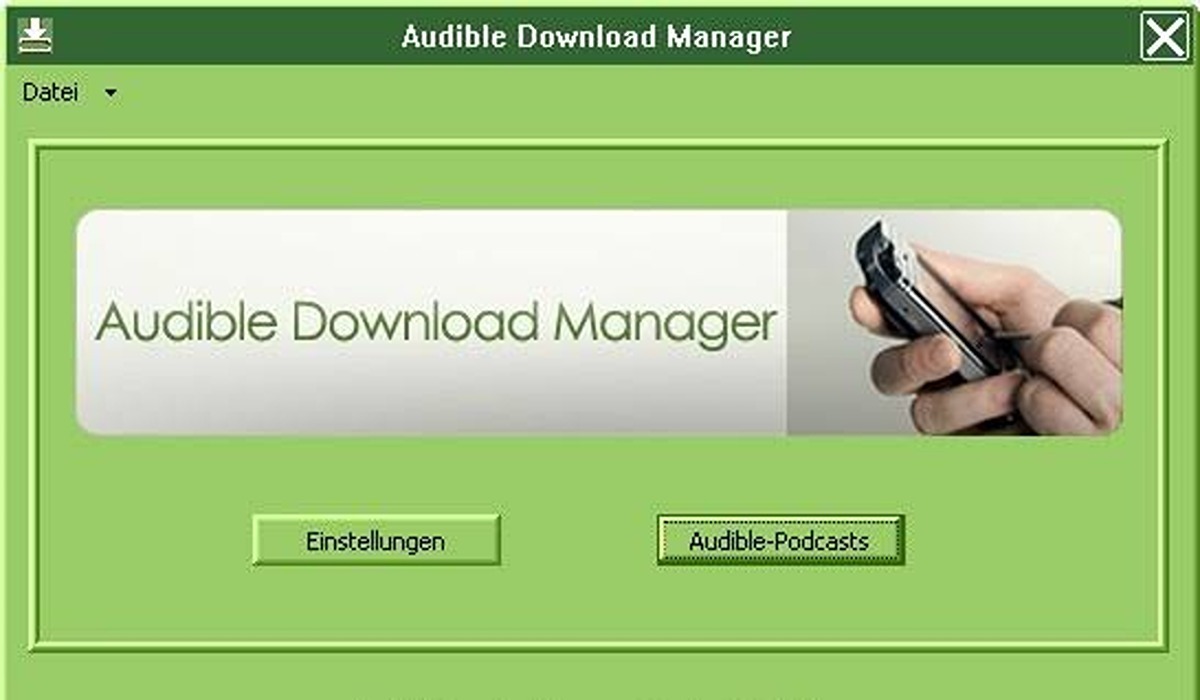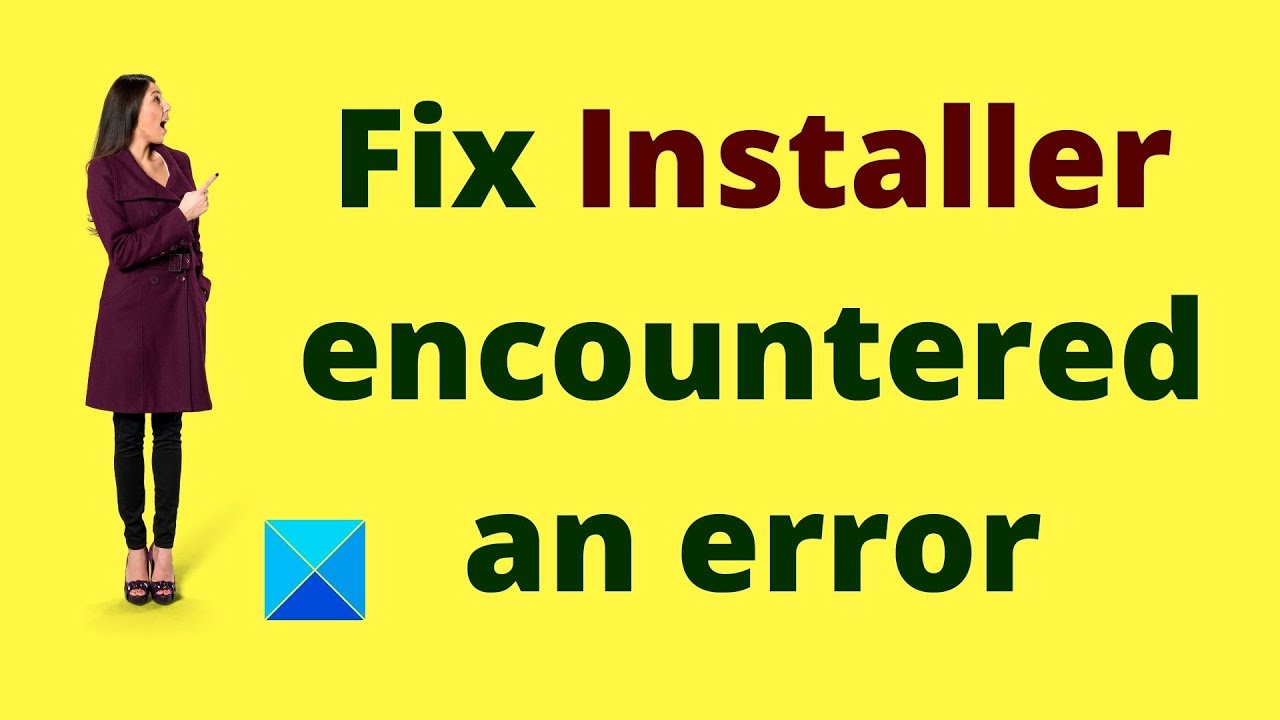How to Change Home Address on iPhone, iPad, Mac and Online
There are several reasons why you might need to change the home address associated with your Apple ID. Maybe you’ve moved to a new house or apartment, or maybe you want to change the country associated with your Apple ID. Regardless of the reason, changing your home address is a relatively easy process.
In this guide, we’ll walk you through the steps on how to change home address on iPhone, iPad, Mac, and online. We’ll also provide some tips on what to do if you can’t change your address or if you’re having other problems with your Apple ID.
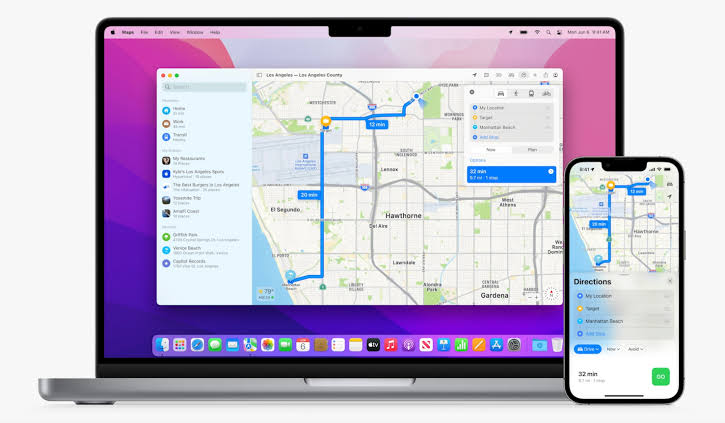
How to change your Home Address on iPhone and iPad
Changing your home address on iPhone and iPad is pretty similar. Here’s how to go about it;
- Launch Apple Maps on your iPhone or iPad.
- Tap Home under Favorites.
- Then, select Open My Contact Card.
- Scroll down until you find your home address.
- Then, change it to your actual home address.
- To complete the process, tap Done in the upper right corner.
Apple Maps will now display your current address. Meanwhile, if the location of your home address does not change right away, close the app and reopen it.
How To Change Home Address On Mac
Changing home addresses on your Mac is quite different from that of an iPhone or iPad. Here’s how to go about it;
- Open the Maps app and click the Info button next to Home (located in the sidebar below Favorites).
- Click the arrow next to it if your favorites aren’t visible.
- Then, select Open My Contact Card.
- If you don’t already have a contact card, you can make one or use an existing one as your contact card.
- Then, click Add Address, followed by the arrow.
- Then, from the list of options, choose Home Address.
- Enter your address and then press the Done button.
With that, the home address is now saved in your favorites.
Wrapping it Up
There you have it on how to change home address on iPhone, iPad, Mac and online. In a nutshell, if you just moved into a new apartment, it would be ideal if you change your home address on your device for accuracy purposes. Hopefully, with the tips provided in this guide, you should be able to get things started!