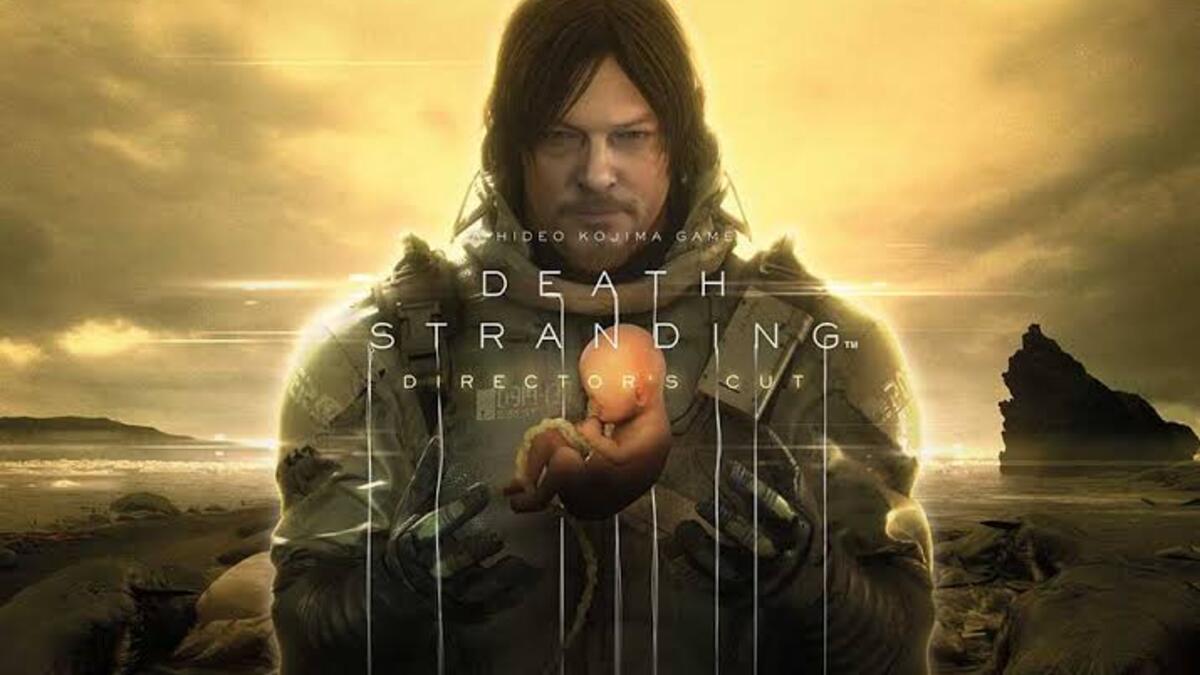How To Fix Death Stranding keeps Crashing or Freezing on PC
If you are a PC gamer, you may have encountered the “Death Stranding” bug where the game randomly crashes or freezes. This problem can be extremely frustrating, especially if you are in the middle of an intense gaming session. Fortunately, there are a few things you can do to try and fix this issue.

This blog post will provide a step-by-step guide on how to fix the “Death Stranding” crashing or freezing on PC. So, stay tuned as we get right into it;
4 Ways To Fix Death Stranding Crashing or Freezing Issues on Your PC
Finding the ideal solution to this type of problem is not easy. This is especially true if you can’t figure out why Death Stranding crashes or freezes in the first place. However, here are some potential solutions that can help you to rectify this Death Stranding issue;
1. Restart Your PC
The first thing to consider is to restart your PC. As with any other issues, a simple reset on your PC can be helpful. This process is highly recommended as this will refresh the system and clear the state of your software.
2. Check Your PC Settings
To avoid issues while playing Death Stranding on your PC, make sure your computer satisfies the minimum requirements listed below.
- OS: Windows 10
- Memory: 8GB RAM
- Processor: Intel Core i5-3470 or AMD Ryzen 3 1200
- GPU: GeForce GTX 1050 3 GB or AMD Radeon RX 560 4 GB
- DirectX: Version 12
- Storage: 80 GB available space
3. Scan and repair corrupted game files
Both Steam and Epic Game Launcher offer the option to repair damaged or missing game files. The simple methods for these two settings are described below; follow the one that applies to your PC to resolve the issue.
For Steam Users;
- Launch the Steam client.
- Then, select Library.
- Right-click the Death Stranding game and select Properties.
- Then, choose Properties.
- Choose the Local Files tab.
- Finally, select Verify game file integrity.
The app will begin scanning and comparing files found on Steam servers. The discovered missing or corrupted files will be instantly replaced. Once completed, you can begin running the game to see if Death Stranding still crashes.
For Epic Games Launcher Users;
- Navigate to the Epic Games Launcher.
- Then, select Library.
- Click the three dots next to the Death Stranding title.
- After that, click Verify.
After you’ve completed these steps, try launching Death Stranding to check if the problem is resolved.
4. Update the graphics driver
Another notable thing you can do is to update the graphics driver of your PC. This will help you select the updated driver that is compatible with your Windows version to prevent further issues of Death Stranding.
Wrapping It Up
There you have it on how to fix the “Death Stranding” crashing or freezing on PC. In a nutshell, Death Stranding is a game that has been well-received by PC gamers, but there have been reported crashes and freezes with the game. In case you’re affected by this issue, follow the steps above and you will be able to enjoy the game without any crashing or freezing!