How to backup iPhone data for free in 2020
Recently, mobile phones have become a gadget not just making and receiving calls, but have become part of digital lives, meaning we have so much information saved on our phone. The majority of iPhone users believe their iPhones are backed up automatically to iCloud. However, to some extent is true, but when you have it turned on, and unless you pay for extra storage, you will only back up 5GB worth of files. For light phone users, the free storage option might be free, but we suggest you choose a backup plan to make sure you don’t lose any of your data.
How to backup iPhone data is not hard once you’re the one operating your iPhone, you can easily backup iPhone data. And having a good backup on the ground will save you a lot of troubles, because the nature of phones are fragile and can get damaged, stolen at any time. In this post, you will learn how to backup iPhone data for free in 2020.
Official Apple tools to backup iPhone data for free
Because Apple iOS keep a closed system, unlike Android, that allows the installation of any app on their OS, is always difficult to see an app that will backup iPhone data completely. Uptill today, iCloud and iTunes remain Apple’s official backup tools that will completely backup iPhone data. The tools backup your messages, contacts, files, application data, settings, from your iPhone.
iCloud

Every iPhone running at least iOS 5 comes with iCloud pre-installed on them. The tool is engineered to automatically backup iPhone data but requires you to turn it on before it can work.
How to turn on iCloud to backup iPhone data
- First, connect to a Wi-Fi
- Click on Settings> iCloud> Backup
- Turn on iCloud Backup if it’s off, otherwise leaves it on
- Still connected on the Wi-Fi network, click Backup now
To check for backups, Navigate to Settings> iCloud> Storage> Manage Storage, and select your device. You will see the latest backups listed if you had turned it on.
Also read: how to download songs on iPhone for free in 2020
Unfortunately, it is only the first 5GB files that you can backup freely on iCloud Storage. But you won’t be paying much to add extra storage options. For an extra 50GB sees you pay $0.99/month, 200GB for $2.99/month, and 1TB for $9.99/month.
iTunes
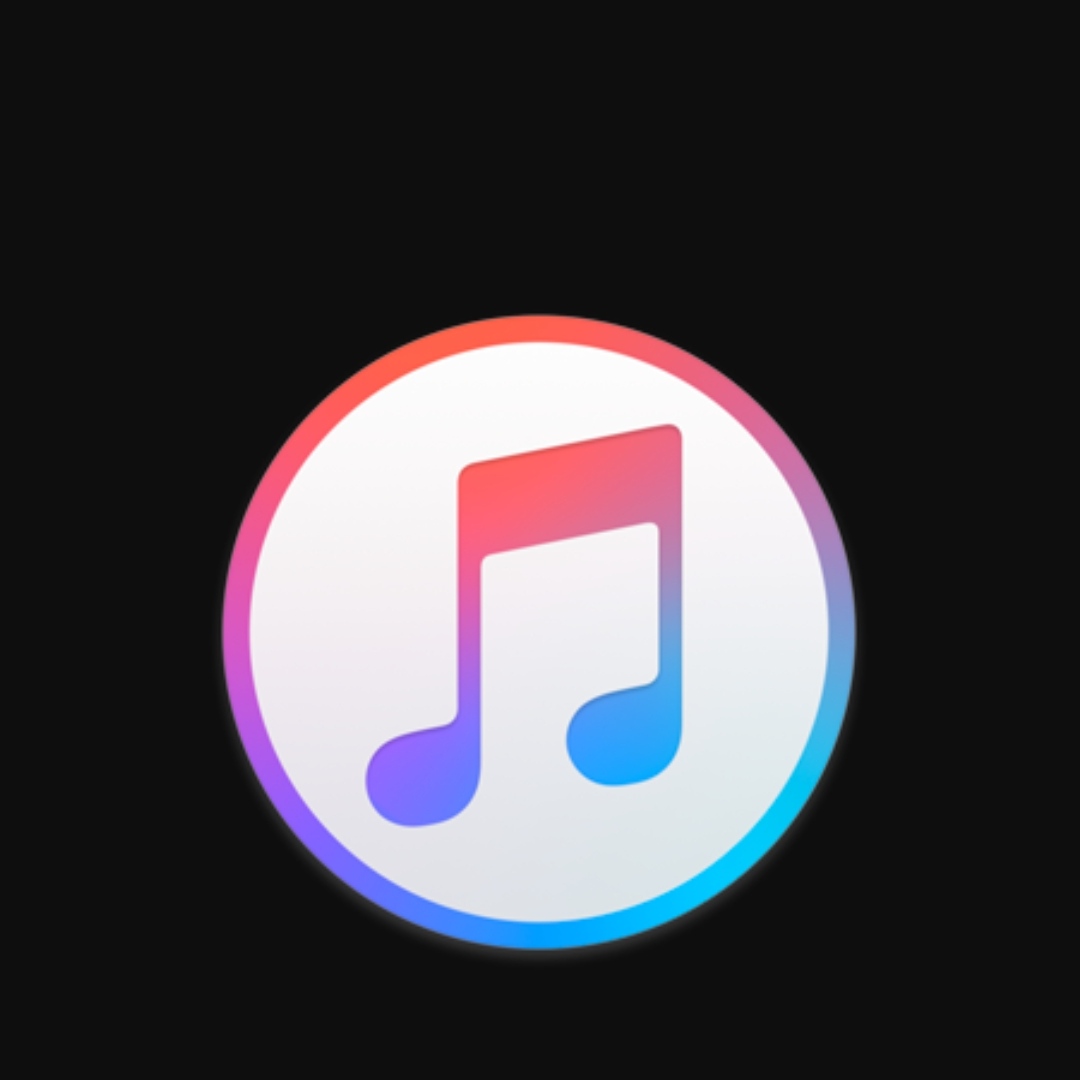
To use iTunes to backup up iPhone data, you need a PC or Mac running iTunes. You connect them using a USB cable or Wi-Fi. Below is how to backup iPhone data using iTunes, very easy and straight forward.
Launch iTunes
- Connect your iPhone to your PC
- Select File> Devices> Backup or select “Backup Up Now” from the summary page
Unlike iCloud, using iTunes to backup iPhone data is free and will back up everything – photos, videos, music, application data, settings, contact list, etc from your phone to your computer any time you wish.
However, the process is manual and not automatic, so it requires your initiative to start the process. And again, the process takes little or no time, so it’s advisable to backup your iPhone data more often to avoid lost of files. And because iPhones now come with 64GB base memory, you need enough space on your PC hard drive to safely backup iPhone data.
Between the two options to backup iPhone data, iTunes remains the best because it is free, and most times requires no internet connection. Again, it is free, unlike iCloud, where you are charged a certain amount of money every month.
iPhone 9 to debut along with iPhone SE 2 couple of weeks from now