How to Cancel a Google Drive Storage Subscription
Google Drive is a cloud storage service provided by Google. With Google Drive, you can store your files, photos, and other types of documents in the cloud and access them from any device with an internet connection. You can also share your files with others and collaborate on them in real-time.
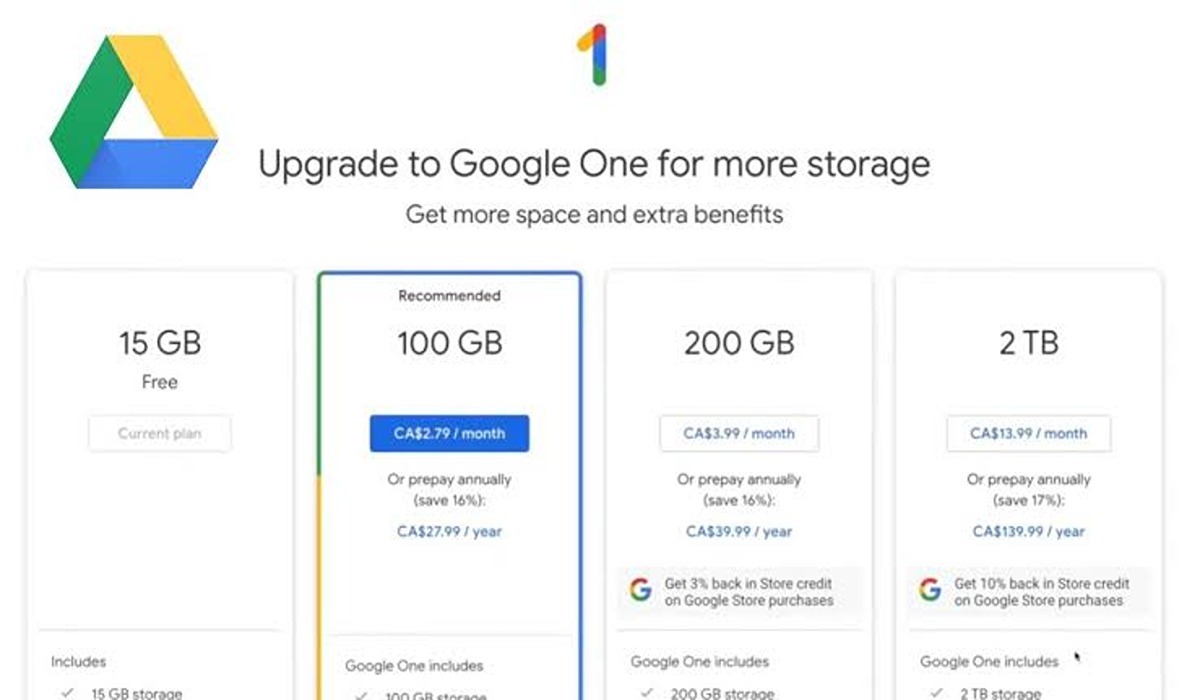
To use Google Drive, you need to have a Google Account. If you don’t already have one, you can create one for free. Once you have a Google Account, you can access Google Drive by visiting the Google Drive website or by downloading the Google Drive app on your device.
How does Google Drive storage subscription works?
If you want to use Google Drive to store more files than the 15GB free storage allowance, you can purchase a storage subscription. With a subscription, you can get more storage space for your files and access additional features. The amount of storage space you get and the features you have access to will depend on the subscription plan you choose.
Google Drive storage subscriptions are paid on a monthly or annual basis, and you will be charged automatically each month or year, depending on the subscription plan you choose. You can cancel your subscription at any time, but you will not be refunded for any unused portion of your subscription.
How to cancel a Google Drive storage subscription
Canceling a Google Drive storage subscription is a simple process that can be completed in just a few steps. Here’s how to do it:
- Open your web browser and go to the Google storage page.
- Click on the gear icon in the upper-right corner of the screen to open the settings menu.
- From the settings menu, click on the “Manage storage” option.
- On the next screen, you will see a summary of your current storage usage and subscription plan. To cancel your subscription, click on the “Cancel storage plan” button.
- You will be asked to confirm your decision to cancel the subscription. Click on the “Cancel subscription” button to confirm.
- Your subscription will now be canceled and you will no longer be charged for Google Drive storage.
Canceling your subscription will not delete your files from Google Drive, you can still access your files and folders on Google Drive, but you will no longer be able to store new files or upload additional files unless you upgrade to a new subscription plan.
In conclusion, canceling a Google Drive storage subscription is a quick and easy process that can be completed in just a few simple steps. By following the steps outlined above, you can easily cancel your subscription and stop being charged for storage on Google Drive.



