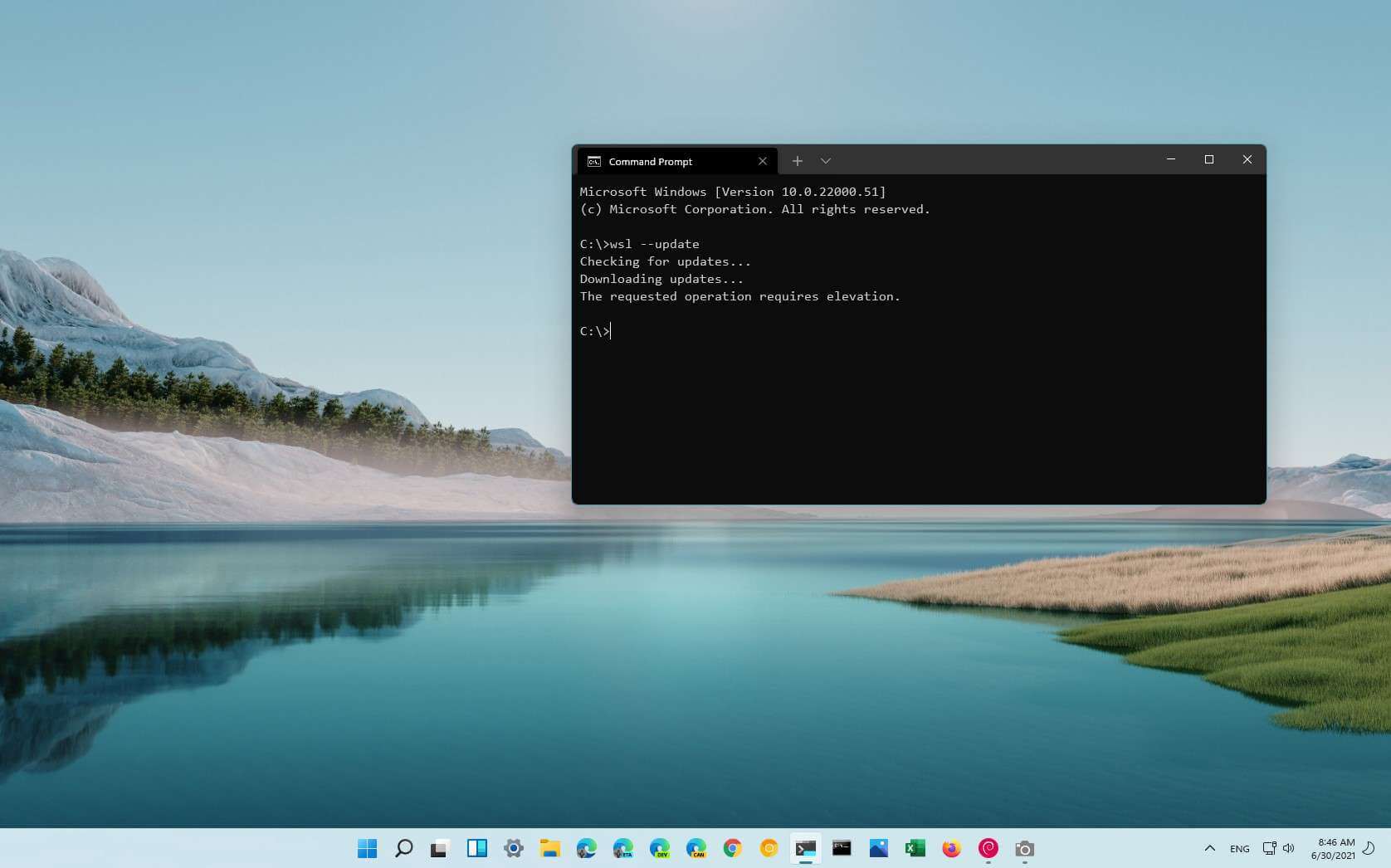How to Change Age on Tiktok (Easy Step by Step Guide)
In this post, I will show you how to change age on Tiktok, a popular app for making and sharing short videos.
TikTok has grown immensely in recent times, amassing over 1 billion active users monthly, making it one of the most popular apps in the world.
TikTok is known for its fast-paced, humorous videos. Users can film and share short videos with others within the app, or post them on social media. Some of the most popular TikTok videos include lip syncs, funny videos, and dance challenges.

TikTok is also known for its widespread use in teenage culture. Many teenagers use TikTok as a way to communicate with friends, share funny videos, and challenge each other to create dance videos.
Why TikTok takes age seriously
According to TikTok founders, they aim to prevent the serving of sensitive and explicit content meant for adults to underage users. This is why changing age is not as easy as changing name or phone number in TikTok. The TikTok algorithm uses age ranges and limits to determine the type of content each user can view at any given time.
You might want to change your age because you don’t enjoy the contents you are served or maybe because you made a mistake during your account creation, but you don’t see an option to change your age afterward. Whatever the reason maybe, this guide will solve it. The most important thing is having valid government documents stating your age.
Can TikTok age be changed?
This answer can be answered by many as ” No “, and most people who have the knowledge of the guides I am about to teach you below will give you ” yes ” as an answer. TikTok age can be changed, but it is not as easy as other features which are enabled on the platform. Now let’s go into the process of how to change age on TikTok.
Steps on how to change age on TikTok
To change your age on TikTok, the only process is by contacting their support system directly. Below I will analyze vivid steps on how to do that, the steps include:
1. On your android phone or iOS device, open the TikTok app.
2. Locate and tap on Profile, which is situated at the bottom right of the App’s home screen.
3. There is a three horizontal line icon on the top right corner, tap on it.
4. It will lead you to the privacy and settings page, then locate the support section and under that choose report a problem.
5. From the option provided Choose account and profile, then choose Edit profile under it.
6. After that choose others, then tap “need more help?”
7. This option will lead you to a plain feedback form, here enter a detailed text request to change your age with your reason being the inaccurate date of birth during your account creation.
8. You will be replied by TikTok customer support, which they will request some government documents for verification. Provide the documents as instructed, then your TikTok age will be changed.
If you have been wondering how to change age on Tiktok, I hope this guide was easy and understandable.