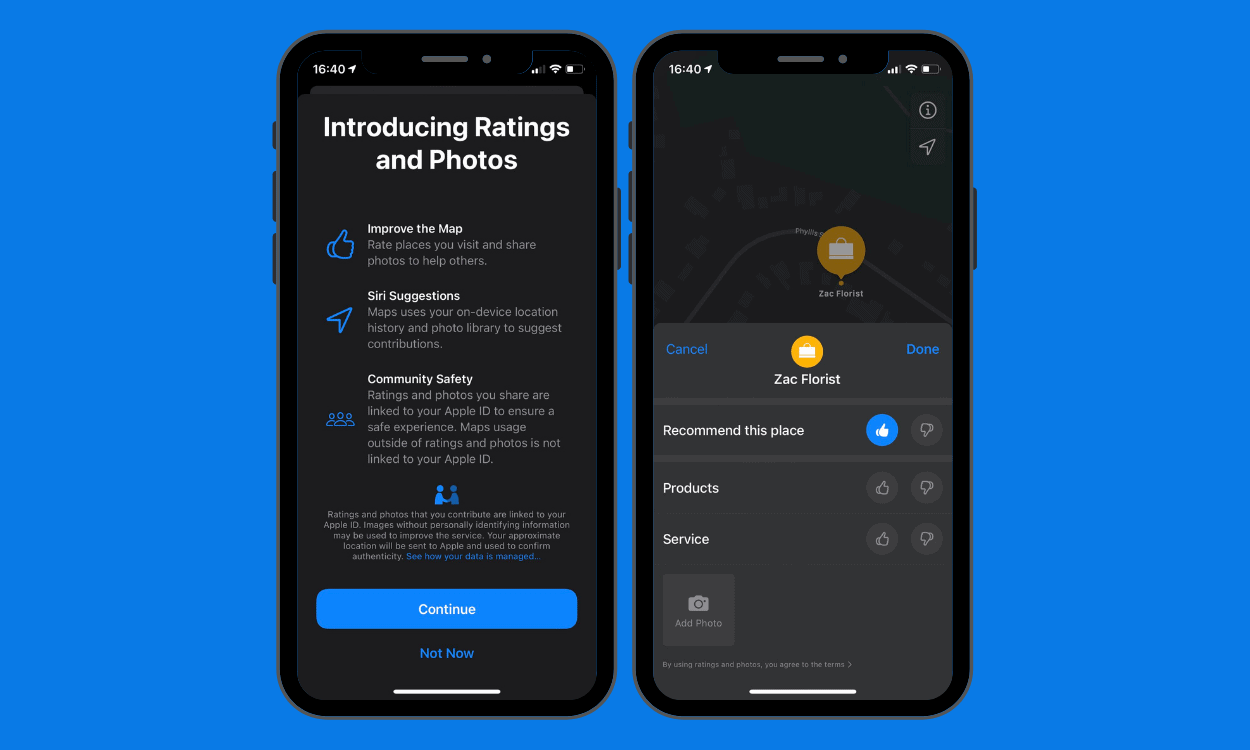How to Save and Download Videos from Facebook to Your Phone or Computer.
In this post, you will discover how to save and download videos from Facebook to your phone or computer with the most simplest method.
Facebook is a popular social network where users can connect with friends and family, sharing information, photos, and videos amongst themselves.

Facebook videos and Reels
Facebook for a long time, have had a video section where you can watch videos uploaded by individuals on their timelines or pages. Lately, after the launch of TikTok by ByteDance dance company in 2016, Facebook finally introduce reels into their features this year.
How to save and download videos from Facebook to your phone or computer.
Most people now spend more time on this app or its online interface watching videos, and for one reason or another, you might want to download or save these videos to either share them with your friends, or watch them later. Saving videos on Facebook is simple but downloading them to your device is more complicated.
How to save videos on Facebook
Follow the steps below to save videos on Facebook.
1. Locate the upper section of the video where its name is located.
2. Click on the three dots displayed at the end of the name, then a drop-down menu will be revealed.
3. Then Choose “save post” from the options provided.
4. Then choose the collection you want the video to be saved or create a new collection.
How to download videos from Facebook to your phone or computer.
Downloading videos on Facebook is not as simple and fast as saving them. Facebook have an option to save images or pictures to your device but there’s no option to save or download videos to your device.
However, there are various ways to download videos to your computer or mobile phone and I will be sharing with you the simplest method.
This method involves the use of a third-party website/tool known as savefrom.net. This tool has both an online and mobile App interface but you wouldn’t want to start downloading any app, so we will just use its online interface since it is faster.
To download videos from Facebook to your phone or computer using this tool, follow these steps below:
- Locate the video you want to download.
- Click on the video sharing/forwarding icon, then select the Copy link option.
- Launch your phone or computer browser and type savefrom.net. You can equally do a search on Google for the savefrom.net website.
- As soon as the site is loaded, paste the video link you copied earlier into the space provided for link insertion.
- Wait for it to load, and confirm that it is the video you want to download.
- Then choose the video quality you wish and click download.
I believe this post vividly explains how to save and download videos from Facebook to your phone or computer.