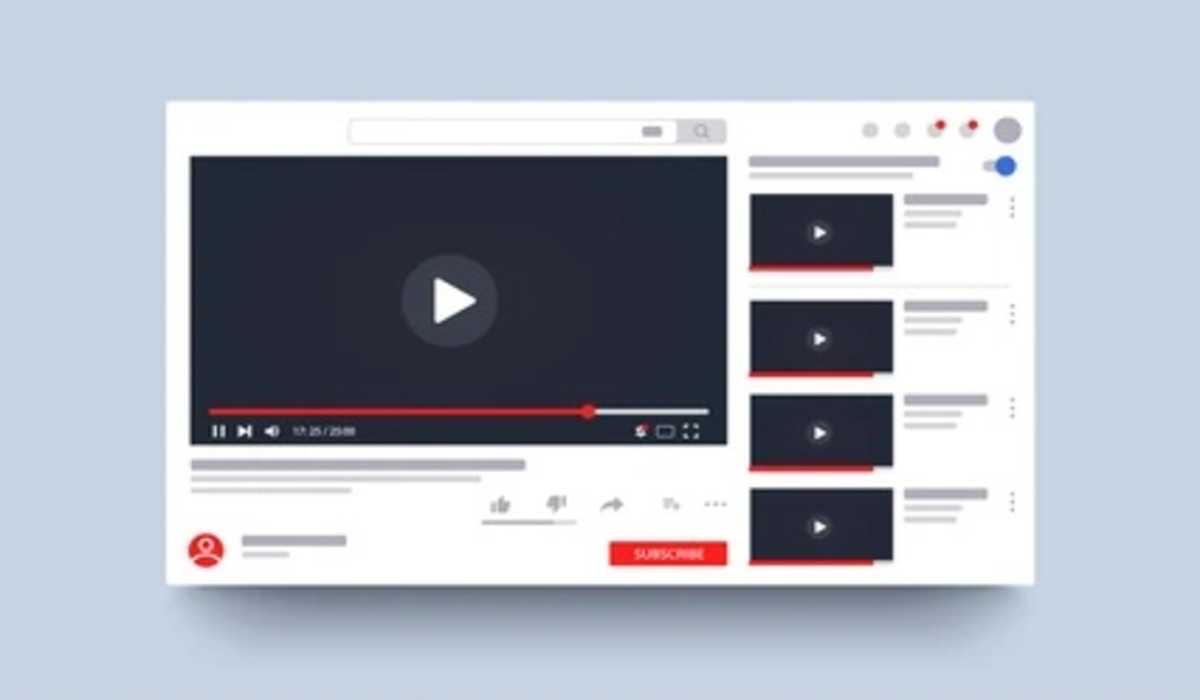How to Convert Youtube to Mp3 in Easy Ways
YouTube has grown over the years to become more than just a video platform, it now has an audio version called YouTube Music. But sometimes, you just can’t find the right song on the music platform. Luckily, there’s a way to convert YouTube videos to MP3 files so you can listen to them offline. In this blog post, I’ll show you how to do it.

As you must have discovered, YouTube does not allow the downloading of videos in whatever form for offline use, so we will have to make use of third-party tools to achieve this result. But bear in mind though that using just about any software for this action can be detrimental to your device. For this reason, we have selected only the safest tools available to convert YouTube videos to MP3.
How to Convert Youtube to Mp3
We will be converting YouTube videos to mp3 with two different methods in this article. First, we will teach you how to covert them directly from your browser, and then, we will be using downloaded software for the second method.
1. Convert YouTube videos to MP3 with YTsaver
YTsaver is one of the best YouTube to MP3 converters presently. It supports over 10,000+ sites, including Facebook, TikTok, Instagram, and YouTube. The process is simple, and it allows multiple conversions simultaneously. You can successfully install it on your Windows and Mac computers.
To get started with YTsaver, follow the procedure below;
- Find the video you want to download, then copy the URL from the address bar
- Open the YTsaver app and choose the output format and quality you want.
- Click the “Paste” button to begin the download process.
- Check here for the complete guide.
2. Cobvert YouTube videos to MP3 with desktop software
Desktop Software is safe and clean. If you hate pop ads and virus, try a desktop software like WinX Video Converter. The clean software is always shareware, but it is quite affordable and have trial version. It supports to download video from 1000+ websites to any formats including MP4, MP3, MOV, and more. The process is quite easy with 3 clicks and fast.
- Paste the video link of what you want to save
- Choose formats and quality options
- Click “Run button”
It works like a charm with no ads and no virus
3. Convert YouTube videos to MP3 with online video downloader
When you search keywords on google, you will find lots of online video downloader. They won’t take up the space in device. It is handy that you simply need to add it to your bookmarks. However, the annoying point is that most of them will never stop popping up ads, so the top-ranking results are not so reliable.
In order to avoid pop ads, you can use website like downloadvideoonline.com. It doesn’t support as many websites as others in this article but support most of common sites. What’s more, it is available for all device.
4. Convert YouTube videos to MP3 with your browser
- Visit YouTube and search for the video you want to convert.
- Copy the video link.
- From your device browser, go to the website YTMp3.
- Paste the copied link into the YTMp3 search box.
- Click on convert.
- Select the file size and file type, and then click the Download button.
5. Convert YouTube to MP3 with a downloaded app
Having a dedicated app on your phone for video conversion can be great if you have a lot of videos that you need to convert. There are a lot of apps that can serve this purpose and one such app is TubeMate. But since TubeMate is only available to Android users, iOS device owners can download the MyMp3 video conversion app.
Also read: How to convert YouTube videos to MP4
For Android users, here’s how to convert YouTube to MP3 with the TubeMate app:
- Go to Tubemate.net on your browser and download the app from one of the listed links.
- Also, visit the Google Playstore and download Video MP3 Converter. This act as an extension to the TubeMate app.
- Launch the TubeMate app and search for the Youtube video you need to convert to MP3.
- A red download button will be displayed in the bottom right corner. Tap your screen and choose MP3 on the new screen.
- Select your output format.
- Select “Audio (MP3, 128k)” to download in MP3.
- Click the download button again to begin your download.
- Agree to all the terms.
- Your audio will be on your device in no time.
FQAs
How can I convert a YouTube song to MP3?
There are many apps to convert a YouTube song to MP3. Luckily, they are mostly the same process of conversion. You need to copy the YouTube video link and paste the link into any of the apps above that you want to use. Then hit download MP3, and that’s all.
How do I convert YouTube to MP3 with VLC?
- Once you launch the VLC Player, click on Media>>Convert/Save
- Click on Add to browse and open your YouTube video file
- Click on Convert/Save
- Under Settings, in the profile choose Audio- MP3
- Tap browse and give a destination file name with the extension ending in “.mp3.” You must add “.mp3” to the name of the file for the audio to play.
- Tap Start
- The extraction will start, and when the slider bar reaches the end, you can browse to locate the MP3 file.