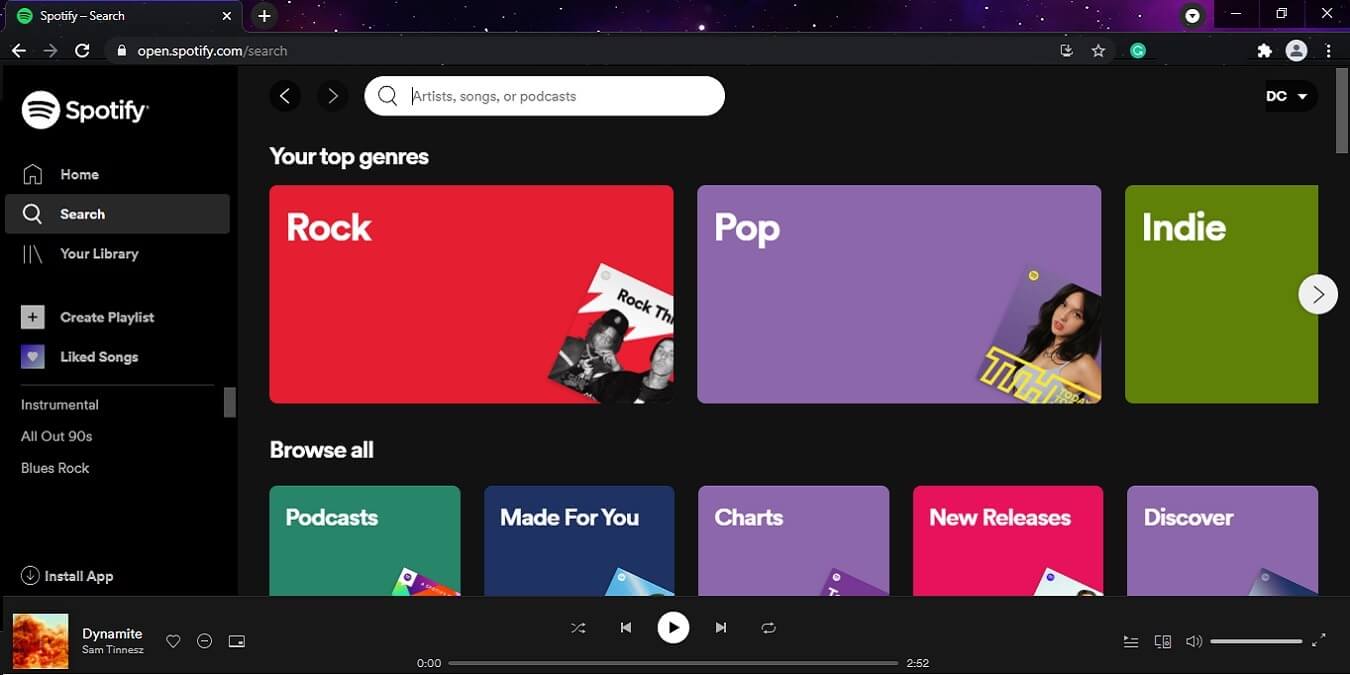How To Download Directions from Google Maps to Use While Driving Without Internet
Are you planning a road trip and want to know how to download directions from Google Maps to use while driving without internet? Don’t worry, we’ve got you covered.

In today’s world, almost everyone has access to the internet, which makes it convenient to use Google Maps for directions. However, if you’re planning a long road trip and don’t have access to the internet, you’ll need to know how to download directions from Google Maps to use while driving without internet.
Fortunately, Google Maps makes it easy to download directions, even when you’re not connected to the internet. Here’s a step-by-step guide on how to download directions from Google Maps to use while driving without internet.
What to know before you download directions from Google Maps
There are a couple of requirements before downloading from Google Maps, whether you’re using an iPhone or an Android.
First, you need to make sure you aren’t in incognito mode. Second, you’ll need an internet connection, for this to work. Assuming those are taken care of, you’re good to go.
How To Download Offline Google Maps
You can download Google Maps offline on your iPhone, iPad, or Android.
On iPhone or iPad
- Launch the Google Maps app.
- Next, search for the needed location.
- Then, tap the name or address of the location.
- Scroll down to the bottom fo the screen, then tap More.
- Select Download offline map.
- Now, tap Download.
On Android
- Launch the Google Maps app.
- Search for the desired location.
- At the bottom of the screen, tap the name or address of the place.
- Then, tap Download twice. Or, if you searched for a place like a restaurant, you’ll have to also tap More and then Download offline map followed by Download.
Wrapping It Up
We hope this guide has helped you understand how to download directions from Google Maps to use while driving without internet. With this step-by-step guide, you can easily plan your next road trip and have access to the directions you need, no matter where you are. Have a safe and enjoyable journey!