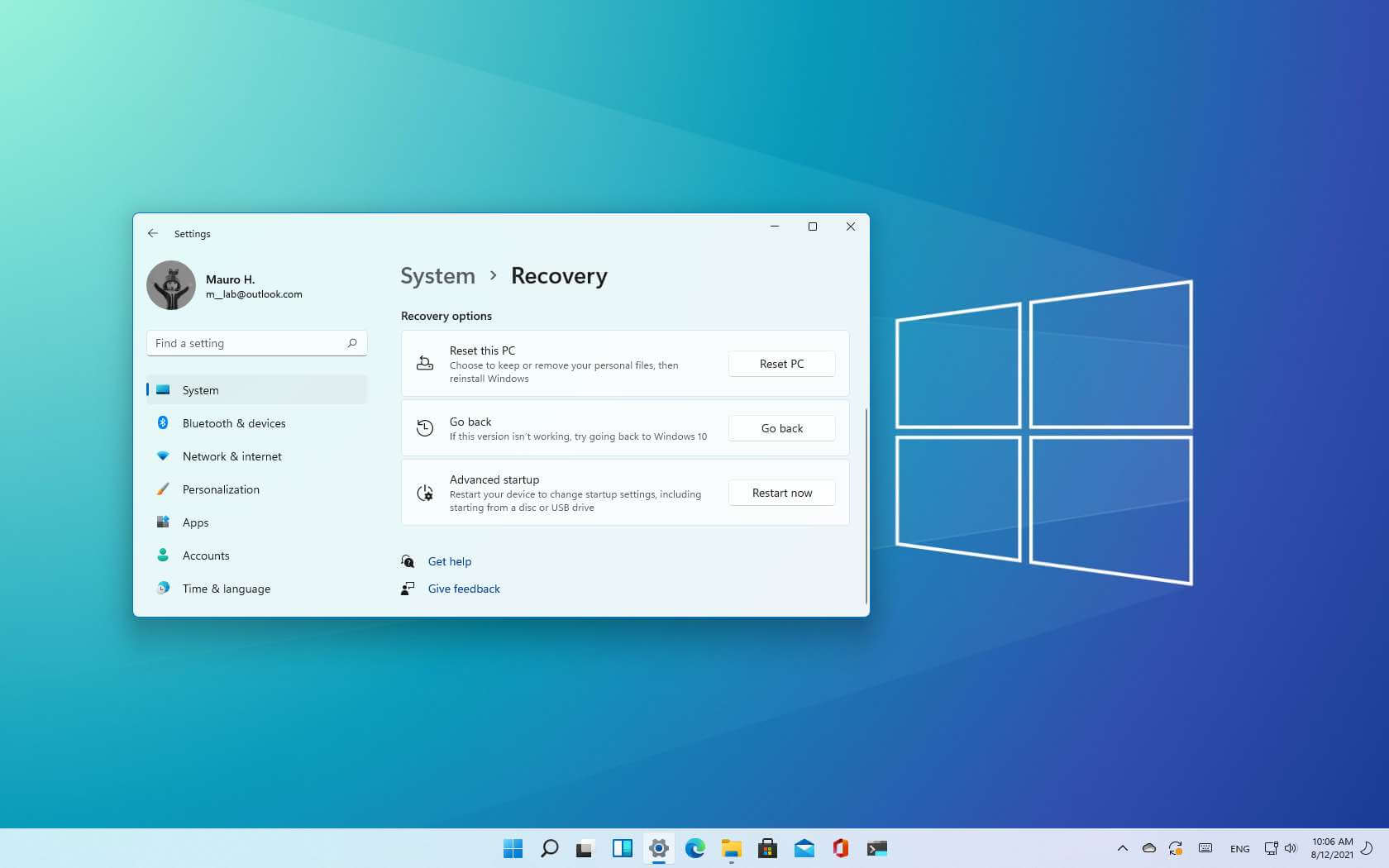How to Use the Airpods Pro with an Android Device
Using AirPods Pro with an Android device is a simple and straightforward process. AirPods Pro is a wireless earbud designed by Apple that offers high-quality sound and noise cancellation. Despite being designed for Apple devices, AirPods Pro can also be used with Android devices with a few easy steps.

Keep in mind that some features, such as automatic switching between devices and the ability to customize the touch controls on the AirPods Pro, may not be available when using them with an Android device.
How to use the Airpods Pro with an Android device
Follow the below steps carefully to be able to use Airpods Pro with an Android device:
1. First, make sure your Android device is compatible with AirPods Pro. In general, most Android devices that are Bluetooth-enabled and running on Android 6.0 or higher will be compatible with AirPods Pro.
2. Next, turn on your AirPods Pro by pressing and holding the button on the back of the charging case until the LED light flashes white.
3. Open the Bluetooth settings on your Android device and make sure Bluetooth is turned on. Once Bluetooth is turned on, your Android device should automatically detect your AirPods Pro.
4. Select your AirPods Pro from the list of available Bluetooth devices, and your Android device will pair with your AirPods Pro.
5. Once your AirPods Pro is paired with your Android device, you can start using them to listen to music or make phone calls. To adjust the volume, use the volume buttons on your Android device or the volume control on the AirPods Pro themselves.
And that’s how to use the Airpods Pro with an Android device. Connecting your AirPods Pro to an Android device is easy if you just follow the steps correctly.
The AirPods Pro comes with several features which make listening to music with it an exciting experience. One of the key features of AirPods Pro is its noise-cancellation ability. To use this feature, simply press and hold the stem of the AirPods Pro until you hear a chime. This will turn on the noise cancellation feature, which will block out background noise and allow you to focus on your music or phone call.
Another useful feature of AirPods Pro is their transparency mode, which allows you to hear the outside world without removing the AirPods Pro from your ears. To use this feature, simply press and hold the stem of the AirPods Pro again until you hear a chime. This will activate transparency mode, allowing you to hear the outside world while still enjoying your music or phone call.
Using AirPods Pro with an Android device is a simple and convenient way to enjoy high-quality sound and noise cancellation on the go. With just a few easy steps, you can pair your AirPods Pro with your Android device and start enjoying all of its features.