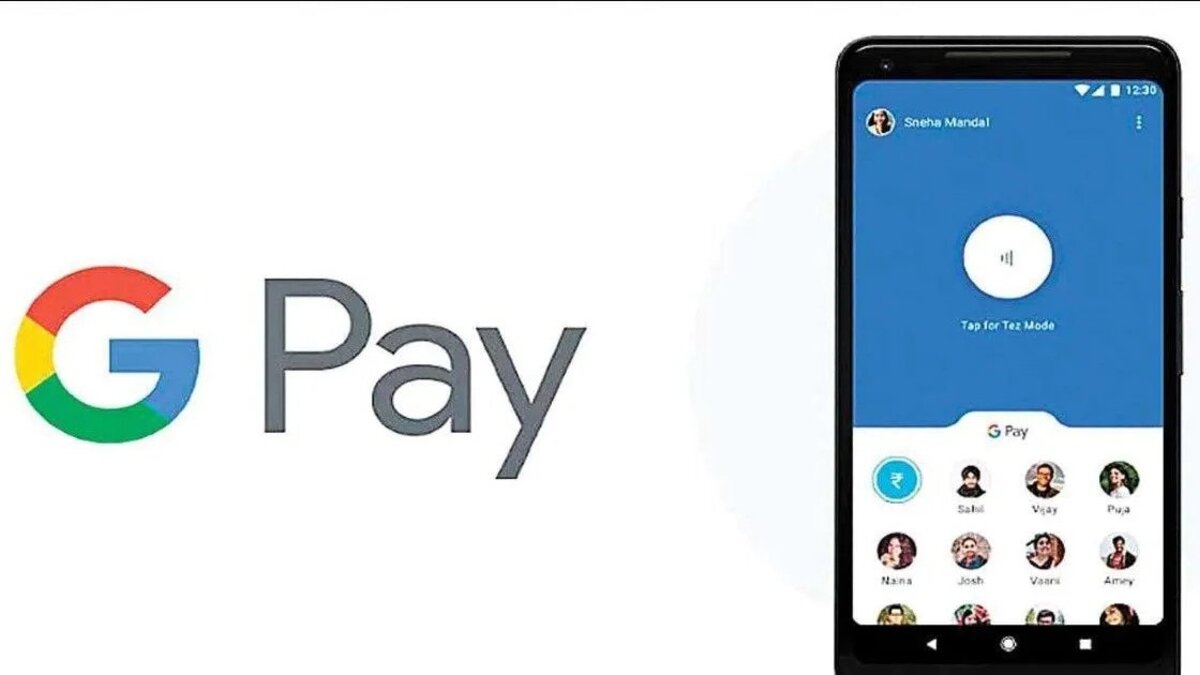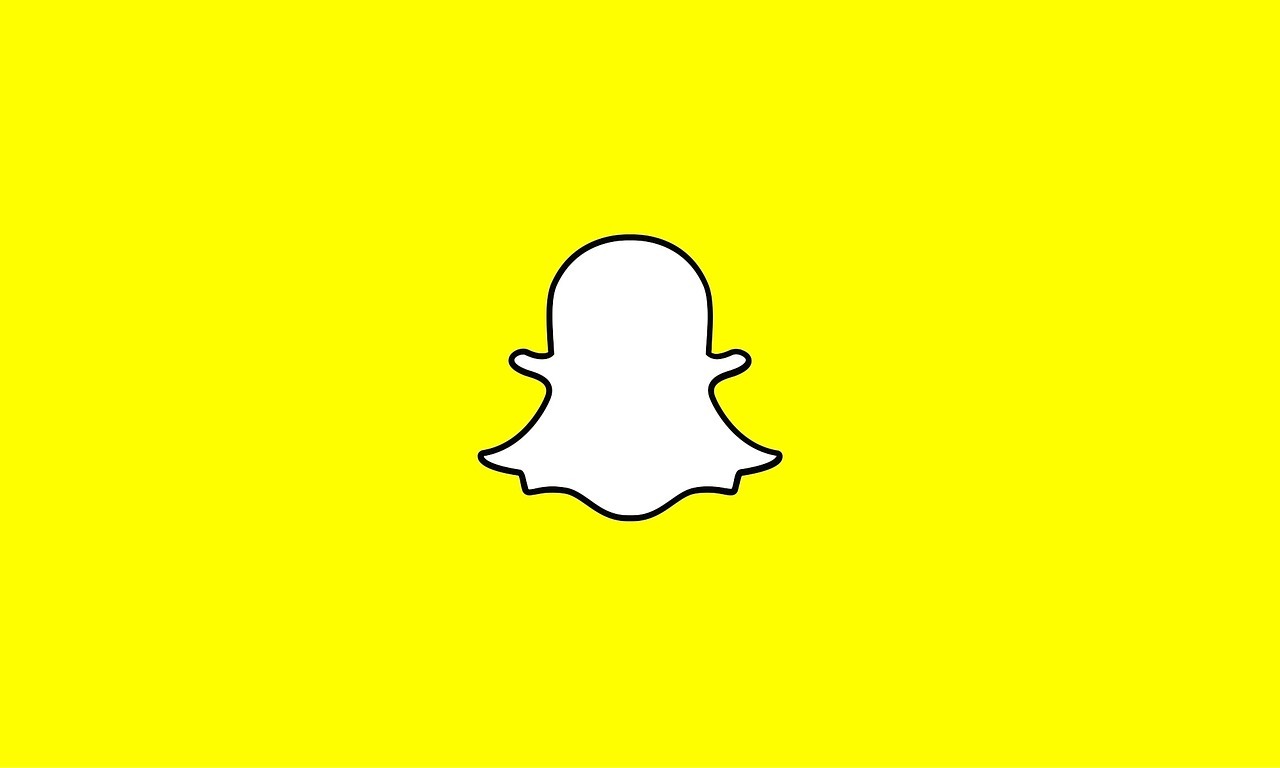How to Enable and Use Google Pay on Xiaomi Phones
Google Pay is one of the most popular payment apps, and it’s exclusively available on Android devices. Since this is a contactless payment method that will not work until it can connect with point-of-sale (POS) systems, you’ll need to enable near-field communication (NFC) on your smartphone.

Fortunately, this feature is supported on most Xiaomi phones. So, if you’re a Xiaomi user looking forward to knowing the steps to enable and use Google Pay on Xiaomi phones, then this guide is for you;
How to Enable and Use Google Pay on Xiaomi Phones
Before you can successfully enable and use Google Pay on Xiaomi phone, you device must have NFC (near-field communication). Below is how to check if your device has NFC and how to turn it on.
How to Check if your Xiaomi device Supports NFC
- To get started, go to Settings.
- In your Settings app’s search bar, type NFC.
- Turn on NFC by selecting it and toggling it on.
- If you don’t see any results, it means your device doesn’t have this feature.
- If your device is compatible, you can install the Google Pay app from the Play Store.
Note: If your device is rooted, has an unlocked bootloader, developer options enabled, or is untested or unapproved by Google, you won’t be able to install it. To use this app, you must have a certified status in the Google Play Store.
How to Add credit cards On Xiaomi Phone
To link your debit or credit cards to your Xiaomi phone via the Google Pay app, follow the steps below:
- Open the Google Pay app on your phone.
- Select the account on which you want to perform actions if you have several accounts signed in.
- Swipe up from the bottom of the screen.
- Select Add a card > Debit or credit card from the drop-down menu.
- Use the device’s camera to capture your card information, or manually type it in.
- You might be asked to validate your payment method; if so, choose a method and verify it.
- Once you’ve entered the verification code that was emailed to you, you’re done.
How to Set Google Pay as Default Payment Method On Xiaomi Phone
Google Pay can also be set as the default payment method on your Xiaomi device. To do so,
- Head straight to the Settings app.
- Select Apps & Notifications, then Default Apps from the Apps & Notifications menu.
- You can also find Default apps in the Advanced section as well.
- Next, tap on the Tap & Pay button.
- Proceed by choosing Google Pay as your preferred app and you’re done.
Final Words
There you have it! That completes everything you need to know on how to enable and use Google Pay on Xiaomi phones. Do you find this guide quite helpful? If so, don’t hesitate to drop your comments below!