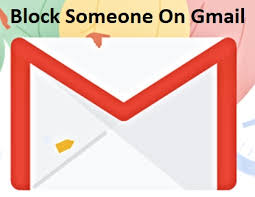How to Sideload Apps And Games on Oculus Quest
There are several amazing apps for Quest on the Oculus Store, but did you know you can also get apps and games from a separate library? That’s where SideQuest comes into play. You can broaden your horizon with SideQuest’s unofficial mods, tools, and indie gems of all kinds, both paid and free.

SideQuest makes it easy for users by handling the sideloading operation once installed. Also, you can transfer apps to SideQuest directly from the website, and they’ll be installed on your Oculus Quest device if it’s connected to your PC.
In this guide, we’ll be having a look at how to sideload apps and games on Oculus Quest. So, stay tuned as we get started.
What is Sideloading?
Concerning Oculus Quest, sideloading refers to the process of loading content onto the device that has not been vetted or confirmed by Oculus and is not available on the Oculus Store. You’re sideloading if you install anything on your Quest that isn’t from the curated store. That’s why, even though the Oculus Quest headset has a wide range of content, sideloading is important.
Here is How to Sideload Apps And Games on Oculus Quest
Now, let’s delve into the steps to sideload apps and games on Oculus Quest.
- To enable sideloading, you must first toggle on developer mode. This can only be done through the Oculus app for iPhone, iPad, or Android, not from within the headset.
- To proceed, select “Settings” from the app, then “More Settings” from your headset.
- Thereafter, select “Developer Mode” to continue.
- Then turn on the switch.
- Then, on your PC, download and install the SideQuest app. You should notice the headset linked in the top corner once you’ve loaded it. If it isn’t connected, you may need to download the Oculus App for the Quest to get the proper headset drivers.
- Once linked, you can sideload apps by installing them directly from the app, via the website, or by manually installing the APK from the top-right controls.
- If you’re searching for the sideloaded apps, they won’t be found on the Oculus Quests’ Home screen. Your Oculus Quest device will hide the sideloaded apps in the “Unknown Sources” category under the Library menu.
- You can also uninstall apps directly from SideQuest. Select “Uninstall App” from the app’s settings by clicking the “Apps” menu under the controls.
Final Words
There you have it! That completes everything you need to know on how to sideload apps and games on Oculus Quest. Hopefully, this guide was quite helpful to you. If so, don’t hesitate to drop your comments below!