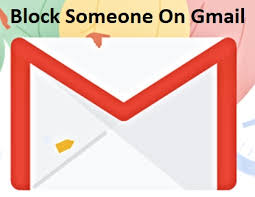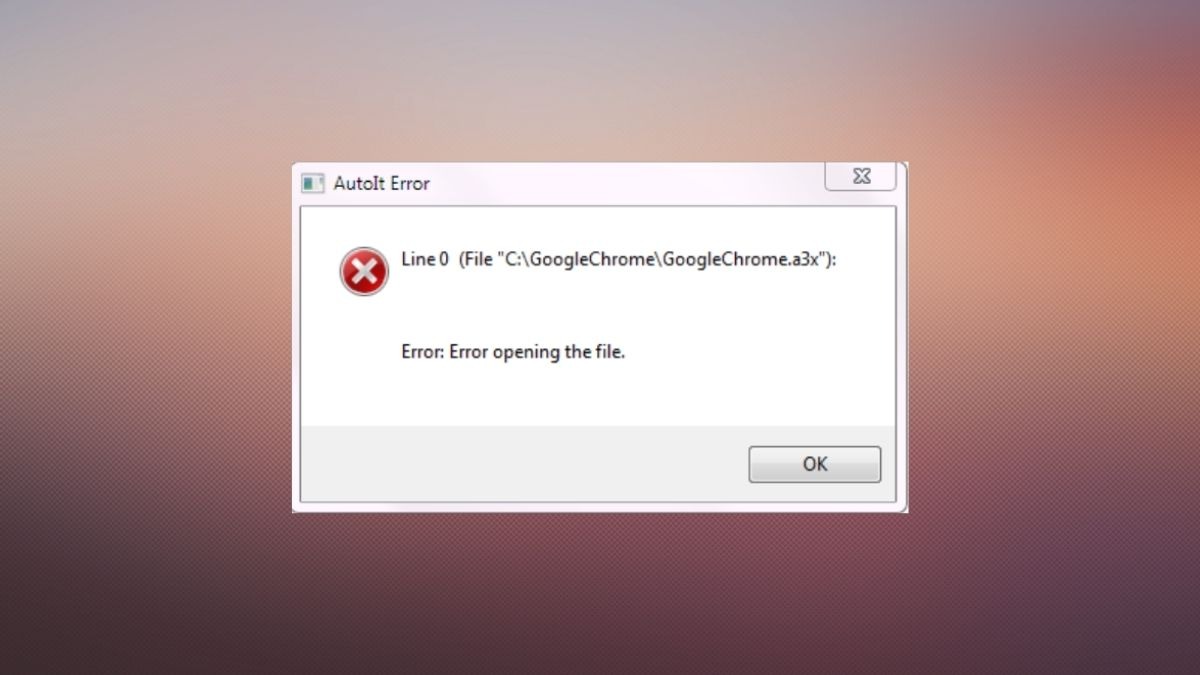How to Block Someone in Gmail
Gmail is used as the default email provider by a significant number of people in the world. With Gmail’s tremendous functionalities in an ergonomic design and no cost, it’s easy to see why. It’s not always enough to just mark mail as spam. Because Google’s filters aren’t perfect, some junk mail may make its way into your inbox. And there are times when you simply need to cut someone out of your life completely. With this list of instructions, you may permanently ban encrypted communication from specific senders indefinitely.
Some emails, just like any other email account, you’d rather not get in the first place. Thankfully, blocking any accounts you want on Gmail is straightforward. Blocking a user does not prevent you from receiving their emails; it simply directs them to your spam folder, where you won’t have to view them unless you want to. Meanwhile, if you intend to block someone in Gmail, we will delve into that in this guide. So, without much further ado, let’s get started.
Here is How to Block Someone in Gmail
- First and foremost, enter your email address or phone number at Gmail.com and then click Next.
- Click Next after entering your password.
- Open an email from the repeat offender and click the three dots to the far right of the sender’s name to see the sender’s identity.
- From the drop-down menu, pick “Block [sender’s name]” from the “Block [sender’s name]” option next to the reply button.
- A pop-up window will then appear, asking if you want to block the sender’s address and send all future communications from that address to the Spam folder.
- Confirm your decision by clicking the Block button.
- A confirmation message from Gmail should display at this point, indicating that the sender has been effectively blacklisted. This person’s emails will no longer be received.
That’s all you need to do. Follow these simple steps and you are good to go.