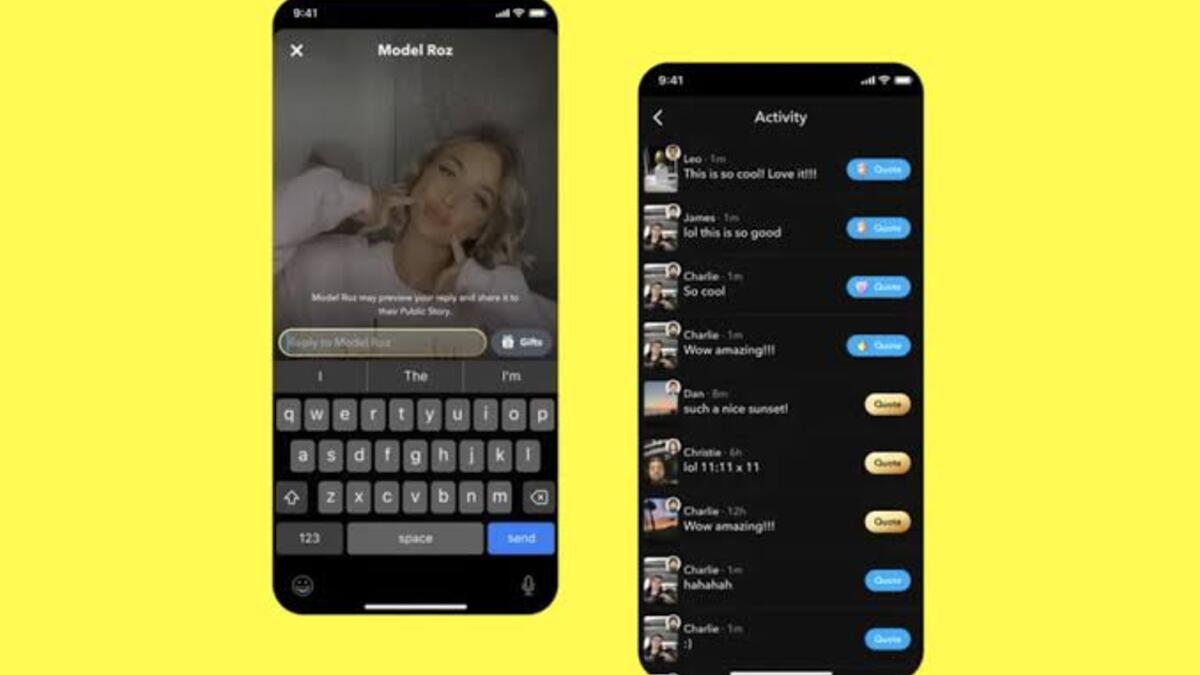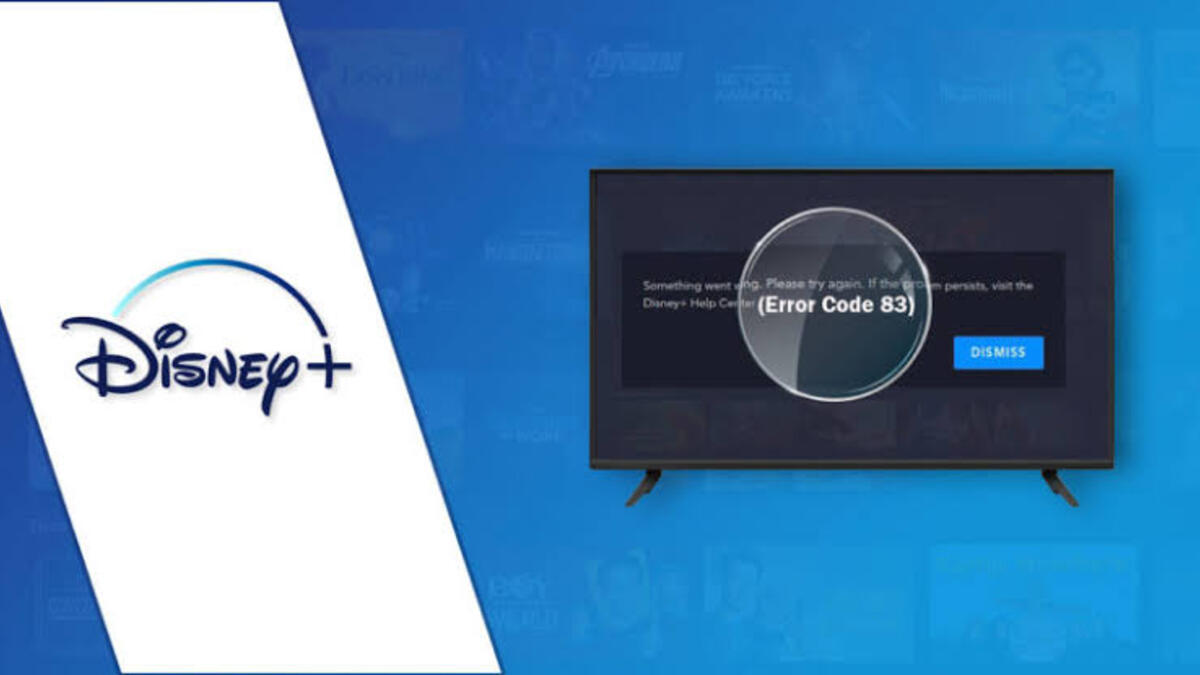How to Enable Dark Mode For VLC Media Player on PC
Are you looking for a new way to customize your PC experience? Dark Mode is the latest trend and can be enabled on the VLC Media Player with just a few simple steps. In this blog post, we will show you how to enable Dark Mode and get the most out of your VLC Media Player.

VLC Media Player Overview
VLC Media Player is a popular open-source multimedia player that allows you to play almost any type of audio or video file. It has a simple and easy-to-use interface, which makes it suitable for both beginners and experienced users alike. With VLC Media Player, you can enjoy your favorite music and videos with a variety of customization options.
How to Enable Dark Mode For VLC Media Player on PC
VLC offers users the option to enable its Dark Mode feature. Dark Mode is becoming increasingly popular as it helps reduce eye strain from looking at bright screens. It also adds a unique aesthetic appeal to your PC experience. Enabling dark mode on VLC Media Player is easy and takes only a few steps. Once enabled, you will be able to enjoy all the great features of VLC Media Player in a darker hue that suits your preference.
To enable the dark mode feature, you will be required to first download the VLC dark skin from its official website. When done, you will launch the VLC player, install the downloaded skin to it, apply, and restart your PC. It’s that simple!
Let’s take it step by step:
- Head over to the VLC Skins official page on your PC browser.
- Select a dark skin from the list and click on it.
- Click on the “Download” button located just below the selected skin.
- Save the skin in a location on your computer that can be easily accessed.
- Launch the VLC media player app and click on Tools.
- Select Preferences from the drop-down menu.
- Change the interface from “native” to “skins”.
- Now select your downloaded skin from your device.
- Restart your computer.
That is all there is to it. After following the steps correctly, you will be able to change the skins from the default to a dark one. The above step is still the same to change VLC skins to another mode other than dark.