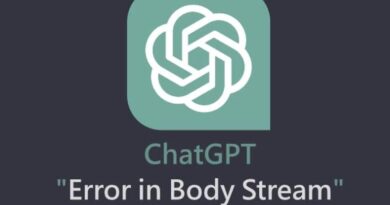How to Fix Sony XM4 Not Charging in 6 Simple steps
If you are experiencing an issue with your Sony XM4 headphones not charging, it can be frustrating and prevent you from enjoying your music. There are a few things you can try to fix this issue and get your headphones charging again. In this blog post, we’ll go through some troubleshooting steps that can help you fix your Sony XM4 headphones.

Fix Sony XM4 not charging issue
1. Check your charging cable
The first step is to make sure that your charging cable is working properly. Check the cable for any visible damage or wear and tear. If the cable appears to be in good condition, try using it to charge another device to make sure it’s functioning correctly. If the cable isn’t working, try using a different cable to charge your headphones.
2. Check your power source
If your charging cable is working correctly, the next step is to make sure that your power source is also functioning. Try plugging your headphones into a different power source, such as a different USB port or wall adapter. You should also make sure that the power source is providing enough power to charge your headphones.
3. Check the charging port on your headphones
Next is to check the charging port on your headphones. You want to make sure that there is no debris or dirt in the charging port that could be preventing your headphones from charging. You can use a toothbrush or a can of compressed air to clean out the charging port.
4. Reset your headphones
If none of the above steps have worked, try resetting your Sony XM4 headphones. To do this, hold down the power button and the noise-cancelling button simultaneously for 10 seconds. This will reset your headphones to their factory settings and may fix any charging issues you are experiencing.
5. Perform a firmware update
Performing a firmware update on your Sony XM4 headphones can fix any known bugs or issues that may be causing your headphones not to charge properly.
To perform a firmware update, you need to download the Sony Headphones Connect app on your smartphone or tablet. Once you’ve downloaded the app, connect your headphones to your device using Bluetooth, and open the app. Check for any available firmware updates, and if there is an update available, follow the on-screen instructions to download and install the update.
After the firmware update, disconnect your headphones from your device and then reconnect them to see if the issue has been resolved.
6. Contact Sony customer support
If none of the above steps worked, it’s time to contact Sony customer support. They will be able to provide you with further troubleshooting steps or arrange for a repair or replacement of your headphones if necessary.
Wrapping Up
In conclusion, if you are experiencing issues with your Sony XM4 headphones not charging, there are a few things you can try to fix the problem. Start by checking your charging cable and power source, then move on to checking the charging port on your headphones and resetting them if necessary. If none of these steps work, it’s best to contact Sony customer support for further assistance.