How to fix Widevine L1 certificate issue on Redmi Note 9S
There have been multiple reports about the inability of the Redmi Note 9S to playback videos in HD quality on most streaming platforms, especially Netflix. The Redmi Note 8 Pro user reported the same issue when they received the Android 10 update, and a couple of weeks ago, POCO F2 Pro received MIUI 12 update that broke the Netflix HD playback support. However, the duo has since received a fix and can now stream HD videos, but it has taken the company months to fix that on the Redmi Note 9S.
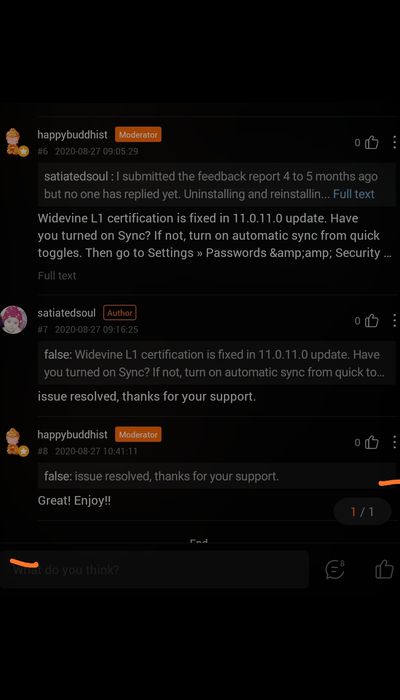
A few days ago, Xiaomi released a new stable update for the Redmi Note 9S. The update, which arrived with a version number, MIUI 11.0.11.0 OJWMIXM, and weighs in at 244MB, supposedly fixed the Widevine L1 certificate issue. However, it seems that the fix wasn’t automated, and to start streaming videos in HD quality, few things need to be done manually.
How to fix Widevine L1 certificate issue on Redmi Note 9S
Going by the moderators reply on Xiaomi MI community forum to a users query;
I’ve upgraded my Redmi Note 9s to version 11.0.11.0 but still, the Widevine CDM Security Level is L3 and not upgraded to L1. Due to this reason, I’m unable to watch Netflix videos in HD mode.
Please help me to fix this issue. I’m annoyed as I watch Netflix mostly on my smartphone.
From the moderator’s reply, this is how to fix Widevine L1 certificate issue on Redmi Note 9S.
- Step 1. Make sure the Auto-sync data is turned on
- Go to Settings and scroll down to Accounts and sync >> Auto-sync data.
- Step 2. Still in Settings, navigate to password & security>> fingerprint>> fingerprint payment>> download the latest Widevine L1 certificate.
- Step 3. Reboot your device and check the Widevine security level, it should upgrade to L1.
Lets us know via the comment box if the issue has been resolved.

![[Update] Redmi Note 11 Pro 5G MIUI 14 and Android 13 is now available Redmi Note 11 Pro 5G price](https://adimorahblog.com/wp-content/uploads/2022/02/Redmi-Note-11-Pro-5G-specs-.jpg)

Didn’t work.
Sorry to hear that. Please, wait for the next OTA and see if that fix the issue for you.