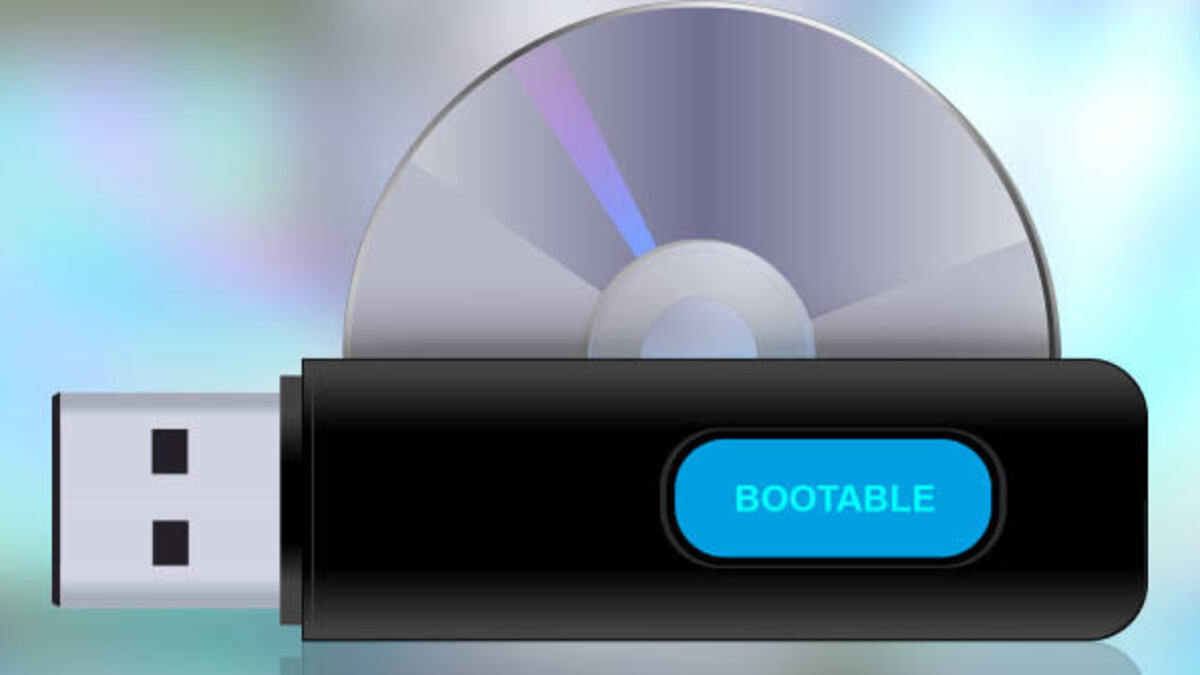How To Make a USB Bootable
A bootable USB is super convenient to have on hand if you need to install or repair an operating system on your PC. You can easily make your own bootable USB that’s embedded with the windows operating system of your choice.
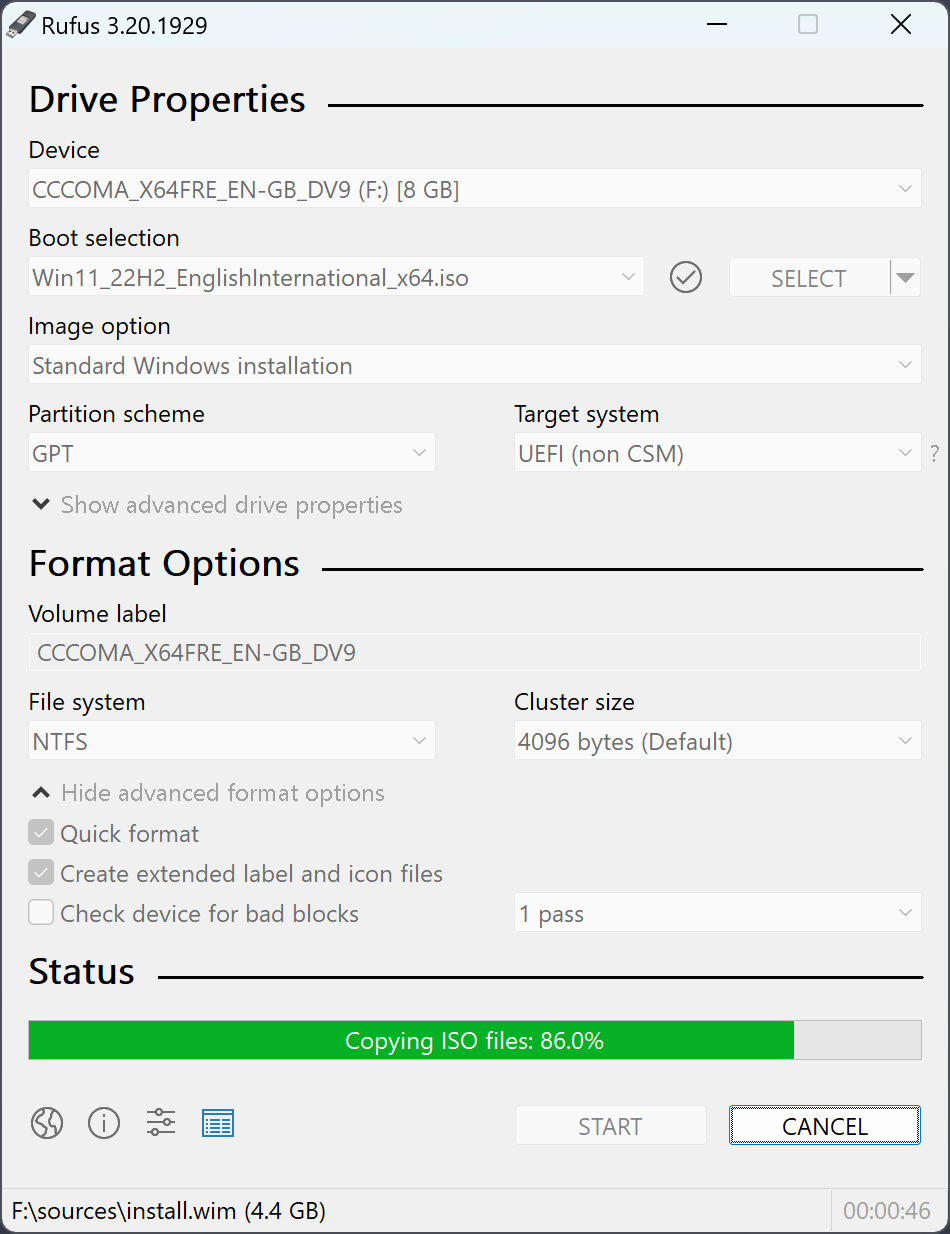
If you’re looking forward to learning how to make a USB bootable, then this guide is for you! Below, we’ll walk you through the process step-by-step.
Basic Steps to Make a USB Bootable
Creating a USB drive bootable is pretty easy with the use of an utility tool like Rufus. Rufus is a free, lightweight application that is highly regarded by developers and product professionals worldwide. To use this tool to make a USB drive bootable, follow the steps below;
- First, download or create an image file.
- Then, go to the official website and download Rufus. Make sure you’re using the most recent version of the utility.
- After that, insert your USB flash disk. Make sure you’re using a disk that’s big enough to hold your image file. Also, if you have data on the device, make a backup before proceeding—this operation will destroy everything on it!
- Then, from the “Device” option, pick your USB disk. It’s located towards the top of the Rufus window.
- Then, from the “Boot selection” option, choose Disk or ISO image.
- Then, choose your picture file. To do so, click the Pick button to the right of the checkmark, then go to and select the ISO or IMG file before clicking Open.
- Now, select Start to begin creating the drive. Rufus will now copy the image file to the disk, making it bootable once completed. When the drive is finished, click Close in the bottom-right corner to quit Rufus.
Wrapping it up
There you have it on how to make a USB bootable. In brief, installing an operating system from a USB flash drive has become one of the simplest ways to upgrade your computer. A USB installation is simple, portable, and has the added benefit of returning to a storage device after the installation. By following the steps provided in this guide, you should be able to easily make a USB bootable.