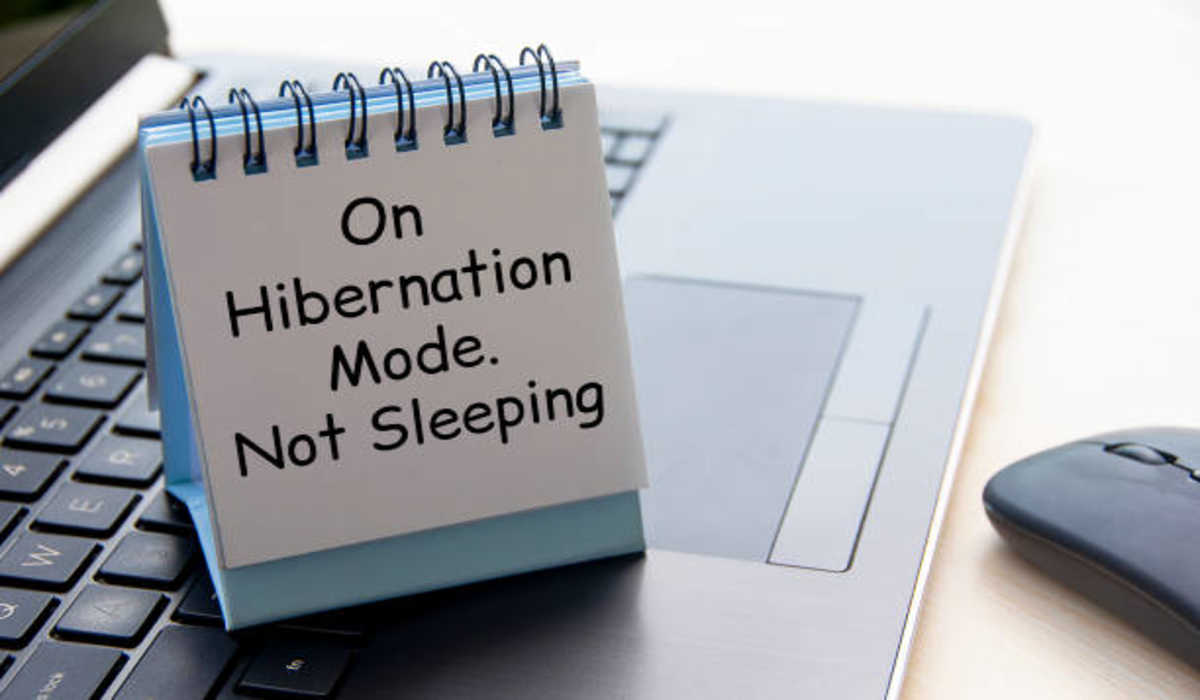How To Send Money on Cash App on your iPhone or Android
One of the most popular payment apps out there is Cash App, which allows you to send and receive money with ease. The app is available on both iPhone and Android, and it’s a great way to send money to friends and family. However, not everyone knows how to go about that.

In this guide, we’ll show you how to send money on Cash App on your iPhone or Android. So, stay tuned as we kick things off!
How Cash App Works
Before getting started, it’s important to know how Cash App works. Cash App is a mobile payment service that allows users to send and receive money with just a few taps on their smartphones. The service is available to anyone with a US bank account and a mobile phone number. Cash App is similar to other mobile payment services like Venmo and PayPal, but it has some unique features that set it apart.
One of the main selling points of Cash App is that it is very easy to use. Sending and receiving money is a snap, and the app has a sleek, modern design. Cash App also has some great features for users who want to manage their money more efficiently. For example, users can set up recurring payments, stash money away in a virtual savings account, and even invest in stocks and cryptocurrencies.
How to Send Money with the Cash App
Sending money using Cash App is quick and easy, whether you’re paying for something or sending someone money for free. Here are the steps to follow irrespective of whether you’re using an Android or iPhone;
- To start, open the Cash App on your iPhone or Android.
- Then, tap the “$” sign in the bottom-center of the screen.
- Next, enter the amount of money you want to send. Then, tap “Pay.”
- Now, you’ll need to enter the email address, phone number, or $Cashtag of the person you’re sending money to. If they’re already a Cash App user, their information will autofill. If not, you can enter their information manually.
- Once you’ve entered the recipient’s information, tap “Next.”
- On the next screen, you can add a note to your payment. This is optional, but can be helpful if you’re sending money for a specific purpose.
- When you’re ready, tap “Pay.”
- You’ll be asked to confirm the payment one last time by entering your PIN.
- And that’s it! You’ve successfully sent money on Cash App.
Wrapping It Up
There you have it on how to send money on Cash app on your iPhone or Android. Overall, sending money on Cash App is easy and convenient, and you can do it right from your iPhone or Android. With just a few taps, you can send money to your friends or family without having to hassle with cash or checks.