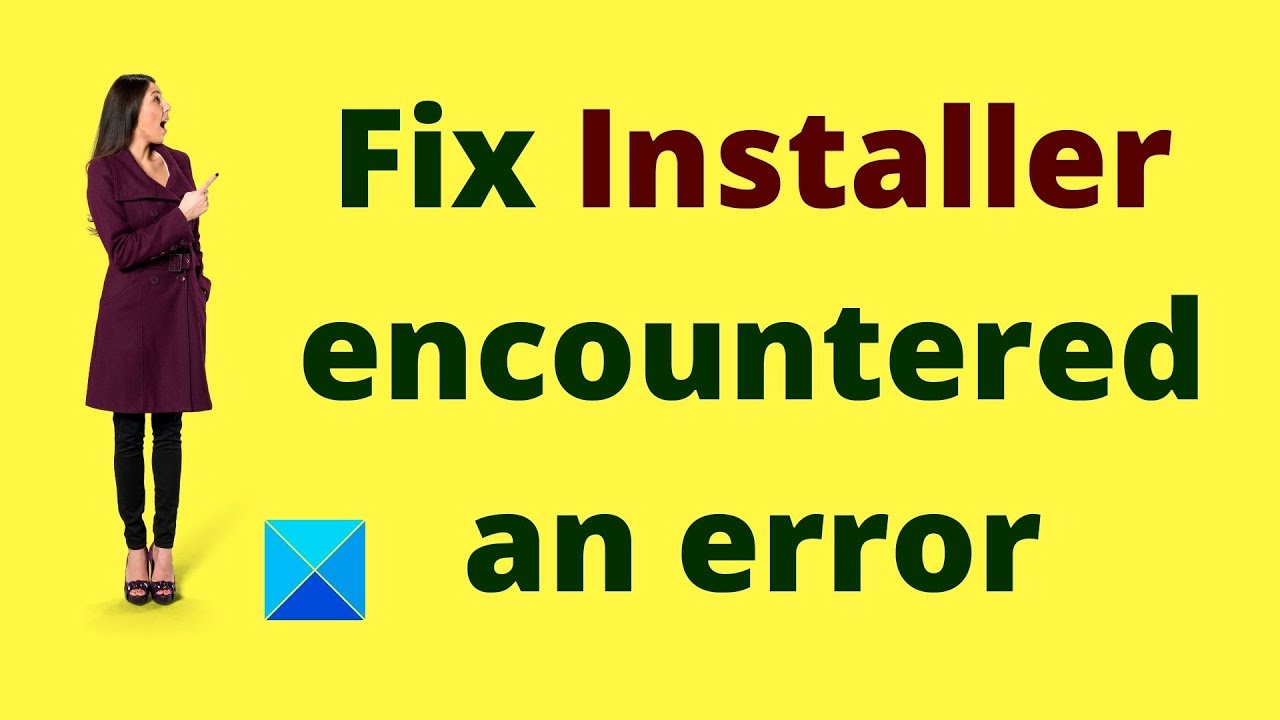How to Receive Money on Cash App by Requesting or Accepting Payments
If you’re looking for a convenient way to receive or send money, you can do so using Cash App. Cash App is a peer-to-peer payment app that allows users to send and receive money quickly and easily. To receive money on Cash App, you can either request or accept payments.

Requesting and accepting payments are great ways to receive money from someone who you know owes you money. But how do you go about that? In this guide, we’ll show you how to receive money on Cash App by Requesting or Accepting Payments. So, stay tuned as we get started!
How to receive money on Cash App by sending a request
Before you get started, make sure you link your bank account to your Cash App account. Having done that, here are the steps to send a request to receive money on Cash App;
- Launch Cash App on your device.
- Then, at the bottom-center of the screen, select the dollar sign “$” tab.
- Enter a sum, then click the “Request” button in the bottom-left corner.
- Select a person (or individuals) to request money from, either from the suggested list or by manually inputting their email, phone number, or $cashtag. You can also include a note to remind them what it’s for if you want.
- Then, in the top-right corner of the screen, hit the green “Request” button.
- With that, you’re done.
How to receive money on Cash App by accepting a payment
People can also pay you on Cash App without receiving a request from you. If you’ve already received money from this person before, then the payment will automatically be added to your balance.
However, if this is the first time this person has paid you on Cash App, you’ll have to manually accept the payment.
To accept a payment, follow the steps below;
- Launch Cash App on your device.
- Then, in the bottom-right corner of the screen, hit the clock icon to access the “Activity” page.
- Any requests you’ve made that others haven’t completed will be listed under the “Pending” tab at the top of the screen. Pending payments may also have a green “Accept” button next to them. These are payments from users who have never previously interacted with you. Simply tap “Accept” to accept and get the money they sent.
- When you click Accept, a pop-up will appear on your screen asking you to confirm that you want to receive payment from this person. At the bottom of the screen, tap “Confirm,” then “Done.”
If this individual sends you money again in the future, you will not need to acknowledge the payment or take any action because it will be transferred into your Cash App account automatically.
Wrapping It Up
There you have it! A quick and easy way to receive money on Cash App by requesting or accepting payments. In a nutshell, receiving payments on Cash App can be done in two basic ways; either by requesting or accepting. Whichever one you choose, it’s quite easy to try them out with the tips provided in this guide.