Redmi Note 4 receives MIUI before Redmi Note 8 Pro
Perhaps, that might be the downside of using a MediaTek processor. The Redmi Note 4 was launched in January 2017 (Snapdragon 625), while the Redmi Note 8 Pro debuted a couple of weeks ago. Between the two device is roughly 24 months difference, and while the Note 8 Pro is yet to receive the latest MIUI custom skin, the update has started arriving on Note 4. The update is arriving as MIUI 11.0.2.0 NCFMIXM.
The build is a Stable version and weighs about 458MB. It comes along with some new features but failed to bring Dark Mode. The truth is that Redmi Note 4 might not get that particular feature, because Redmi 5 plus that debuted a year after, still waits for the update. However, you can still enjoy that by downloading third-party black themes from Xiaomi store, believe me, that’s the closest thing to Dark Mode for you.
Full Changelog for MIUI 11.0.2.0 NCFMIXM
Full View Experience
Every Xiaomi device that has received the MIUI 11 got this feature. It allows you to customize your home screen by removing clutter but works when you switch to LITE mode, anyway. You can customize fonts, but the app icon is now big, however, by changing the Home Screen Layout to 5×6, you shrink them a bit.
Sound of Nature
The MIUI 10 when it arrived added filters to notification sounds, but the MIUI 11 adds both to sounds and alarm. You now wake up to the sounds that suit your environment at any particular time.
Documents
The new Mi Doc Viewer allows you to preview your documents before opening them.
System
The new system features include editing, sharing, and customizing screenshots. There’s a new button, scroll, added to screenshots, that’s let you grab a wider area, like the picture below.
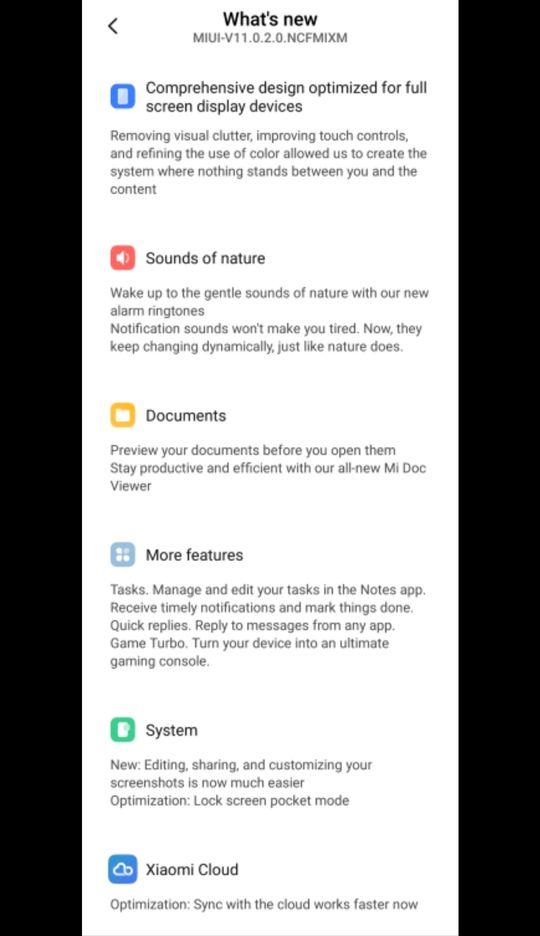
Other features
These include GameTurbo, Quick replies, Xiaomi cloud, Task management, and editing.
The MIUI 11.0.2.0 NCFMIXM, did push the Android Security Patch level to 2019-10-01. If you’re yet to download the update, navigate to settings> My Device> MIUI version> Check for updates, and scan for a new update. However, if the update is not there, be patient to wait for it.
