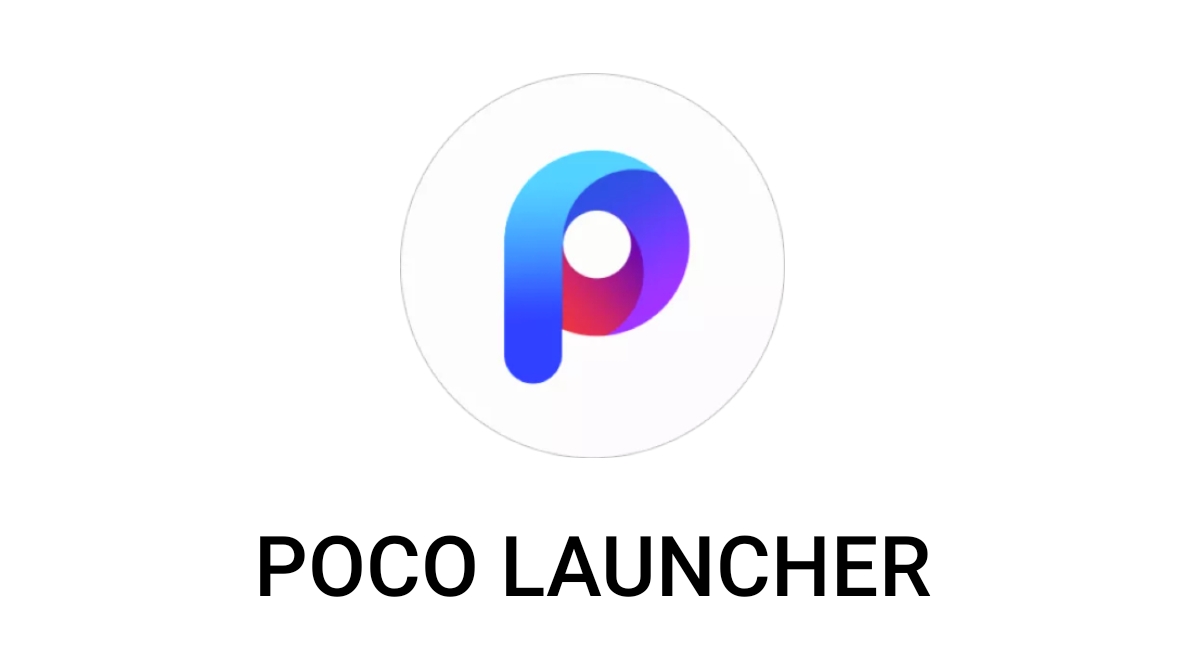New MIUI Alpha launcher released with multiple bug fixes and optimization
The update won’t stop coming, not when you’re using a Xiaomi smartphone. The Chinese company is currently testing the latest iteration of its MIUI Android skin – MIUI 12.5. It’s aimed at improving the current version but introduced some new features, while the company keeps adding new ones with each closed beta release. Meanwhile, the latest improvement comes with the new MIUI Alpha launcher. The system launcher is currently receiving an update that bumps its version to V4.22.0.2888 and comes with lots of improvements.

Meanwhile, the Alpha branch of the MIUI launcher is early bird access to test new features that’ll be coming to the system launcher. It’s then moved to the beta phase, which might not introduce many features before it becomes stable enough to start rolling out to stable users. Also, the new MIUI Alpha launcher is exclusive for the Chinese ROM users and might not work on Global ROM. However, you can download the 14.2MB package and see if it’ll work on your device.
And if you decide to install the new MIUI Alpha launcher, you might like to know the changes that arrived with the update. The recent update has fixed the occasional crashes and bugs of overlapping buttons in edit mode. It has optimized the application explosive effect, and below is the complete changelog.
Also read: All Xiaomi phone that have received a stable Android 11-based MIUI 12 update
New MIUI Alpha launcher Changelog
“Fixed occasional crashes
Fixed the bug of overlapping buttons in edit mode;
Optimized the application explosion effect;
Fixed android R, there is no recommendation bar in desktop settings;
In the recent task layout in the horizontal version, click the most recent task from the app.
Near task virtual key to enter the most recent task when the card end position occasionally appears;
Fix the incorrect transparency of icons in drawer Fast Scroll;
Fixed the “Remove” icon in the ShortCut menu;
Fixed that pressing the menu button does not enter the recent task;
Fixed bugs related to split-screen.
(Translated from Chinese)”
How to download and install the new MIUI Alpha launcher
- Head over to this link
- Click the download button
- On completion, tap on the three dots and select “save to downloads”
- Look for the APK on your device’s download folder and start the installation from there.
![[Update] Download and install the official Mi GetApps V15.4.2 [Update] Download and install the official Mi GetApps V15.4.2](https://adimorahblog.com/wp-content/uploads/2021/01/Mi-getApps.png)